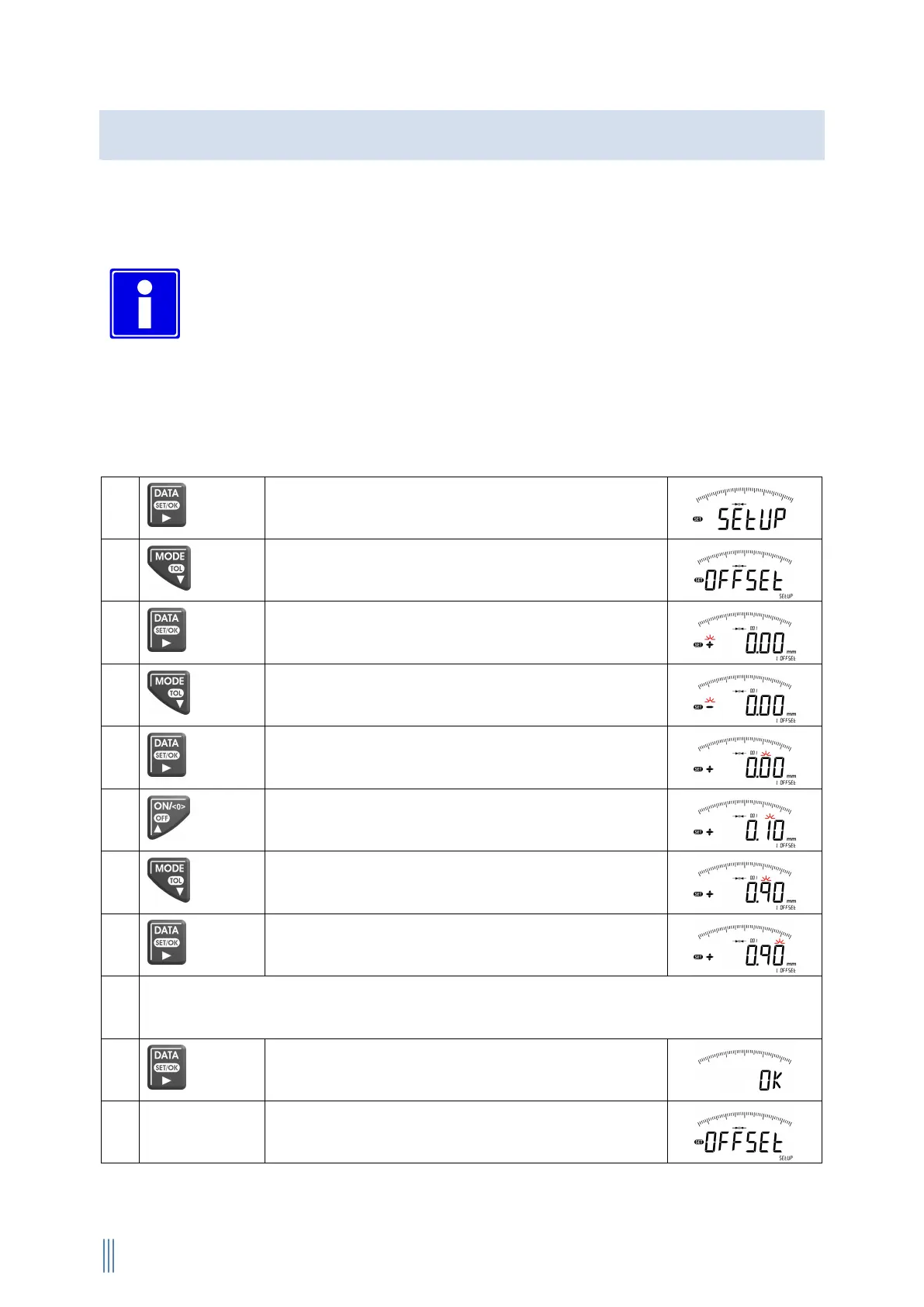The gage should be verified before each series of measurements by using a gage block.
If there is a deviation from the specified measurement the device should be re-adjusted
via SETUP-Menu OFFSET.
Always the total selected OFFSET value will be shown!
The value by which the gage must be adjusted has to be added or
subtracted.
In order to increase the accuracy of the measurement, the gage should
be calibrated in the same position in which later the measurement will
be effected.
The instrument must be switched on. The SETUP – Menu can be activated in each
program.
Activating the SETUP – Menu
„OFFSET“ will appear in the display
Activating the OFFSET – Menu
Selecting the sign plus (+) / minus (-)
Press key several times
Selecting the first digit to be settled
Increasing the first digit or…..
…..Reducing the first digit
Repeat step 6-8 until the OFFSET value is totally entered.
For scale interval 0,005 3 digits are editable!
For confirming and saving
Afterwards you will return to the SETUP -
Menu.
Zero point adjustment (OFFSET)
Zero point adjustment (OFFSET)