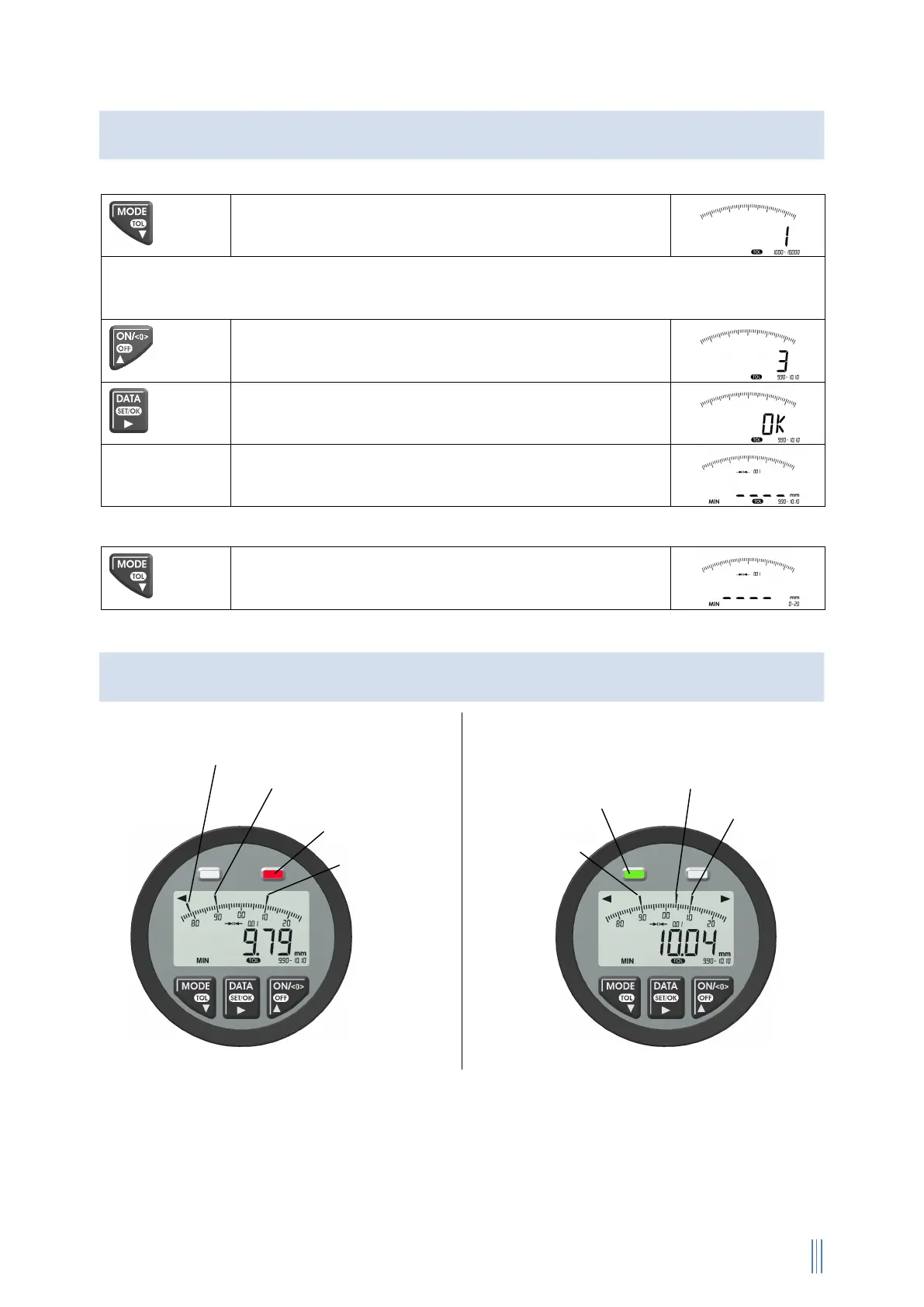Activating TOL – Program
(Example: MIN+TOL – Program)
The last selected status will appear in the display / Factory setting: 1
Switch to tolerance range “3“
The tolerance limit appears in the display down right.
Activating tolerance range “3“
The instrument returns to the last program used (ex.)
The tolerance limit appears in the display down right.
Deactivating TOL – Program
(Example: MIN – Program)
Measuring result out of tolerance:
Measuring result within tolerance:
The LED goes of within 5s after finding the measuring value and lights up again after
finding a new measuring value.
Activating / Deactivating the tolerance marks