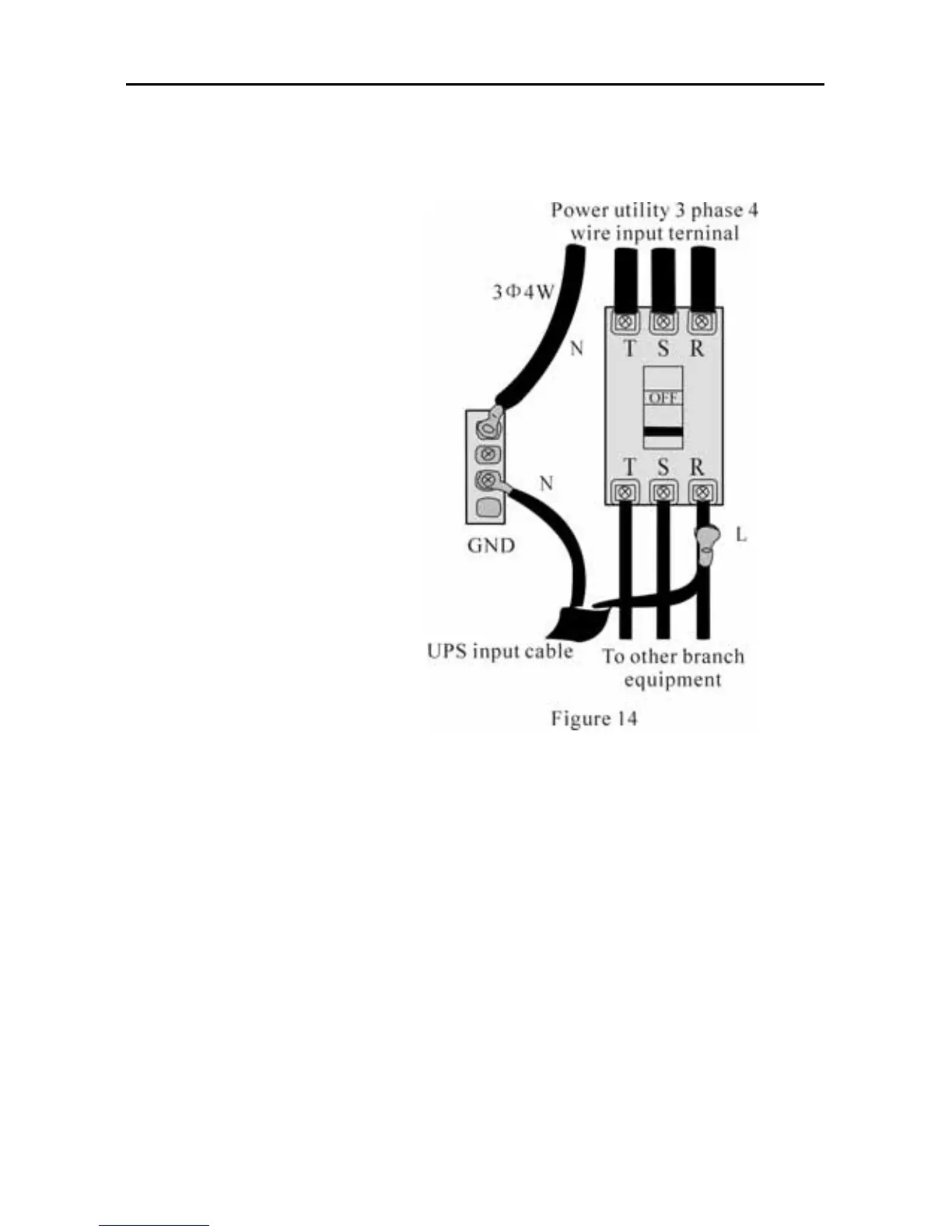GP800 UPS INSTALLATION
- 13 -
13. Please follow the electrician law when installation.
14. Avoid using the same switch with other equipment when connect to
switchboard, try to connect cable to utility terminal. Figure 14.
15. In 3Ø4W system,
please respect-Tively
measure the voltage
between R/N,S/N,
T/N with ammeter
firstly and see if they
are close to 220V, then
connect L cable of
UPS to the cable
whose voltage
measured is the highest
(means supply power
of this phase is lighter
than that of other two
phase), the N cable of
UPS is connected to
utility neutral cable N,
the UPS-GND is connected to grounding club.
16. If the model of the unit you purchase is input voltage of 110V, please
connect UPS-L cable into line, connect N cable into neutral cable, and
connect UPS-GND cable to grounding club.
Please note that this equipment is a system of 220V or 110V, do not
connect 380V, and avoid causing any fault.
4.2 Output
1. Please refer to output installation principle when installation.
2. Position and way of connection, refer to figure 15.