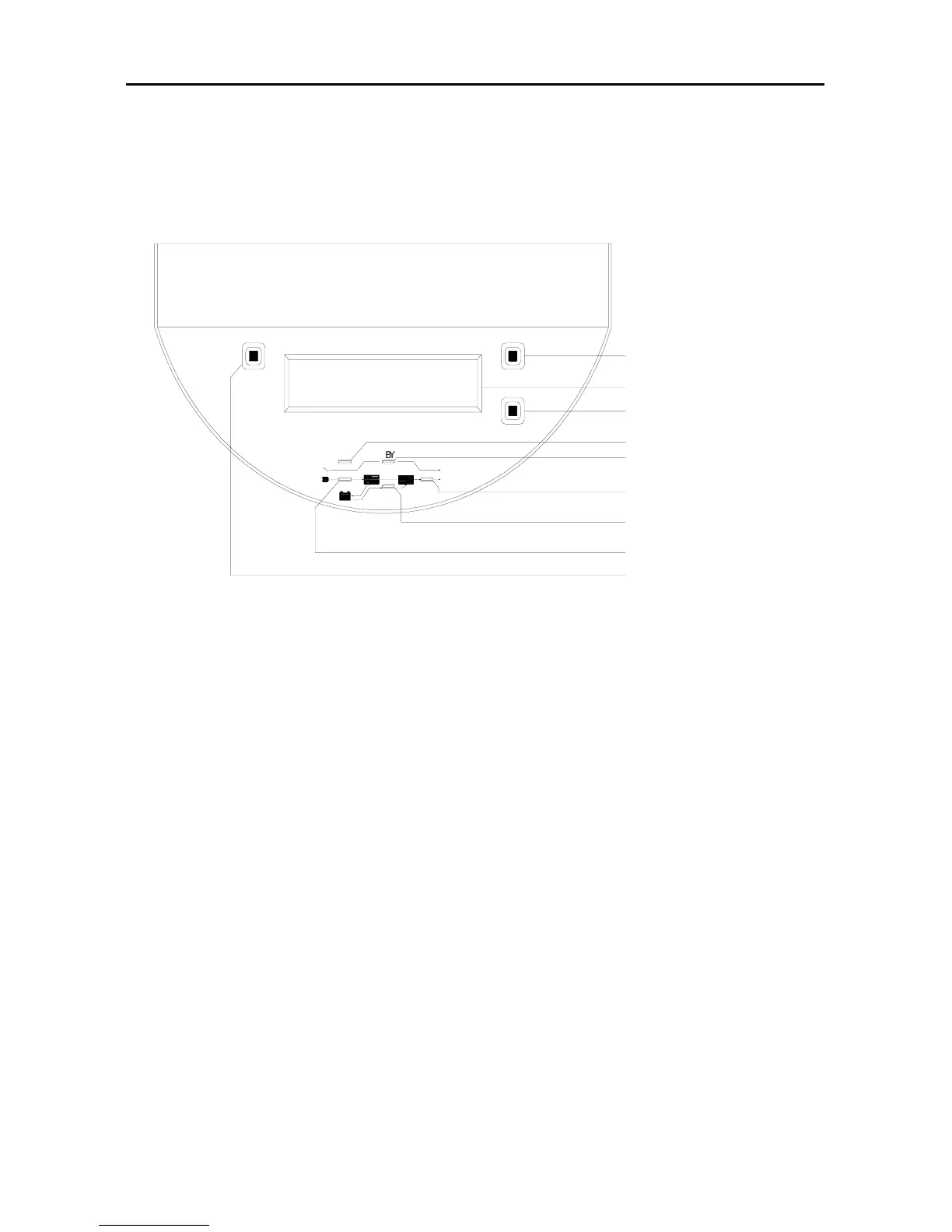GP800 UPS CONFIGURATION AND FUNCTION
- 3 -
2 CONFIGURATION AND FUNCTION
2.1 Front panel
OUT
IN
BATT
B
Y
FAULT
Off
Down
On
Sw itch ON
Cycle display button
LCD
Fault indicator
Bypass indicator
Output indicator
battery energy indicator
Input indicator
Switch OFF
Welcome screen
WELCOME TO
×××××××××
1) Display of system status
×××××_Pro
AC: IN BAT: OK
Note: AC: indicates utility; BAT: indicates battery;
AC: IN indicates utility power is normal;
AC: LOSS indicates utility power is abnormal;
BAT: OK indicates battery is normal;
BAT: LOW indicates battery capacity isn’t enough.
2) Display of input voltage value
ON LINE
AC IN: 220V
3) Display of input frequency value output voltage value
ON LIN
AC FRE: 50Hz