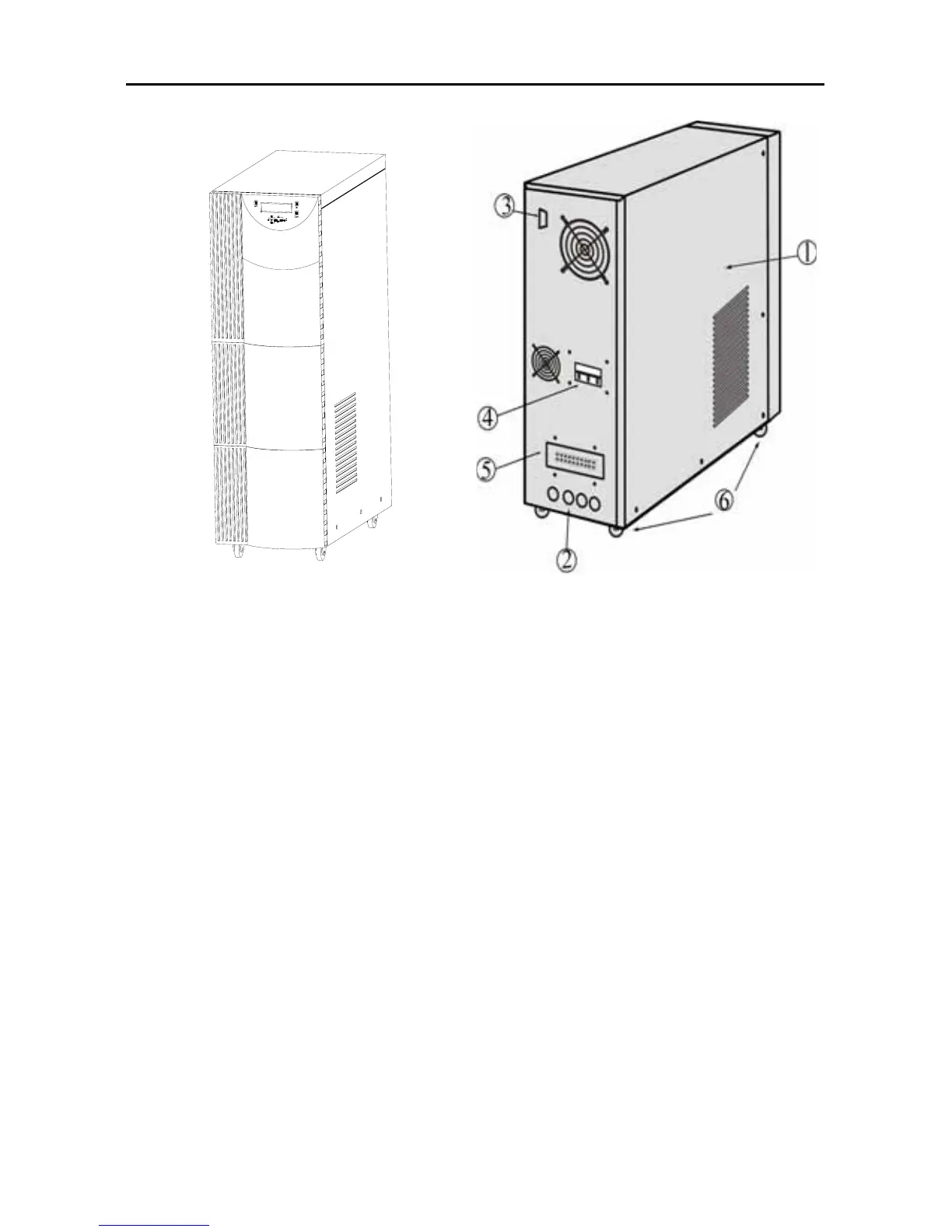GP800 UPS CONFIGURATION AND FUNCTION
- 5 -
Figure 2 Front panel Figure 3 Front panel
① Emission heat ventilation hole:
The ventilation hole and other small long elliptic ventilation holes
should be kept good ventilation.
② Wiring inlet/outlet hole:
Wiring inlet/outlet hole of input, output and battery pack.
③ RS232 communication interface receptacle
Standard communication interface between UPS and computer.
④ Power switch:
Power switch controls input, output and battery power switch at the
same time.
⑤ Wiring Terminal support
Power wiring Terminal support of input, output and battery.
⑥ Active wheel:
There are four hidden movement wheel, in favor to move.