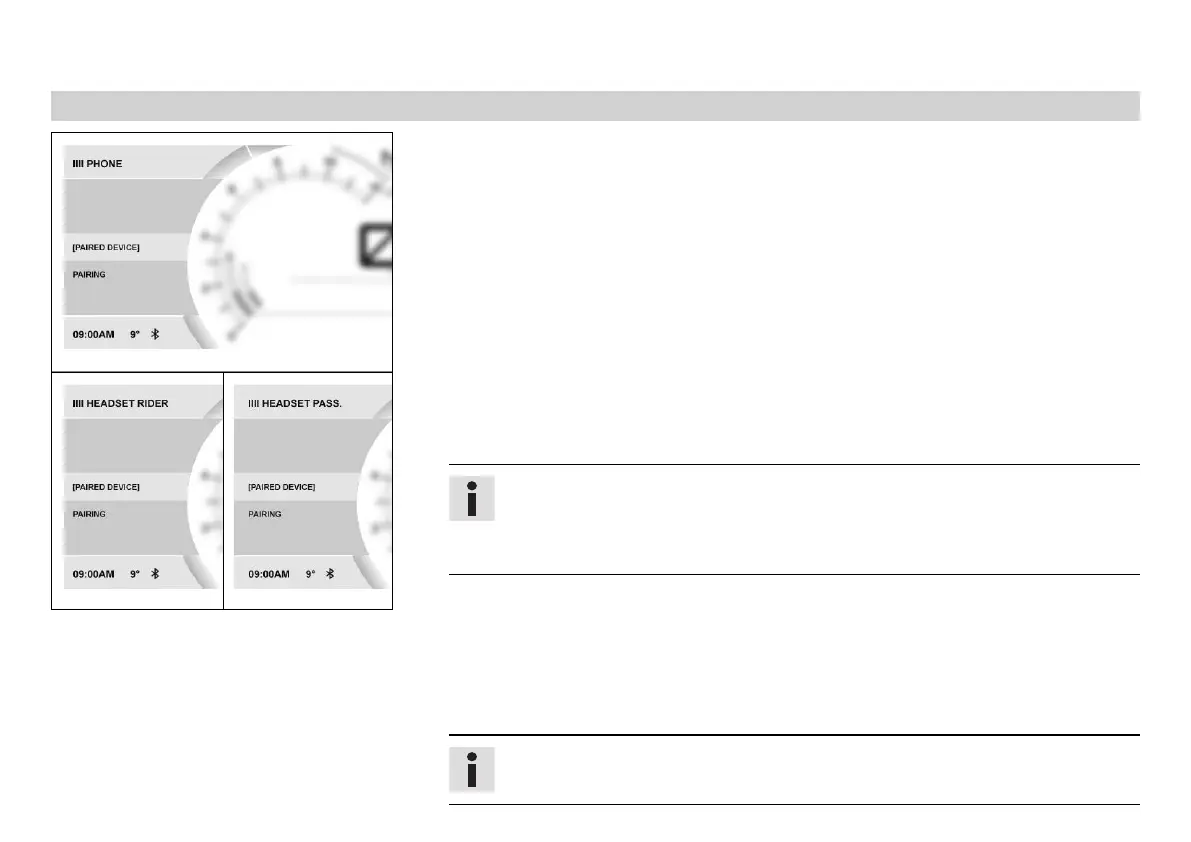7 COMBINATION INSTRUMENT 68
7.24.6 Pairing (optional)
F00967-01
Condition
• The motorcycle is stationary.
• Function KTM MY RIDE activated (optional).
• The Bluetooth
®
function should also be activated in the device to be paired.
– Press the SET button when the menu is closed.
– Press the UP or DOWN button until KTM MY RIDE is marked. Press the SET button to
open the menu.
– Press the UP or DOWN button until Setup is marked. Press the SET button to open the
menu.
– Press the UP or DOWN button until Bluetooth is marked. Press the SET button to open
the menu.
– Press the UP or the DOWN button until menu item Phone, Headset Rider or Headset Pass.
is marked.
Info
Two cellphones can never be paired simultaneously with the combination instru-
ment. Only one cellphone and one headset per submenu item can be paired with
the combination instrument at the same time.
– A suitable cellphone can be paired with the combination instrument in the Phone sub-
menu.
– A suitable rider headset can be paired with the combination instrument in the Head-
set Rider submenu.
– A suitable passenger headset can be paired with the combination instrument in the
Headset Pass. submenu.
Info
The following steps are identical for cellphones and headsets.
