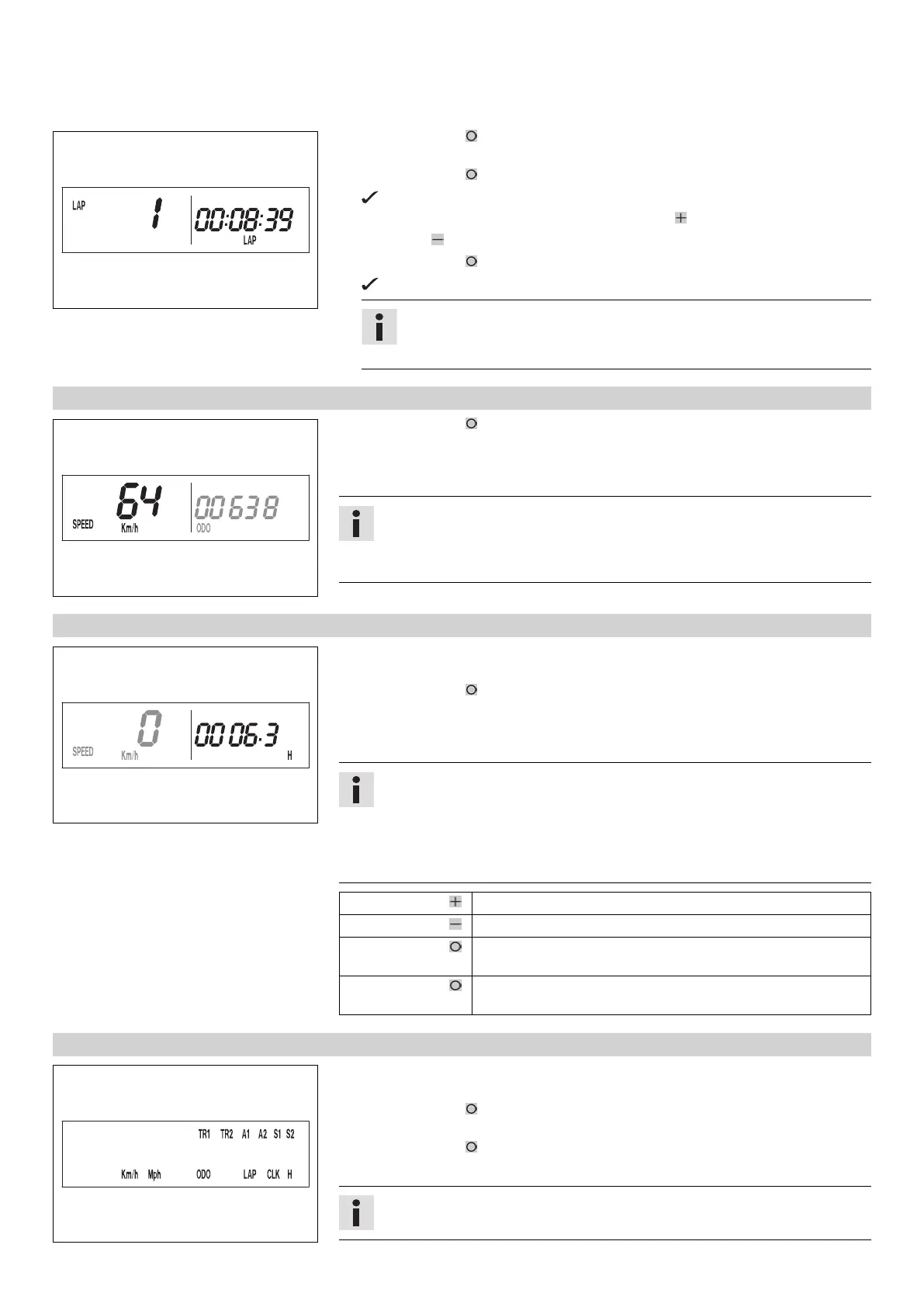7 SPEEDOMETER 22
Condition
The motorcycle is stationary.
400321-01
– Press the button briefly and repeatedly until LAP appears at the bottom right of
the display.
– Press the button briefly.
LAP 1 appears on the left side of the display.
– Laps 1-10 can be displayed by pressing the button .
– The button has no function.
– Press the button briefly.
Next display mode
Info
If an impulse is received from the wheel speed sensor, the left side of the
display changes back to the SPEED mode.
7.1.7 Display mode SPEED (speed)
400317-02
– Press the button briefly and repeatedly until SPEED appears on the left side of
the display.
The current speed is displayed in the SPEED display mode.
The current speed can be displayed in Km/h or Mph.
Info
Making the setting according to the country.
When an impulse comes from the front wheel, the left side of the speedometer
display changes to the SPEED mode and the current speed is shown.
7.1.8 Display mode SPEED/H (service hours)
400316-01
Condition
• The motorcycle is stationary.
– Press the button briefly and repeatedly until H appears at the bottom right of the
display.
In display mode H, the service hours of the engine are displayed.
The service hour counter stores the total traveling time.
Info
The service hour counter is necessary for ensuring that service work is carried
out at the right intervals.
If the speedometer is in H display mode at the start of the journey, it automati-
cally changes to the ODO display mode.
The H display mode is suppressed during the journey.
Press the button . No function
Press the button . No function
Press the button
for 3 - 5 seconds.
The display changes to the Setup menu of the speedometer
functions.
Press the button
briefly.
Next display mode
7.1.9 Setup menu
400344-01
Condition
• The motorcycle is stationary.
– Press the button briefly and repeatedly until H appears at the bottom right of the
display.
– Press the button for 3 - 5 seconds.
The Setup menu displays the active functions.
Info
If no button is pressed for 20 seconds, the settings are automatically stored.
