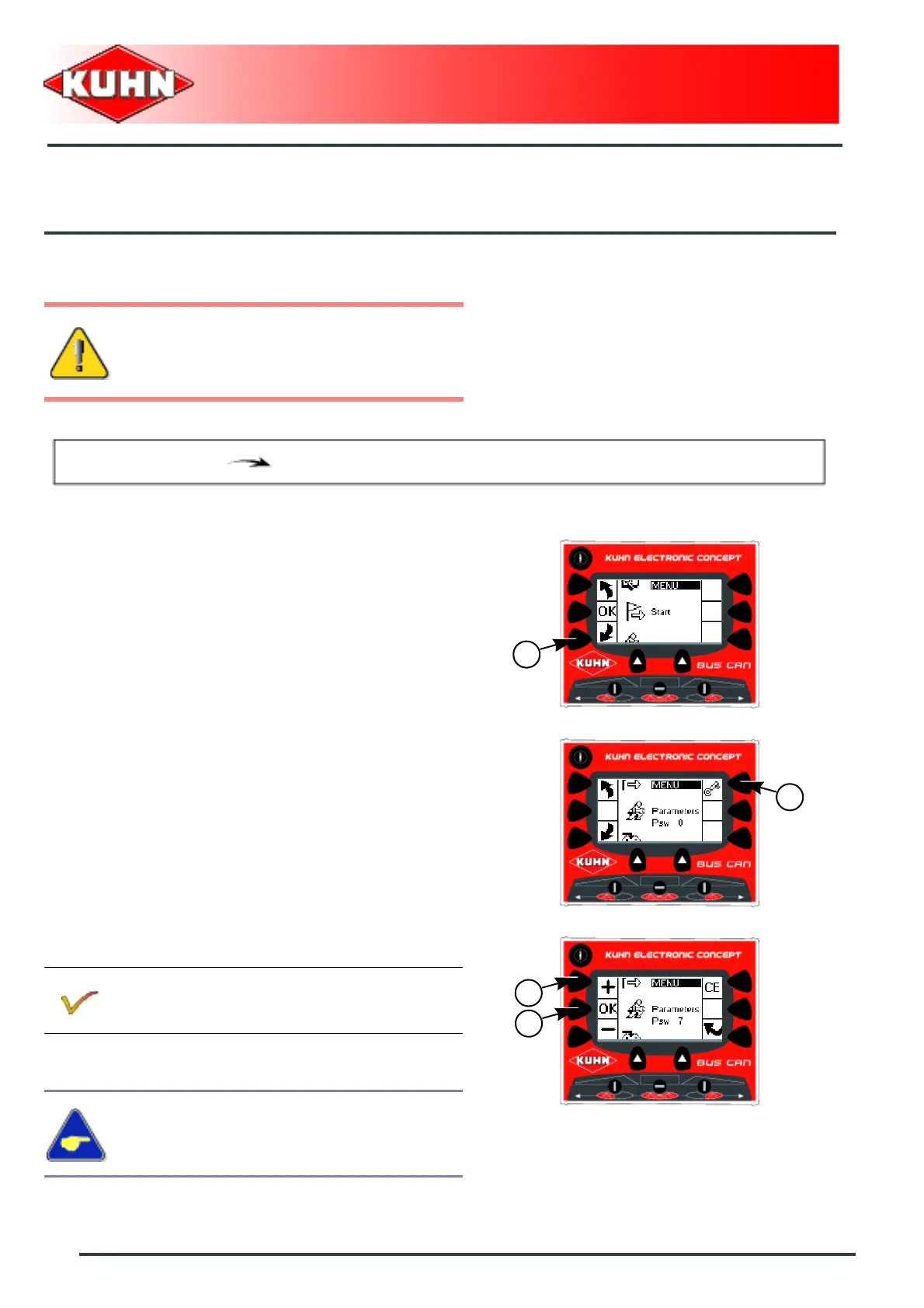Control box
20
RPB
Configuration
$Configuration
-
Starting from the main menu:
- Press key (1) to access the "Settings" menu.
- Press key (1) to enter the password.
- Press 7 time on key (1).
- Press the button (2) to confirm.
The configuration modification must be
made by your KUHN authorized dealer.
Main menu
Settings
Password: 7
To note user settings, refer to the section
"Appendix".
1
1
2
1
