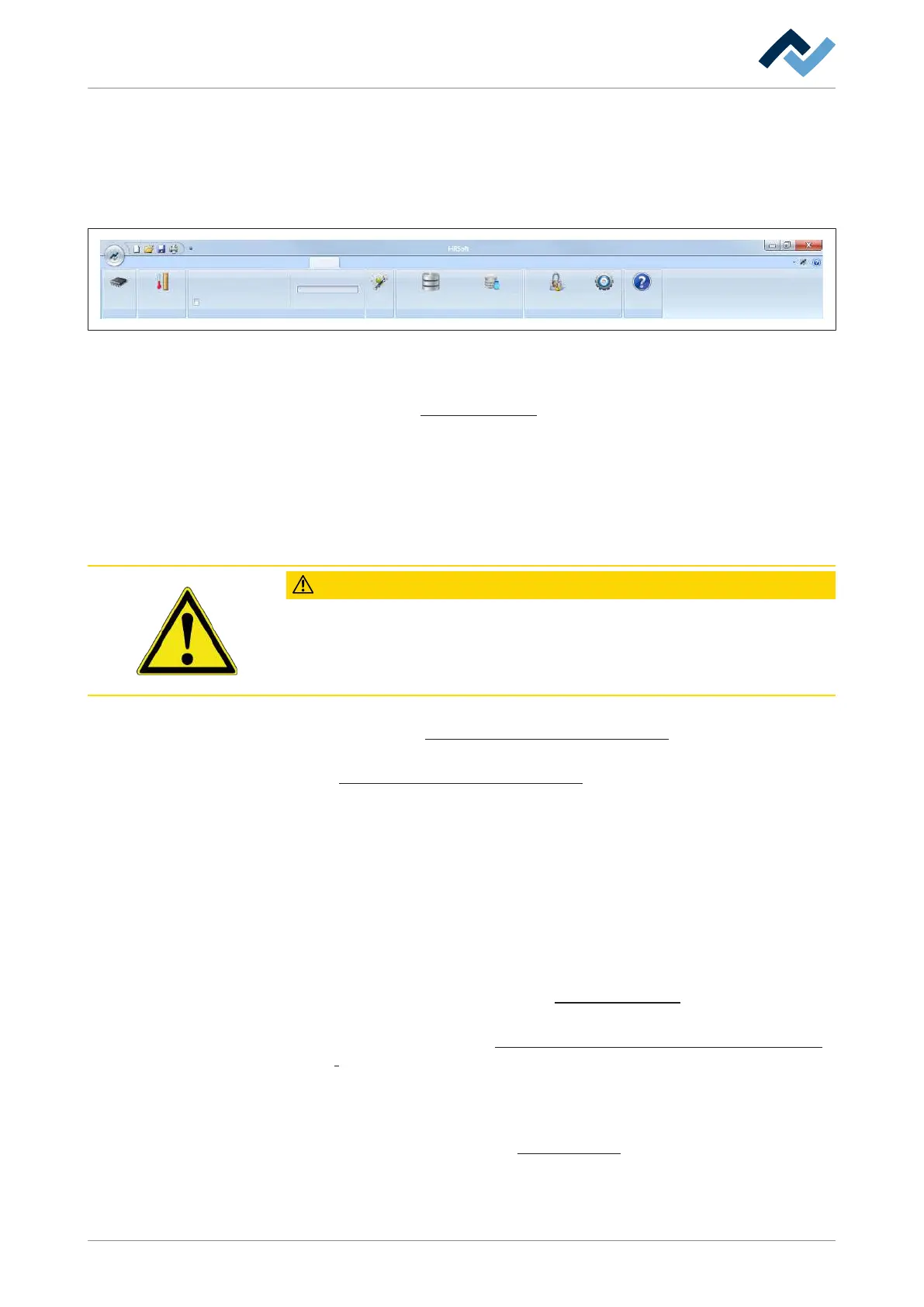6| Function description
The user interface
6.4.1.5 The [Extras] tab
The [Extras] tab is reduced to the [Options ] and [Help ] buttons if you are not
logged in as [Administrator]. All settings contained in the [Extras] tab have already
been made when commissioning the HR 600/2 unit. These settings must only be
changed by trained, qualified staff!
Start Camera and light Placement View Extras
Updates
Control Database administration Parameters and settings
Connection
manager
Maintenance
manager
User
administration
Options
Start motor-initialization
Initialize axis limits
Deactivate "Axis limits switch
off"
HR600
Firmware
Thermal
channels
Calibration Online help
Help
Service
Service
mode
Current image
Style
Menu area [Updates]:
– [HR600 Firmware]: Performing a firmware update. With regard to this, please
read Chapter Firmware update [}100].
Menu area [Calibration]:
– [Thermal channels]: Performs thermal channels calibration. Do not use! For
service purposes only.
Menu area [Control]:
CAUTION
Risk of material damage!
Initialisation was already done during the Rework System set up and does not need to
be changed. Axle initialisation may only be carried out by trained, specialised person-
nel!
– [Start motor-initialization]: Performs a motor initialization. With regard to this,
read Chapter [Initialisation of motors and axis limits [}48]].
– [Initialize axis limits]: Initialises the axis limits. With regard to this, read Chapter
[Initialisation of motors and axis limits [}48]].
– [Deactivate "Axis limits switch off"]: Disables the axle end stop shutdown. Do
not use! The motors do not stop, you risk damaging the machine!
Menu area [Service]:
– [Service mode]: Do not use! Move axles despite lowered heating head or
pipette. Risk of damages to the machine!
Menu area [Database administration]:
– [Connection manager]: Opens the [Database assistant] dialog. With regard to
this point, please read the chapter Database assistant [}95].
– [Maintenance manager]: Opens the [Database service] dialog. With regard to
this, please read Chapter Database administration and maintenance manager
[}98].
Menu area [Parameters and settings]:
– [User administration]: Opens the [User administration] dialog. With regard to
this, please read the chapter Creating a user [}89].
– [Options]: Opens the [HRSoft options] dialog. With regard to this, please also
read Chapter Setting the language and user control panel.
Ersa GmbH 3BA00207_01 Operating Instructions HR 600_2|Rev. 3 64/169
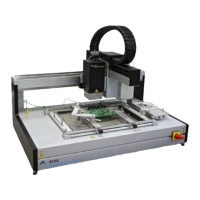