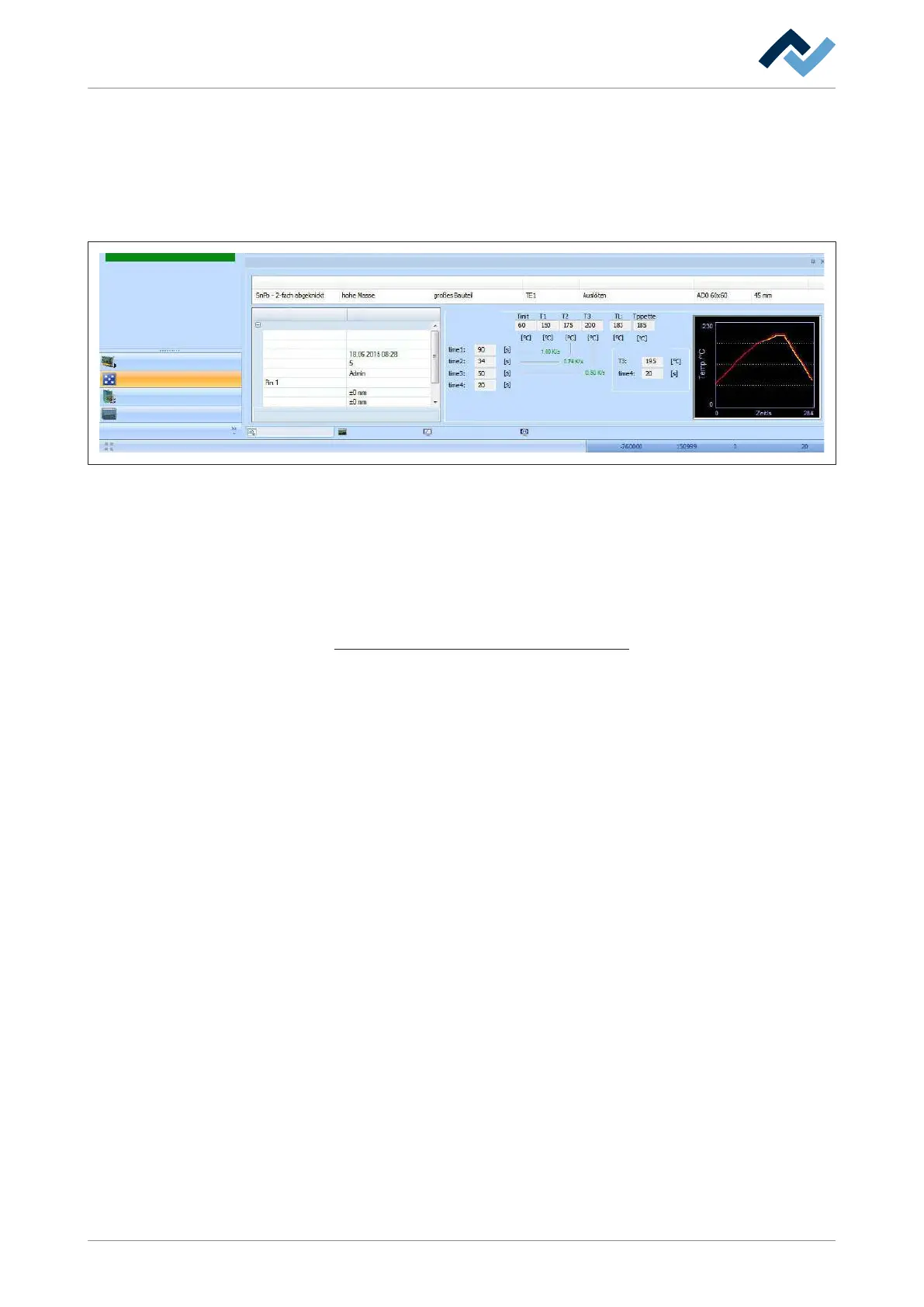6| Function description
The user interface
6.4.4.1 The parameter window [Actual parameters]
The [Profile parameters] of the currently active profile are displayed in this win-
dow.
ü To display the [Actual parameters] parameter window:
a) Enable the [Actual parameters] tab.
29.11.2014 12:47
Soldering
Placement
Profile library
Archive
Sensor
Automation
ComponentBoardProfiles
Actual parameters
Parameters Value
Profile parameters
Adaptor (head) Head position
Save target position
Actual parameters Data table System settings System info
X-Axis
Y-Axis Z-Axis Angle of rotation
Tracking ID
Recording date
PCB pos. X
PCB pos. Y
Document name
Bottom left
Profile
Profile printout
Profile ID
User
Desoldering
parameters
Fig.22: The [Actual parameters] parameter window
ð If you have enabled a [Profile], you can display the selected parameters in the
parameter window [Actual parameters]:
– Top table row: Fundamental profile parameters
– Table left Detailed profile parameters
– [Profile parameters] frame on the right: Display of the [Profile settings] tab
with the graphic of the gradients. With regard to this, please read the chapter
Adjusting gradients in the [Profile setting] tab [}112].
Ersa GmbH 3BA00207_01 Operating Instructions HR 600_2|Rev. 3 80/169
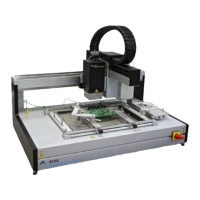