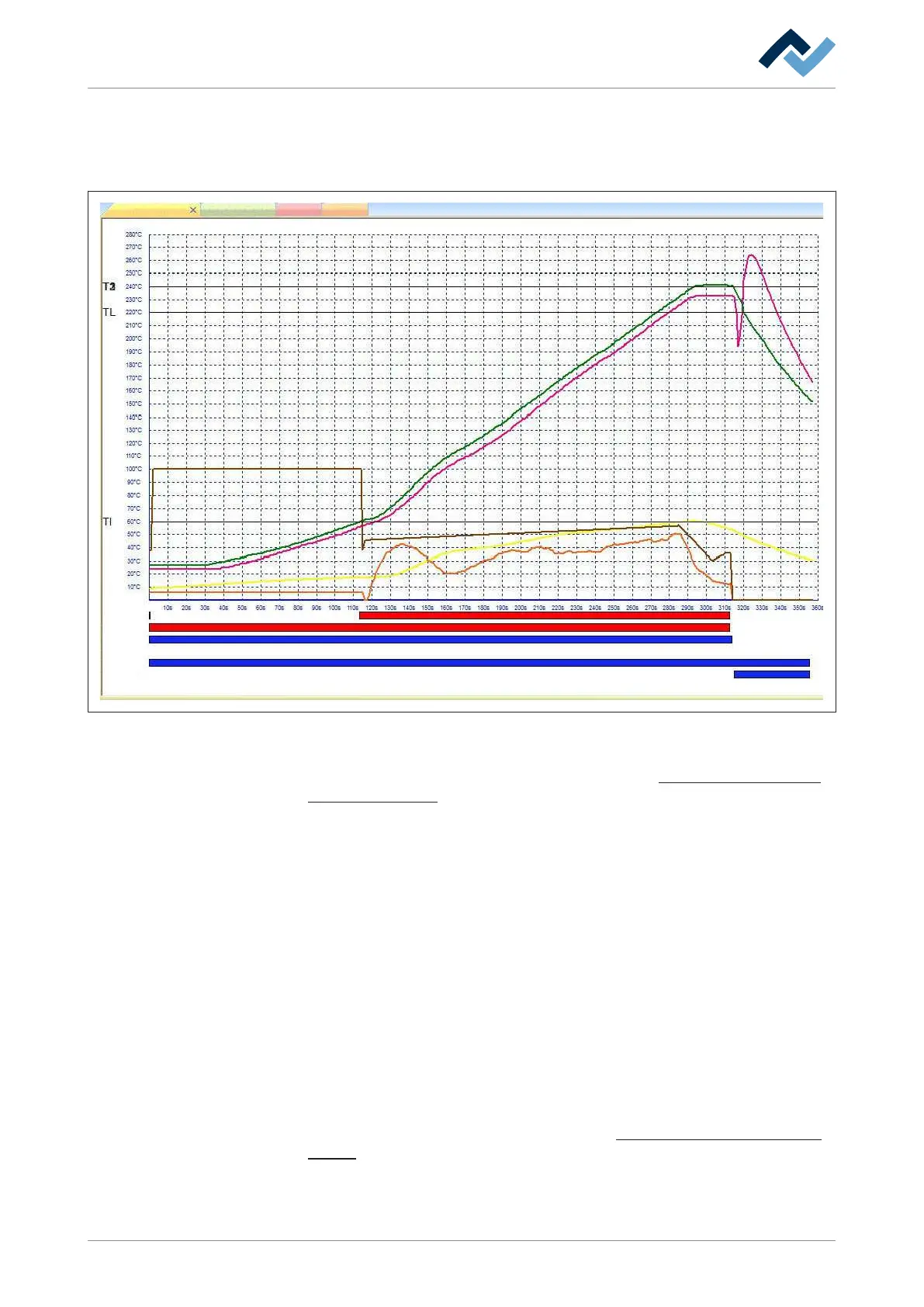6| Function description
The user interface
6.4.6 The window [Online HR 600]
This window appears when you click on the [Soldering] button in the functional
area. The window graphically represents an active soldering process:
Online-HR 600
Current image
Archive
Profiles
Top heat
Bot heat
Head
Fan top
Pip.
Vac.
Cool
Fig.26: Process record in the [Online-HR 600 ] window
The diagram parameters for the Y axis are defined by the data in the [Profile set-
tings] tab. With regard to this, please read the chapter [Adjusting gradients in the
[Profile setting] tab [}112]].
– [T1] - [T3] = Temperature/time, as defined in the profile.
– [TI] = Tinit, the temperature above that starts the profile control.
– [TL] = Melting point (Temperature Liquidus)
– [St. Top] = Top radiator active
– [St. Bot] = Bottom radiator active
– [Kopf] = Heating head is lowered
– [Pip.] = The pipette has been lowered
– [Fan] = Fan active in the heating head
– [Cooling] = Fan active on the table
– [Vac.] = Pipette vacuum active
Soldering and desoldering processes are recorded automatically. Positioning and
inspection processes are recorded if the button [Record] had been clicked. In the
[Online-HR 600] window, you can analyse the recording process with analysis
points. With regard to this, please read Chapter [Record, archive and analyse pro-
cesses [}138]].
Ersa GmbH 3BA00207_01 Operating Instructions HR 600_2|Rev. 3 85/169
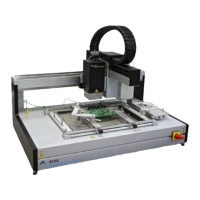