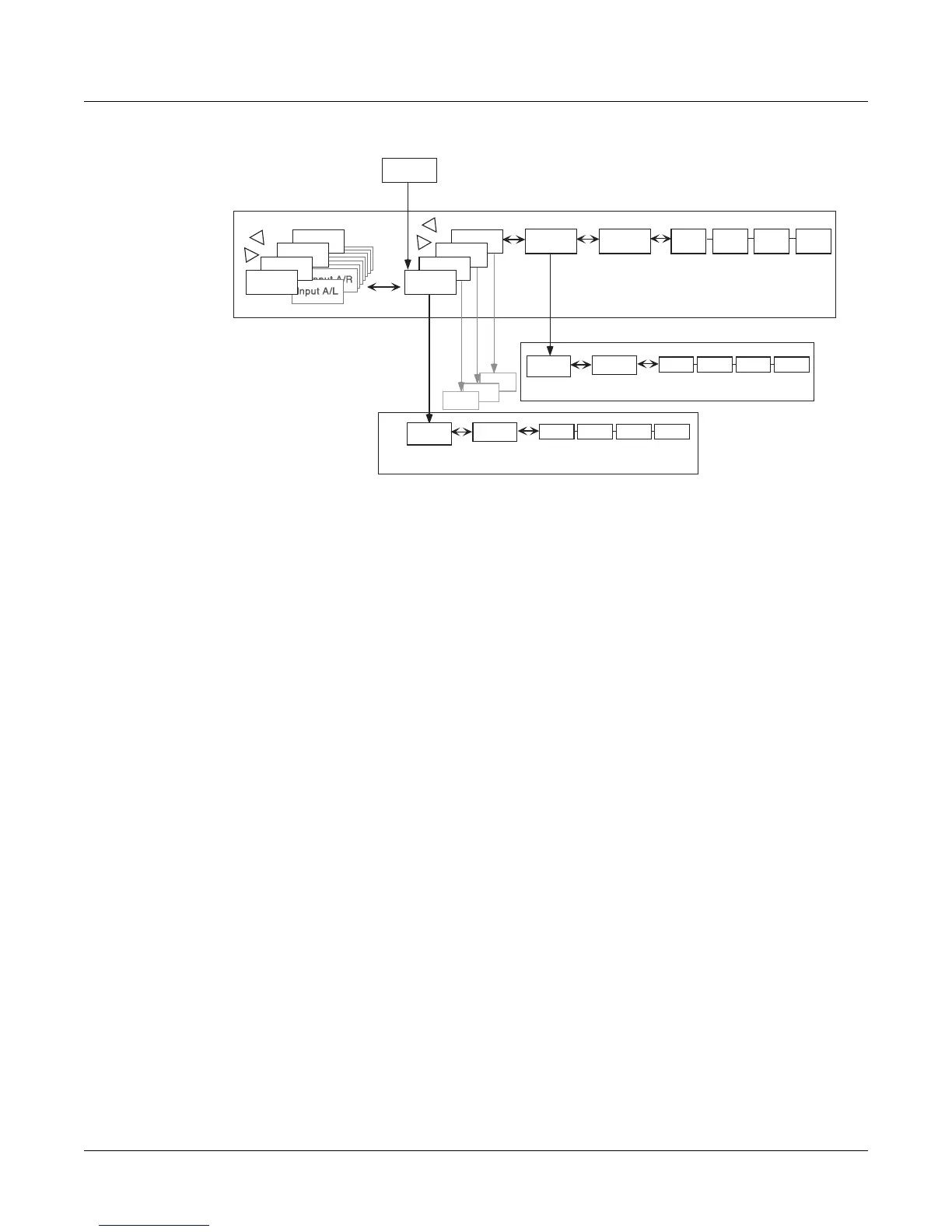15-2
Advanced KDFX
Navigating KDFX
Figure 15-1 The KDFX User Interface
To select a studio, go to the main Effects page if youÕre not already there (from Program mode,
press
Effects
to go into Effects mode), and move the cursor so the studio name is highlighted.
FXBus
When the studio is highlighted, pressing
Edit
goes to the Studio Editor (EditStudio) level, and
the FXBUS page. There are four FXBUS pages, one for each FXBus in the studio. These four
buses are the inputs to KDFX, and receive the output from the K2600Õs sound engine, as deÞned
on the OUTPUT page in the Program Editor.
Select the desired FXBUS page using the
Channel
/
Bank Up
and
Down
buttons. If you have just
entered the Studio Editor, the Þrst FXBUS page you see will be the one for FXbus1. Once you are
FXBus 4
Input D
Input C
Input B
Input A
Chan/Bank
AuxFX
Output
FXBus 3
FXBus 2
FXBus 1
algorithm
param 1
Edit
Edit
Name
Save
Delete Dump
<more>
Name
<more>
param 2
Save Delete Dump
Edit
Name
<more>
param 2
Save Delete Dump
Chan/Bank
(if mono)
Studio
FX Preset (Aux)
FX Preset (1-4)
algorithm
param1
Studio|
Effects Mode
Insert FX
EffectMode|||||Xpose:0ST|||||<>Channel:1|
Studio|:2|HallFlngCdD|Room||
Effect|:1|Sweet Hall
Wet/Dry:0%Wet
FX|Mode:Master
FX|Chan:None
Dither|:Medium||||||DigOut|:16|Bit
Octav-|Octav+|Panic|||||||||Chan-||Chan+
