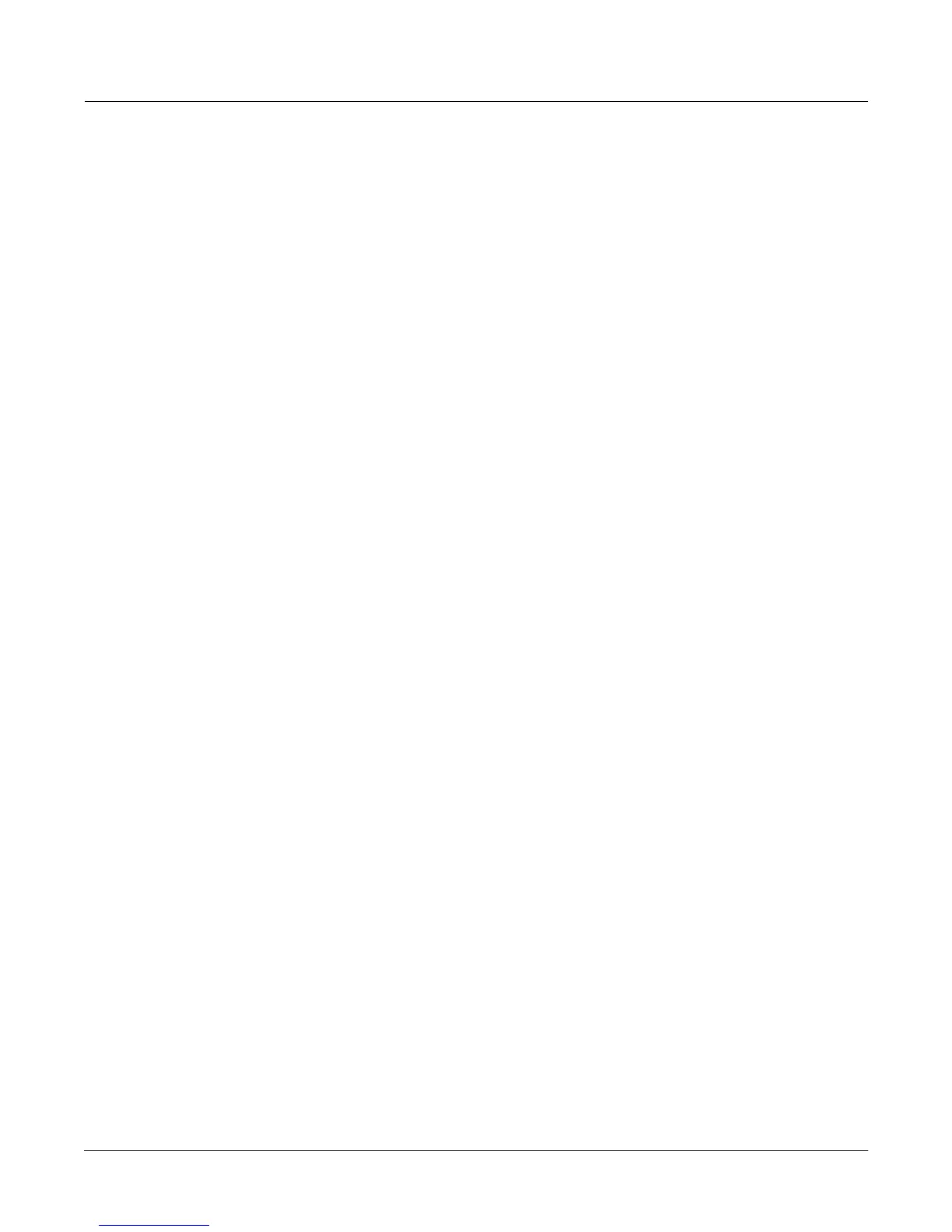Advanced KDFX
Using the Algorithms
15-49
Stereo Analyze
In this algorithm you can look at the two channels of a stereo signal, and also their inversions,
sums, and differences. You can adjust their gains, and apply small delays to either or both
channels.
L Invert and R Invert invert the phase of the channels.
L Out Mode and R Out Mode determine which signal is going to be metered and sent to the
output of each of the channels. The choices for each are: L (left), R (right), (L+R)/2 (normalized
sum), (L-R)/2 (normalized difference), and polarity inverted versions of these.
L/R Delay Òtime balancesÓ the two signals. At negative values, the right channel is delayed,
while at positive values, the left channel is delayed. The range is -500 to 500 samples.
RMS Settle controls how fast the RMS meters can rise or fall with changing signal levels. Range
is 0 to 300 dB/second.
The Stereo Image algorithm borrows some features from this algorithm and some from Mono to
Stereo, and provides a stereo correlation meter.
FXMod Diagnostic
This algorithm allows you to view the current levels of any data sliders, MIDI controls, switches,
or internally generated VAST LFOs, ASRs, FUNs, etc. which are available as modulation
sources. It has no effect on any signal being routed through it.
Up to eight modulation sources may be monitored simultaneously. Meters #1 through #4 can
monitor bipolar sources, meaning sources that can have both positive and negative values. The
range of the bipolar meters is -1 to +1. Four monopolar meters #5 through #8 provide better
resolution, but the range is limited to 0 though +1. Use the monopolar meters for sources which
you do not expect to go negative.
Eight parameters are provided to connect modulation sources to the meters. The parameter
values are Þxed at NoDpth and have no function except to connect sources to meters. To use the
algorithm, save an FX preset and studio containing the algorithm, then go to one of the FXMod
pages of your program or setup (with the studio selected). Select the FXBus that contains the
FX preset using the FXMod Diagnostic algorithm, and choose one of the meter parameters
(Bipole N or Monopole N). You will not be able to modify the Adjust or Depth Þelds, but you
can select any source you want. Finally press the Edit button to reenter the studio and
Multieffect Editor where you can view the meters on parameter page 2.
Bipole1 through Bipole4 attach bipolar modulation sources (those that can go positive or
negative) to the bipolar meters. The parameters are not adjustable.
Monopole5 through Monopole8 attach monopolar modulation sources (can go positive only) to
the monopolar meters. The parameters are not adjustable.
