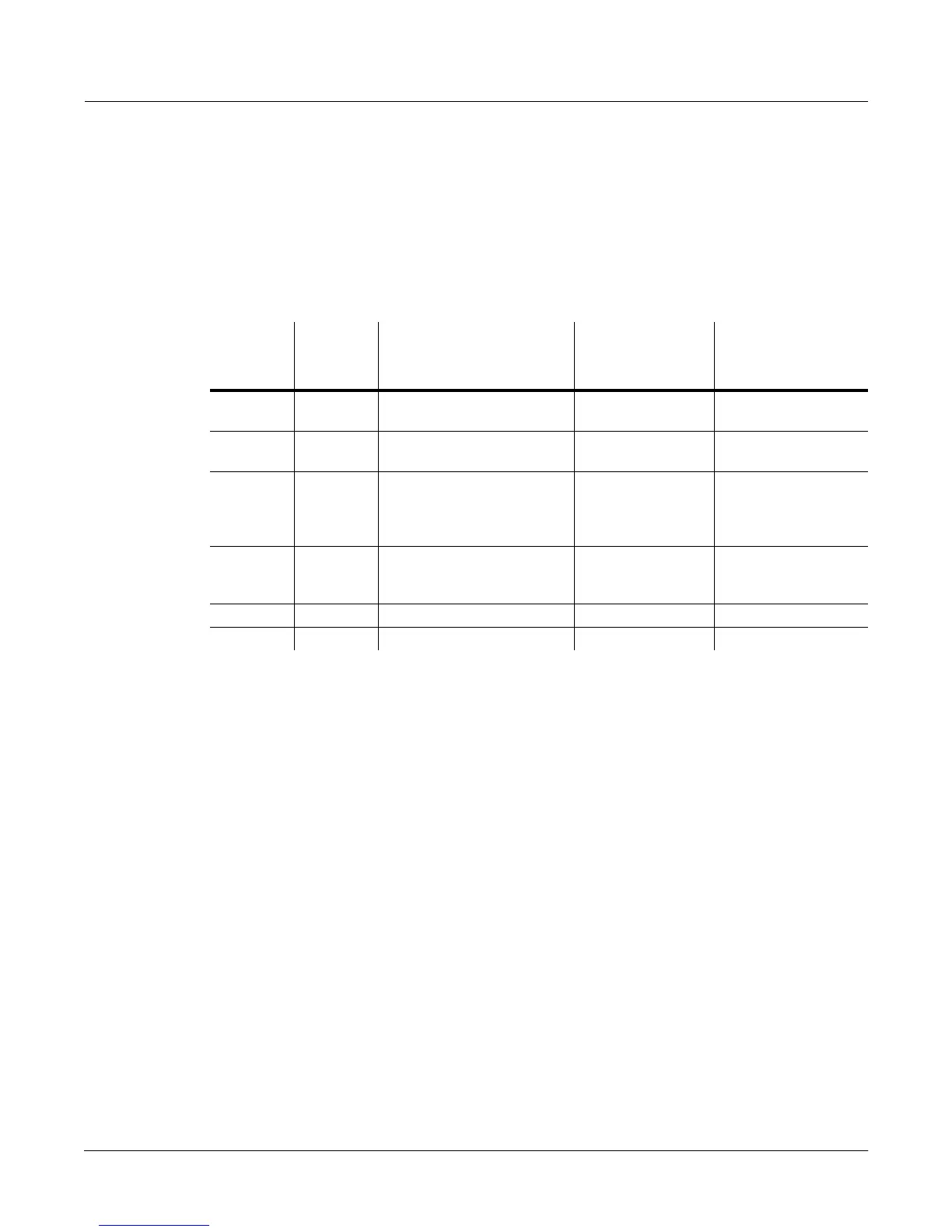Advanced KDFX
Real-time Control of KDFX
15-29
other current program parameters, will not address KDFX. If FX Chan is set to Current then you
donÕt have to worry about this.
Performance Modes and Effects Control
HereÕs how to tell whatÕs controlling what, depending on the various modes. See FX Channel
below for information about the MIDI channel for external control of KDFX. Note that you can
use SysEx commands to control KDFX regardless of the setting for FX Mode.
Using KDFX With a Sequencer
If you use an external MIDI sequencer, you are probably thinking about how powerful it will be
putting KDFX under sequencer control. Certainly being able to record, edit, and automate a
studioÕs parameters as part of a MIDI sequence is one of the most attractive aspects of KDFX.
FX Channel
Any program on any channel can be the one that controls KDFX. On the Effects-mode page, set
FX Mode to Program, select the FX Channel you want to control KDFX with, and put your
KDFX-controlling program on that MIDI channel. Now any MIDI commands coming from the
sequencer on that MIDI channel will be sent to KDFX.
Dedicating a Program and Channel
Perhaps the most efÞcient and least confusing way to do this is to have a dedicated program that
controls only KDFX, on a channel that is otherwise not being used to play music. Many K2500
and K2000 users know this trick for automating the old internal effects, but it becomes even
more important given the complex nature of KDFX. It requires sacriÞcing a MIDI channel, but
few users should have a problem with that.
Again, go to the Effects-mode page and, keeping the FX Mode set to Program, set the channel
youÕre going to use as an FX ChanÑin this case, 15 is often a good choice. Go to Program Mode
and select Program 199 Default Program. Press Edit, and then KEYMAP, and set the Keymap
parameter to a value of 0 None. This program will now make no sound in response to MIDI
K2600
Mode
FX
Mode
Value
What Sets Physical
Control Assignments
(Sliders, Wheels, etc.)
What Controls
KDFX
MIDI Channel for
Control of KDFX
Program Program
or Auto
Control setup Program’s
FXMods
FX Chan
Setup Setup or
Auto
Setup Setup’s FXMods Channel used by
Zone 1
Setup Program Setup FXMods of
program on
channel assigned
as FXChan
FX Chan
Program Setup Control setup The last setup
that was selected
in Setup mode
Channel used by
Zone 1 of the last
setup
Program Master Control setup Nothing None
Setup Master Setup Nothing None
Table 15-2 Modes, Control Assignments, and Effects Control
