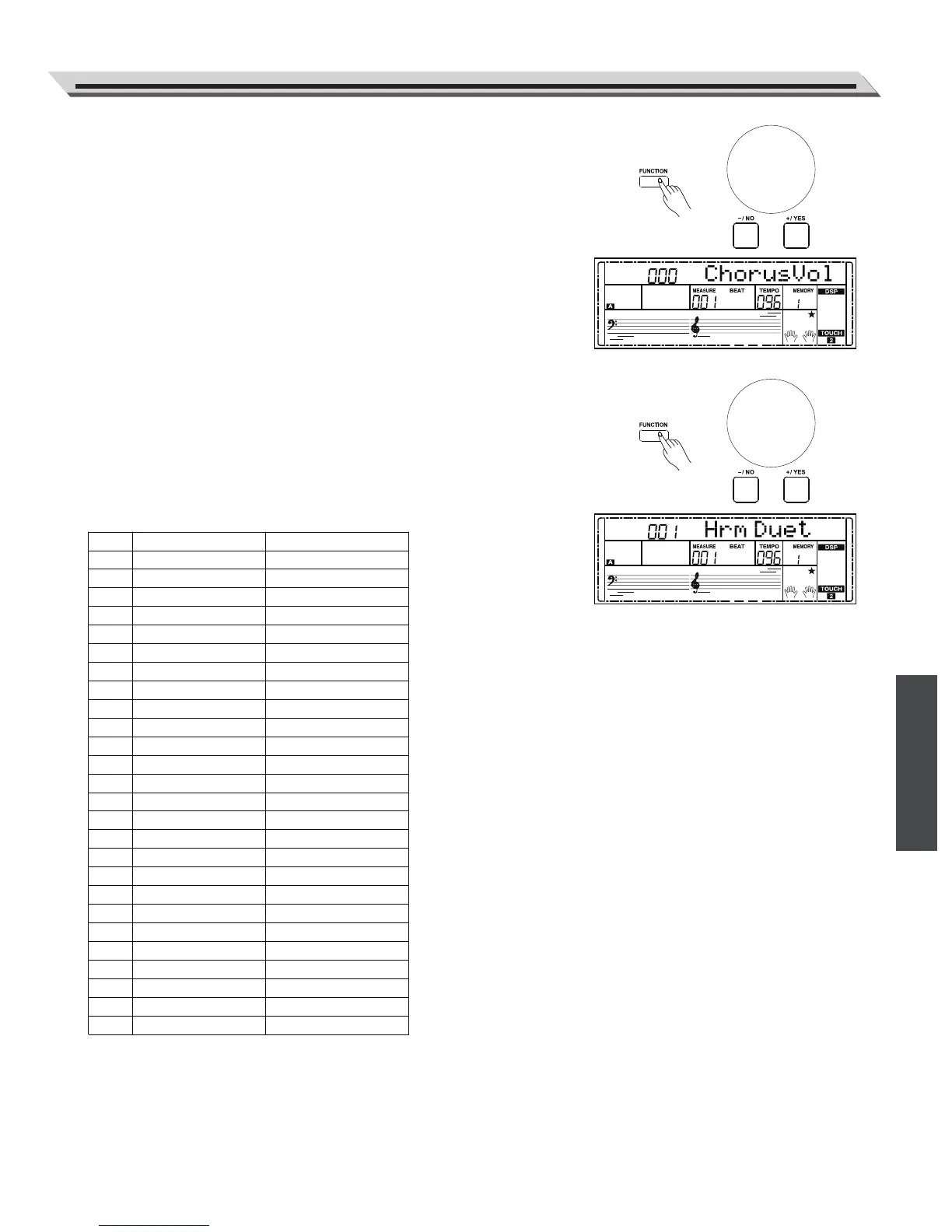Function Menu
27
Chorus Level
1. Repeatedly press the [FUNCTION] button to select chorus level
menu. The LCD displays “xxx ChorusVol”. Use the [+/YES]/ [-/NO]
button or data dial to change chorus level, adjustable range: 0-127.
2. Press the [+/YES] and [-/NO] buttons simultaneously to restore its
default setting: 000.
Harmony Type
1. Repeatedly press the [FUNCTION] button to select harmony type
menu. The LCD displays “001 Hrm Duet”.Use [+/YES]/ [-/NO]
button or data dial to change harmony type.
2. Press the [+/YES] and [-/NO] buttons simultaneously to restore its
default setting: 001 Hrm Duet.
The harmony types are as follows:
No.
1
2
3
4
5
6
7
8
9
10
11
12
13
14
15
16
17
18
19
20
21
22
23
24
25
26
LCD
Hrm Duet
Hrm StdTrio
Hrm FulChord
Hrm RockDuet
Hrm CtryDuet
Hrm CtryTrio
Hrm Block
Hrm 4Close1
Hrm 4Close2
Hrm 4Open
Hrm 1+5
Hrm Octave1
Hrm Octave2
Hrm Strum
Hrm Echo1
Hrm Echo2
Hrm Echo3
Hrm Echo4
Hrm Tremolo1
Hrm Tremolo2
Hrm Tremolo3
Hrm Tremolo4
Hrm Trill1
Hrm Trill2
Hrm Trill3
Hrm Trill4
Harmony Type
Duet
StandardTrio
Full Chord
Rock Duet
Country Duet
Country Trio
Block
4 Close 1
4 Close 2
4 Open
1+5
Octave 1
Octave 2
Arpeggio
Echo1
Echo2
Echo3
Echo4
Tremolo1
Tremolo2
Tremolo3
Tremolo4
Trill1
Trill2
Trill3
Trill4
Advanced Use
