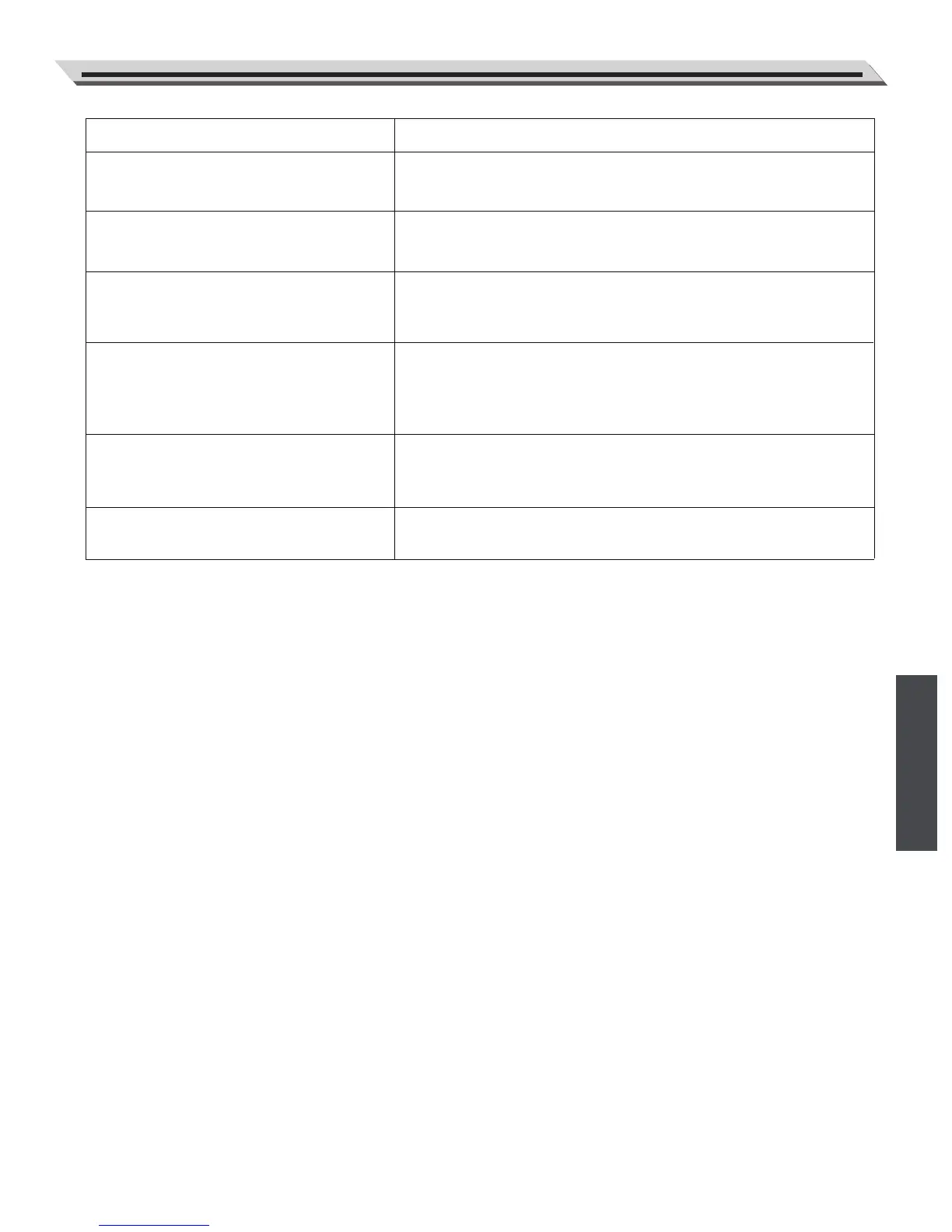Troubleshooting
39
Problem
The speakers produce a pop sound
whenever the power is turned ON or OFF.
No sound when the keyboard is played.
When using a mobile phone, noise is
produced.
The auto accompaniment does not play
back even Sync is in standby condition
and a key is pressed.
Certain notes sound at wrong pitch.
The Harmony function does not operate.
Possible Cause and Solution
This is normal and is no cause for alarm.
The R1/R2/L voice volume (Mixer) settings could be set too low.
Make sure the voice volumes are set at appropriate levels.
Using a mobile phone in close proximity to the instrument may
produce interference. To prevent this, turn off the mobile phone or
use it further away from the instrument.
You may be trying to start accompaniment by playing a key in the
right-hand range of the keyboard. To start the accompaniment with
Sync Start, make sure to play a key in the left-hand range of the
keyboard.
Make sure that the tuning value is set to 0. Press and hold the
[+/YES] and [-/NO] buttons at the same time, then turning the
power on will set INSTRUMENT to default.
And Harmony cannot be turned on when a drum kit is selected for
the voice R1.
Notice:
If you notice any abnormality cannot handle, please connect the provider or specified repair station, and have the instrument
inspected by qualified service personnel.
Advanced Use
