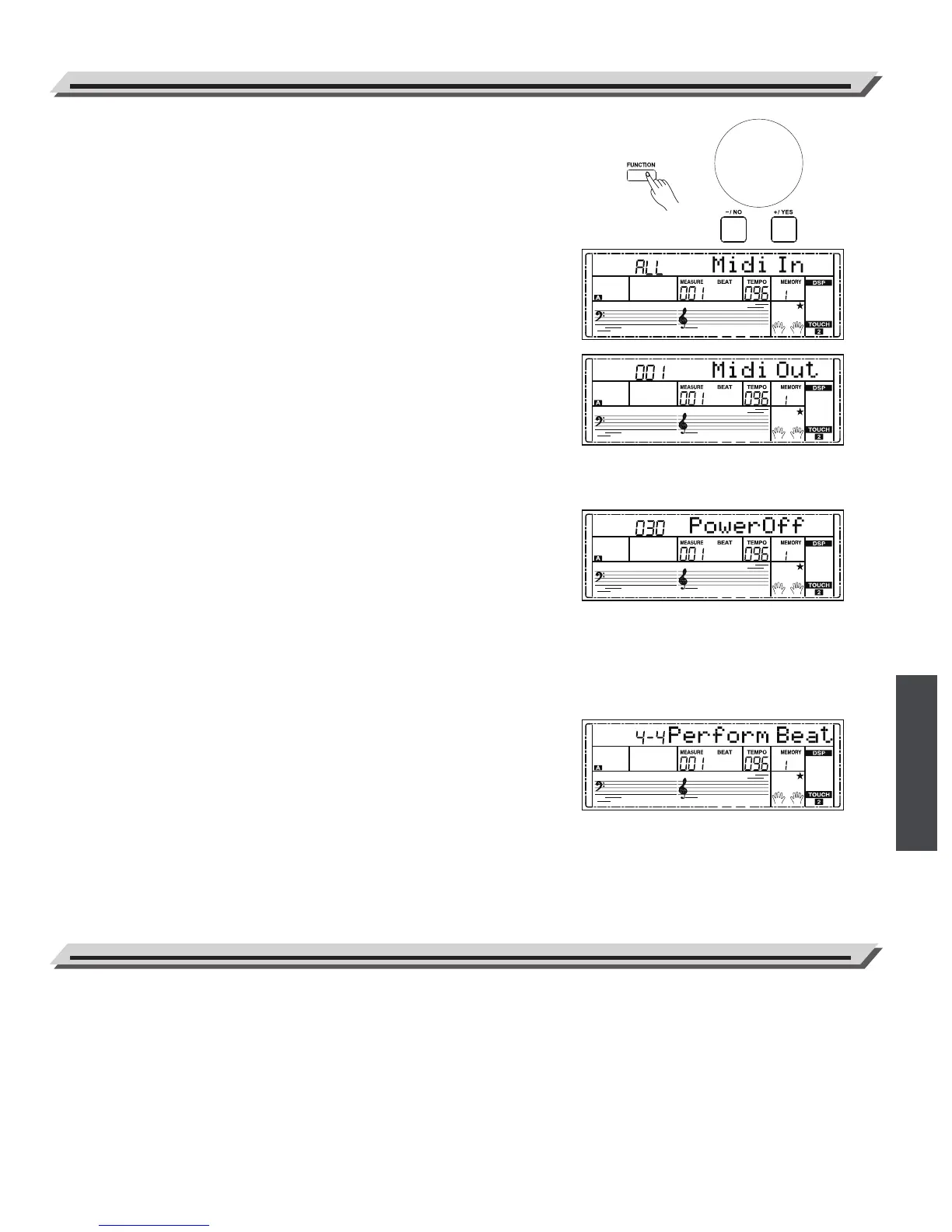Function Menu
28
MIDI IN
1. Repeatedly press the [FUNCTION] button to select MIDI in menu.
The LCD displays “xxx Midi In”. Use [+/YES]/ [-/NO] button or data
dial to change MIDI in channel: 1~16, ALL.
2. Press [+/YES] and [-/NO] buttons simultaneously to restore MIDI in
channel to its default setting: ALL.
MIDI OUT
1. Repeatedly press the [FUNCTION] button to select MIDI out menu.
The LCD displays “xxx Midi Out”. Use [+/YES]/ [-/NO] button or data
dial to change MIDI out channel: 1~16.
2. Press [+/YES] and [-/NO] buttons simultaneously to restore MIDI out
channel to its default setting: 001.
Auto Power Off
This function is used to set the auto power off time.
1. Repeatedly press the [FUNCTION] button to select auto power off
menu. The LCD displays “xxx Power Off”. Use [+/YES]/ [-/NO]
button or data dial to change auto power off time: 30 minutes, 60
minutes or OFF.
2. Press [+/YES] and [-/NO] buttons simultaneously will set the default
setting is: 030 (30 minutes).
Performance Beat
This function is used to set the performance assistant beat type.
1. Repeatedly press [FUNCTION] button to select Perform Beat menu.
The LCD displays “xxx Perform Beat”. Use [+/YES]/ [-/NO] or data
dial to change performance beat: 4-4, 3-4, 2-4, 6-8.
2. Press [+/YES] and [-/NO] buttons simultaneously will set perfor-
mance beat channel to its default setting: 4-4.
Pressing and holding [+/YES] and [-/NO] button together and then turn
the power on, the instrument would be restored to factory setting. It will
delete all the user data: user styles, user songs and registered memory.
The LCD will display “Loading!”. After the restore completed, the
instrument will start normally.
Restore Factory Setting
Advanced Use
