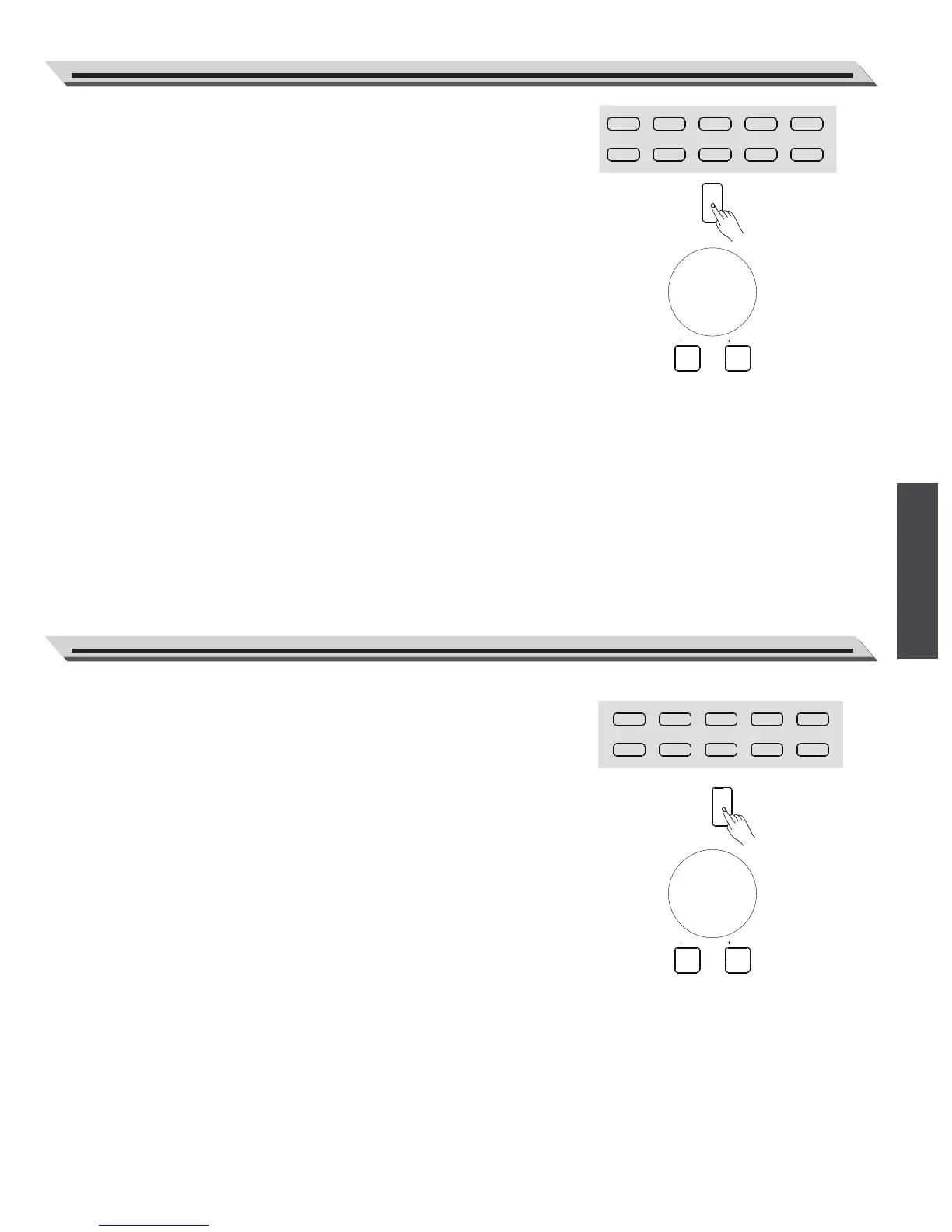09
Quick Start
Playing Voices
Playing Styles
209 Trumpet 242 SprnoSax 266 Clarinet 284 SwPanFlu
077 DrawOrgn001 GrandPno 060 Vibra 101 Harmnica 165 Violin
204 OrchHit 224 Brass 254 Oboe 274 SweeFlut 547 Pn&StrPd
046 FunkEP 063 Marimba 098 Acordion 106 NylonGtr 184 Strings
610 StandSet
VOICE
/ NO
/ YES
128 Swing 147 BosaNova 160 Rumba 3 172 Polka
121 R&B
003 8Beat 1 031 PopRock 1 061 Rock
086 ChaCha 1 107 ClasFunk
124 BigBand1
136 CntyPop 1 153 LatinRck 163 Waltz 177 March
011 16Beat 1 055 SlowBald 076 Tango 1 095 Techno 1001 8BtBld
STYLE
/ NO
/ YES
The keyboard has 618 remarkably realistic built-in voices, including
Piano, Woodwind, Saxophone, Drum Kits and many more. Please refer
to Voice List.
1. Press the [VOICE] button.
Enter the Voice Mode. The LCD displays the current default voice
name and number.
2. Select a Voice.
Use the data dial or the [+/Yes]/ [-/No] button to select the voice you
want to play. You can also use the Voice Direct Button to select a
voice. 2 direct voices for each button (upper & lower key).
3. Play the Voice.
You can play the keyboard and listen to the wonderful voice.
Note:
While changing a voice, pay attention to the rules. If you press the
same button, the voice will be changed between the upper and lower
key.When the upper/lower voice is on, and then you press another
direct button, the corresponding upper/lower voice will be selected.
The instrument features 200 styles in a variety of different musical
genres. Try selecting some of the different styles (Please refer to the
Style List) and playing with the auto accompaniment.
1. Press the [STYLE] button.
Enter the Style Mode. The LCD displays the current default style
name and number.
2. Select a Style.
Use the data dial or the [+/Yes]/ [-/No] button to select the style you
want to play. You can also use the Style Direct Button to select a
style. 2 direct styles for each button (upper & lower key).
3. Play the Style.
Press the [START/STOP] button, directly start a rhythm playing.
Note:
While changing a style, please pay attention to the rules. If you press
the same button, the style will be changed between the upper and
lower key.When the upper/lower style is on, and then you press another
direct button, the corresponding upper/lower style will be selected.
