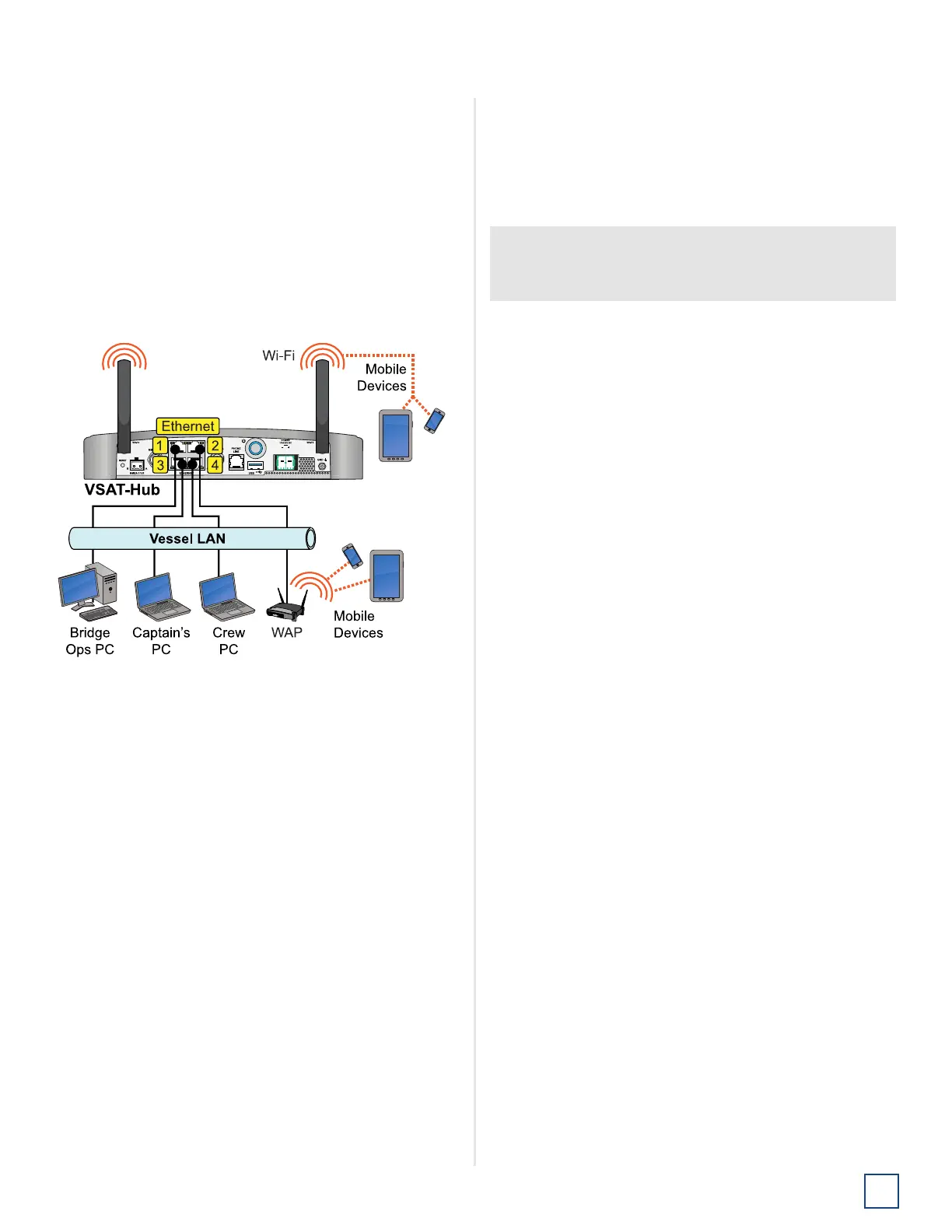25
Configure the Network
TracPhone V30 Installation Guide
Configure the Network
The VSAT-Hub includes four Ethernet ports and a built-in
wireless access point (WAP). Ethernet ports 1 through 4
and the built-in WAP provide high-speed Internet access.
Follow these additional steps to set up the network.
1. Connect the computers and/or other network devices
to the VSAT-Hub. You might wish to add an external
WAP (or Wi-Fi router configured for bridge mode) to
supplement Wi-Fi access.
Figure 41: Vessel Network Example
2. Devices connected to the VSAT-Hub (via Ethernet
cables or Wi-Fi) will receive IP addresses from the
VSAT-Hub via DHCP. The VSAT-Hub serves as a
router.
Note: By default, the LAN has a gateway of 192.168.5.1
and assigns IP addresses in the 192.168.5.50-150 range. If
this configuration conflicts with an existing onboard
network, you may change the settings at the TracPhone
V30 web interface (go to Settings > Network Settings).
Global Static IP
Global Static IP service allows you to set up a network
device with an IP address that can be accessed directly
from the Internet. It does not receive an IP address from
the VSAT-Hub. If you require Global Static IP Service,
follow these additional steps to configure the network.
1. Fill out the request form at www.kvh.com/staticip. In
addition, the system must be activated for mini-VSAT
Broadband service, and it must remain online until
KVH configures the system over the air.
2. Connect the static IP device(s) to the VSAT-Hub.
3. You will need to configure the devices’ TCP/IP
properties according to the instructions KVH will
provide in an email upon fulfilling the static IP request.
IMPORTANT!
A static IP address should only be assigned to a secure
device, such as a firewall router.
