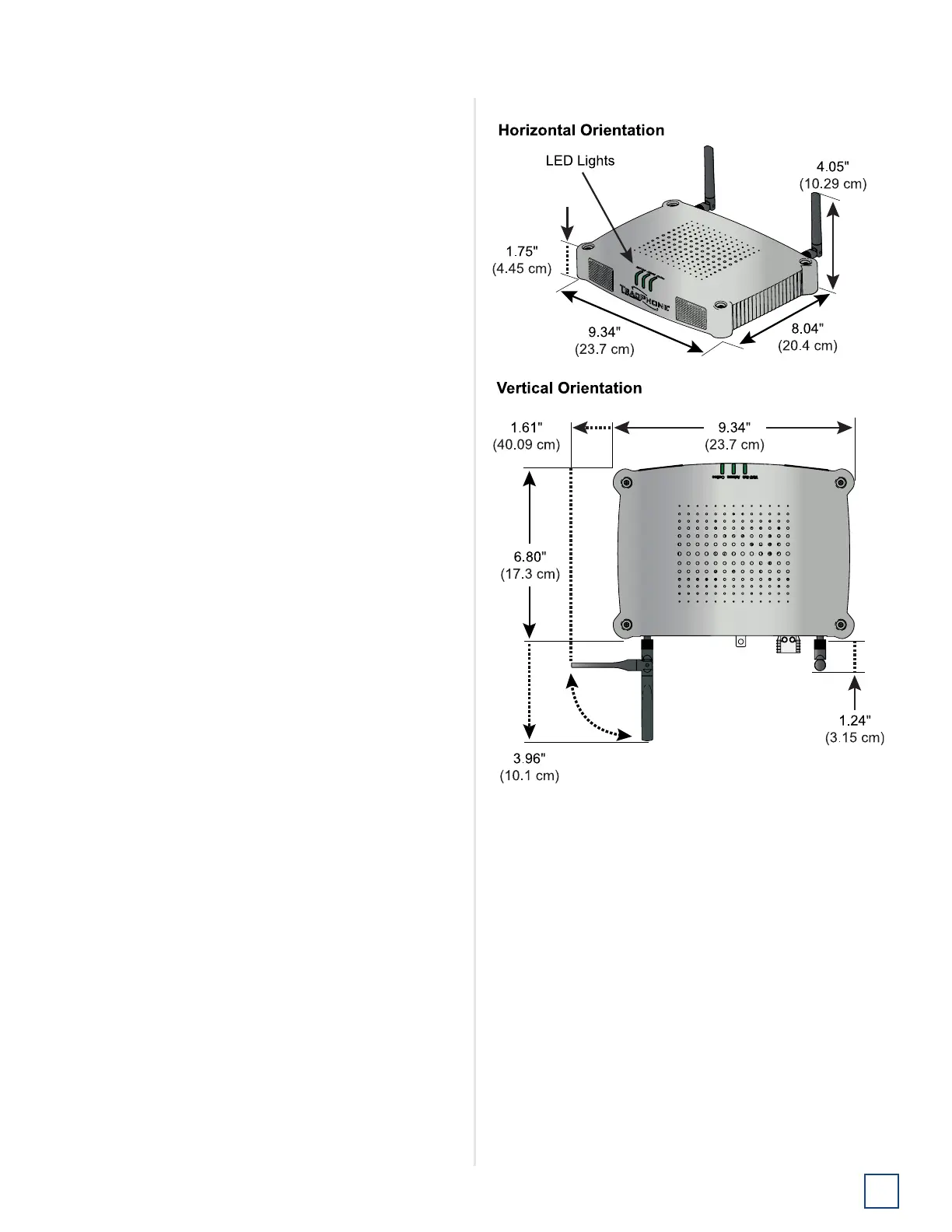7
Plan the VSAT-Hub Installation
TracPhone V30 Installation Guide
Plan the VSAT-Hub Installation
Before you install the VSAT-Hub, be sure the designated
install location meets the following guidelines:
• Select a mounting location in a dry, well-ventilated
area belowdecks away from any heat sources or salt
spray.
• Be sure the location provides adequate Wi-Fi
reception. Do not install it in an area surrounded by
metal or near any electrical devices that emit RF
noise.
• The VSAT-Hub can be mounted horizontally or
vertically on a flat surface.
• Be sure the front panel LEDs will be visible to the
user.
• Select a location that will provide adequate
clearance for the VSAT-Hub dimensions.
• Leave enough room behind the rear panel
(horizontal mount) or below the rear panel (vertical
mount) to accommodate connecting cables and
making service loops, 14" (36 cm) in diameter,
within the proper bend radius.
• If you plan to connect the VSAT-Hub to the vessel’s
onboard local area network (LAN), choose a location
near an available Ethernet port.
• To use the supplied antenna cable, the VSAT-Hub
must be located within 50 ft (15 m) of the antenna.
However, you can order a longer cable if necessary.
Note: A template showing the exact locations of the VSAT-
Hub mounting holes and the dimensions between them is
provided in the Welcome Kit. Installation details are
provided in “Mount the VSAT-Hub” on page 13.
Figure 6: VSAT-Hub Dimensions
