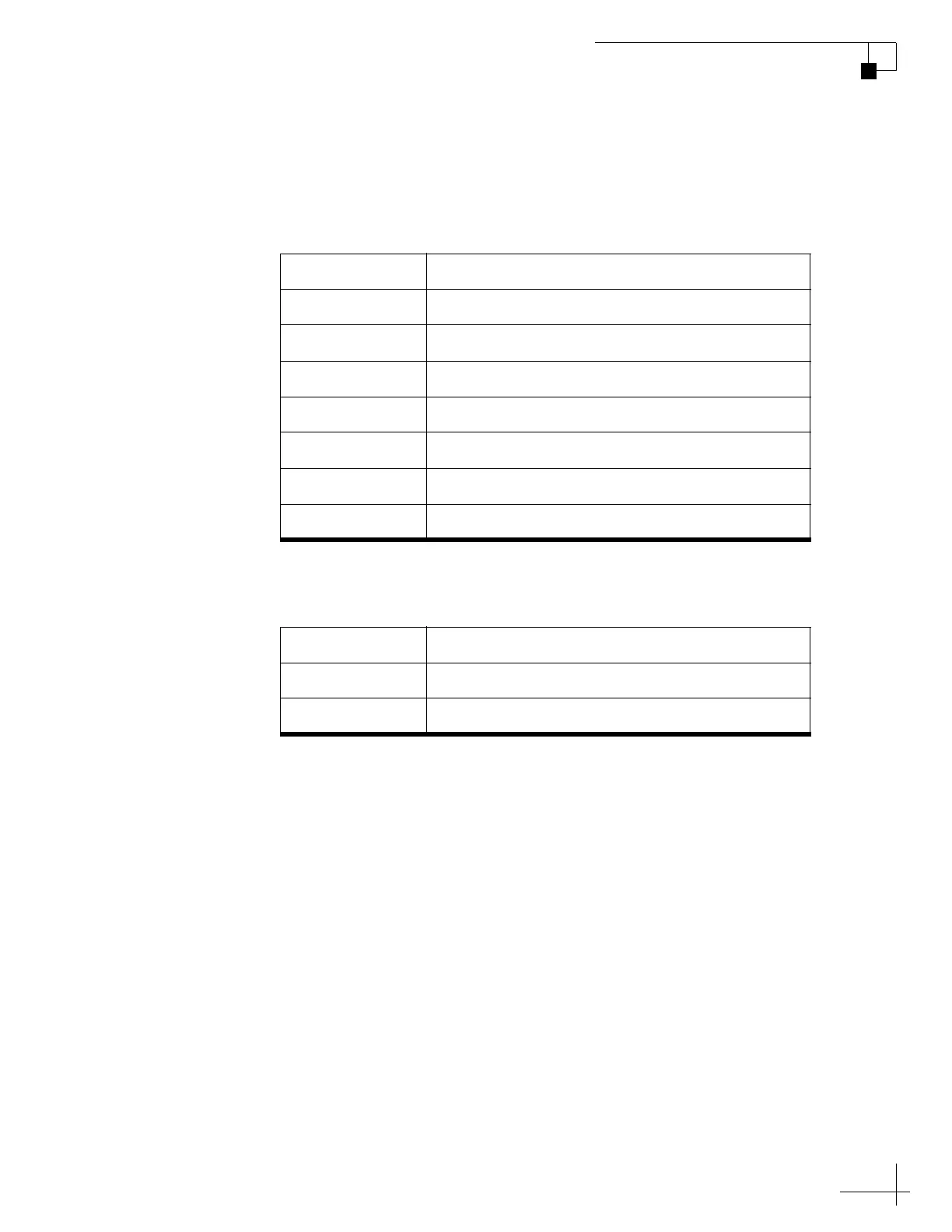TracVision TV5 User’s Guide
31
Antenna Settings
To configure the system to use data from a connected NMEA device,
follow these steps:
1. To use a NMEA 0183 device, configure it to transmit one or
more of the following messages at 4800 baud:
To use a NMEA 2000 device, configure it to transmit one or more
of the following messages via the CAN network:
2. Select the NMEA source at the TracVision Setup Wizard. You
can launch the Setup Wizard from the web interface (go to
Settings > General Settings).
$--xxx Message Description
HDG Heading, Deviation and Variation
HDM Heading, Magnetic
HDT Heading, True
OSD Own Ship Data
THS True Heading and Status
VHW Water Speed and Heading
RMC GNSS Position Data
PGN Description
127250 Vessel Heading
129029 GNSS Position Data
