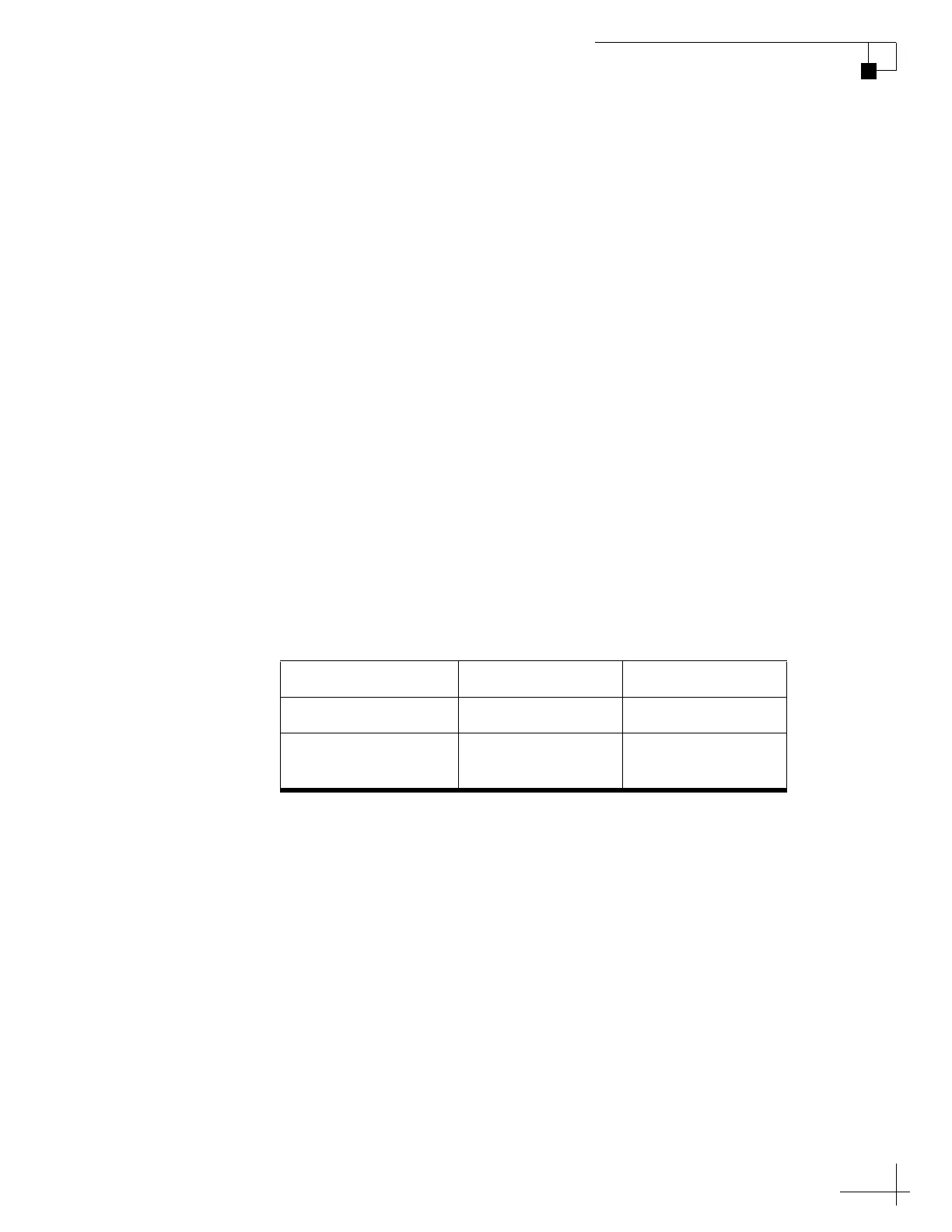TracVision TV5 User’s Guide
43
Receiver Settings
Setting the Dish Type on a DIRECTV Receiver
To work with the TracVision system, the DIRECTV receiver(s) must be
set to the correct dish type for your particular configuration. To set the
dish type, follow these steps:
NOTE: A video tutorial of this procedure is available in KVH’s TracVision
Tutorials playlist on YouTube (Internet access required).
1. Press MENU on the receiver’s remote control to access the
onscreen menu.
2. At the main menu, highlight Settings & Help. Then select
Settings.
3. Highlight and select Satellite.
4. Highlight and select Repeat Satellite Setup.
5. At the warning message, press the Dash (-) button on the
receiver’s remote control.
6. Set the appropriate dish type for your receiver:
7. Highlight and select Continue to save your changes.
Receiver Type Dish Type Switch Type
U.S. SWM 3-LNB SWM
U.S. Non-SWM and
Latin America
Round Multiswitch
