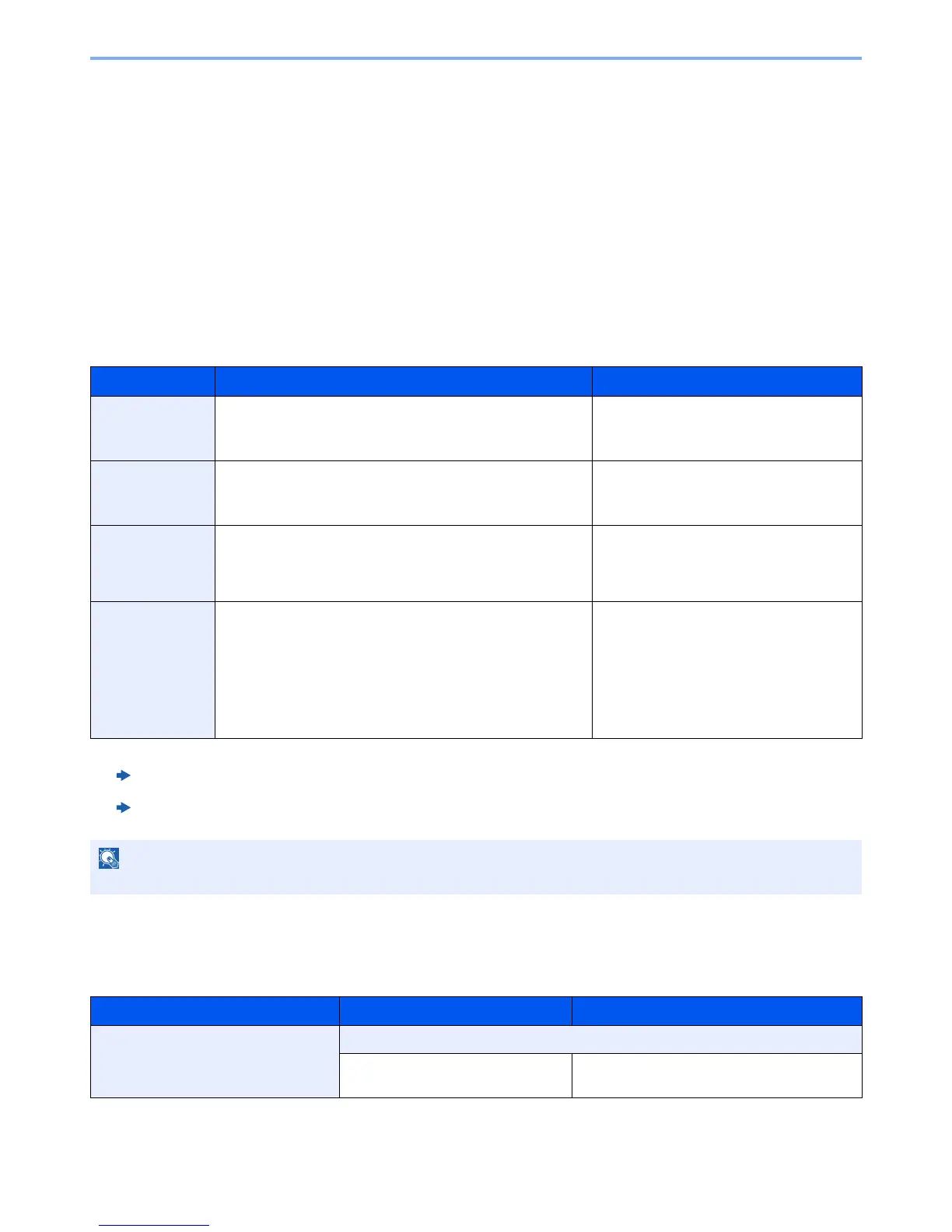3-20
Sending Faxes > Quiet Mode
Quiet Mode
Lower print and scan speed for quiet processing.
Select this mode when the running noise is uncomfortable.
It is possible to set the use of Quiet Mode for each function, such as copying and sending.
(Value: [Off] / [On])
Original Size
Specify the original size to be scanned.
Select [Standard Sizes 1], [Standard Sizes 2], [Others] or [Size Entry] to select the original size.
Mixed Size Originals
Scans all sheets in the document processor, even if they are of different sizes.
Item Value Description
Standard Sizes 1 Metric models: Auto, A4, A5, A6, B5, B6, Folio, 216 x 340 mm
Inch models: Auto, Letter, Legal, Statement, Executive,
Oficio II
Have the size of original detected
automatically, or select from the standard
sizes.
Standard Sizes 2 Metric models: Letter, Legal, Statement, Executive, Oficio II,
16K
Inch models: A4, A5, A6, B5, B6, Folio, 16K, 216 x 340 mm
Select from standard sizes except Standard
Sizes 1.
Others ISO B5, Envelope #10, Envelope #9, Envelope #6,
Envelope Monarch, Envelope DL, Envelope C5,
Hagaki (Cardstock), Oufuku Hagaki (Return postcard),
Youkei 4, Youkei 2, Custom
*
* For instructions on how to specify the custom original size, refer to the following:
Machine’s Operation Guide
Select from special standard sizes and
custom sizes.
Size Entry Metric
X: 50 to 356 mm (in 1 mm increments)
Y: 50 to 216 mm (in 1 mm increments)
Enter the size not included in the standard
sizes 1 and 2.
**
When you have selected [Size Entry],
select [+] or [-] to set the sizes of "X"
(horizontal) and "Y" (vertical). Select
[# Keys] to use the numeric keys for entry.
** The input units can be changed in System Menu. For details, refer to the following:
Machine’s Operation Guide
Inch
X: 1.97 to 14.02" (in 0.01" increments)
Y: 1.97 to 8.50" (in 0.01" increments)
