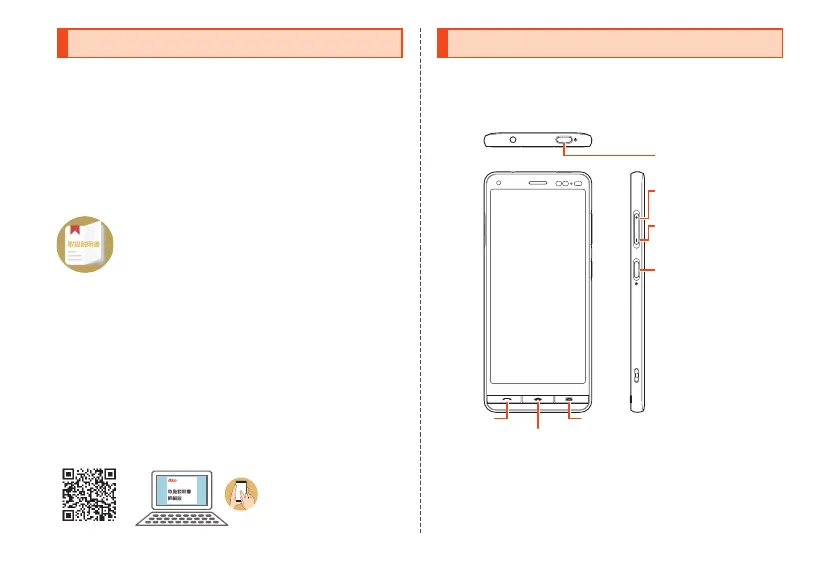1
Operating Instructions
■"Basic Manual" (This Manual)
Handles only basic operations for main features.
■"Online Manual" (Japanese)
For detailed descriptions of various functions, refer to the
"Online Manual" (Japanese) available on au homepage:
Home screen → [サ ポ ート (Support)] → [取扱説明書 (Online
Manual)]
For detailed descriptions of various functions, refer to the
"Online Manual" (Japanese) available on the au homepage:
https://www.au.com/online-manual/kyv47/
■"取扱説明書 詳細版
(Full Instruction Manual)" (Japanese)
For detailed descriptions of various functions, refer to the
"取扱説明書 詳細版 (Full Instruction Manual)" (Japanese)
available on the au homepage:
https://www.au.com/support/service/mobile/guide/manual/
Regarding Notations Used in This Document
■ Note on Button Illustrations
In this manual, buttons are represented by simplified as
shown below.
A
Q
T
(Mail button)
r
(Volume UP button)
l
k
(Direct button)
F
(Power button)
CB70_EN.indb 1 2020/02/07 13:41:10
