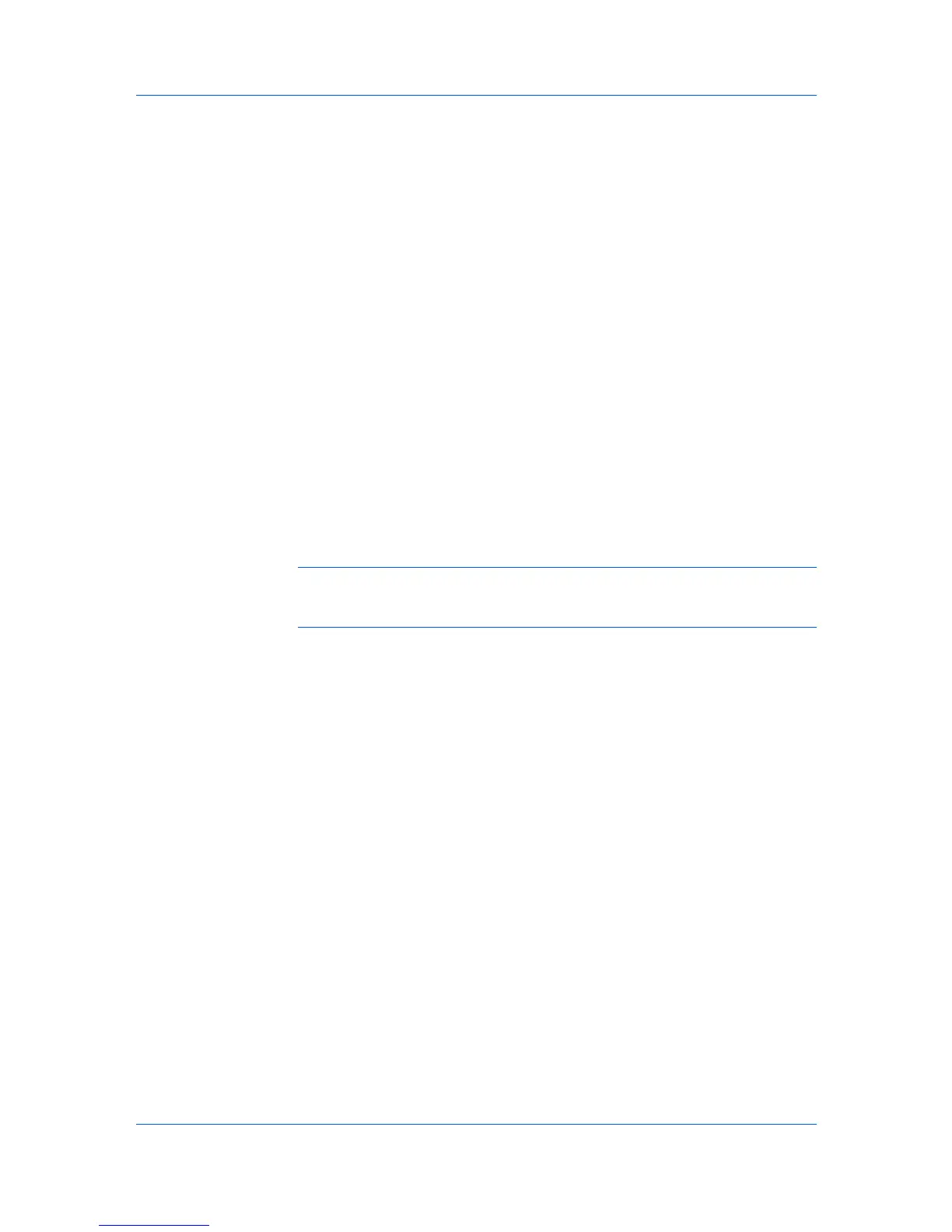Administration
1
In the navigation area, select Preferences > Mail server.
2
Under SMTP Server, enter the server name and port number.
3
Under Authentication, enter the User name and Password, when a SMTP
server connection is required.
4
Under E-mail setup, enter the sender's e-mail address.
5
Click Test Email to make sure the e-mail feature works. In the Test Email
dialog box, enter the recipient's e-mail address, and click OK. A test e-mail will
be sent to the designated recipient.
6
Click Apply to save the e-mail settings, or click Reset to clear the settings.
Device Communication
Device Communication uses Host Name and Domain name, if entered.
Choose from a static or volatile IP address.
For DHCP, select Device IP addresses are volatile and may change. If this
option is chosen, communication with the devices is established by using the
host name rather than the IP address.
Note: After the Device Communication Mode is changed, KMnet Admin
will not work until after the next discovery. We strongly recommend changing
Device Communication Mode only at a time when the network is not in use.
Database
KMnet Admin database backup compresses files into a zip file and saves it to a
folder called C:\KMnetAdminBackup. The system administrator can schedule a
single backup, immediate or recurring backups.
Backing Up a Database
You can run a database backup from the Administration console.
1
In the navigation area, select Preferences > Database backup.
2
Select the time and interval for the backup:
Immediate
The backup starts immediately.
Single Backup in
Select the interval in minutes or hours.
Recurring
Select Monthly, Weekly, or Daily, and select the Day and Time.
3
Click Apply.
2-10 User Guide
