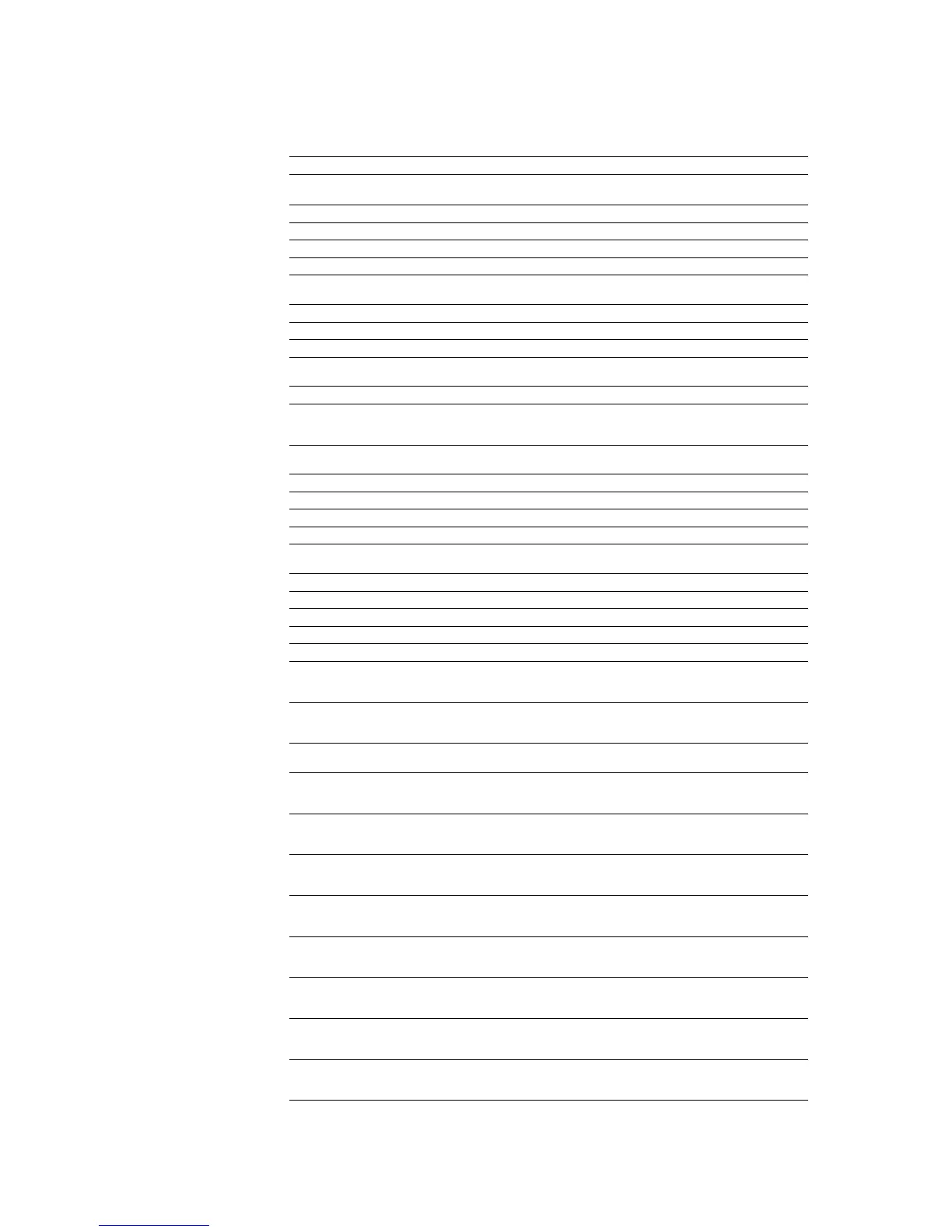Chapter 7 Emulation
7-128
pagestackorder bool Get current stack tray
(true: face down, false: face up)
papersize name bool Get current paper size and orientation
string printername substring Get printing system name
product string Get printing system type
ramsize int Check available RAM size
realformat string Get native representation for real numbers in
binary tokens
revision int Get KPDL revision number
[integer ... integer] setcollatorstacker Set sorter to collator mode
job manual wait setdefaulttimeouts Set timeout values.
bool setdoprinterrors Set error-printing mode (true: print errors,
false: do nothing)
int setdoret Set KIR level
bool setdostartpage Select whether to print status page at power-up
(true: output power-on status, false: do not
output)
bool setdosysstart Set Sys/Start file reading mode at power-up
(true: execute Sys/Start, false: do nothing)
int setjobtimeout Set time-out value of current job
[integer ... integer ] setmailboxstacker Set sorter to mailbox mode
top left setmargins Set top and left calibration margins
int setmultirayid Set mail box identifier
bool setpagestackorder Set stack tray
(true: face down, false: face up)
old new setpassword bool Set printing system’ s password
string setprintername Assign string as printing system name
[integer ... integer] setsorterstacker Set sorter to sorting mode
int setuserdiskpercent Adjust disk size for use with KPDL
waittimeout int Get wait time-out value
a3 Set imageable area to A3 size. See KPDL
Printable Area on page 140. This operator is in
userdict.
b4 Set imageable area to B4 size. See KPDL
Printable Area on page 140. This operator is in
userdict.
a4 Set imageable area to A4 size. See KPDL
Printable Area. This operator is in userdict.
a4small Set imageable area to small A4 size. See KPDL
Printable Area on page 140. This operator is in
userdict.
b5 Set imageable area to B5 size. See KPDL
Printable Area on page 140. This operator is in
userdict.
dlenvelope
(110 x 220 envelope)
Set imageable area to International DL size.
See KPDL Printable Area on page 140. This
operator is in userdict.
11x17 Set imageable area to 11 x 17 (Ledger) size.
See KPDL Printable Area on page 140. This
operator is in userdict.
legal Set imageable area to legal size. See KPDL
Printable Area on page 140. This operator is in
userdict.
letter Set imageable area to letter size. See KPDL
Printable Area on page 140. This operator is in
userdict.
lettersmall Set imageable area to small letter size. See
KPDL Printable Area on page 140. This
operator is in userdict.
executivepage Set imageable area to executive size. See
KPDL Printable Area on page 140. This
operator is in userdict.
Table 7.46. KPDL Status Operators (Sheet 2 of 5)
Preceding stack Operator Result Description
