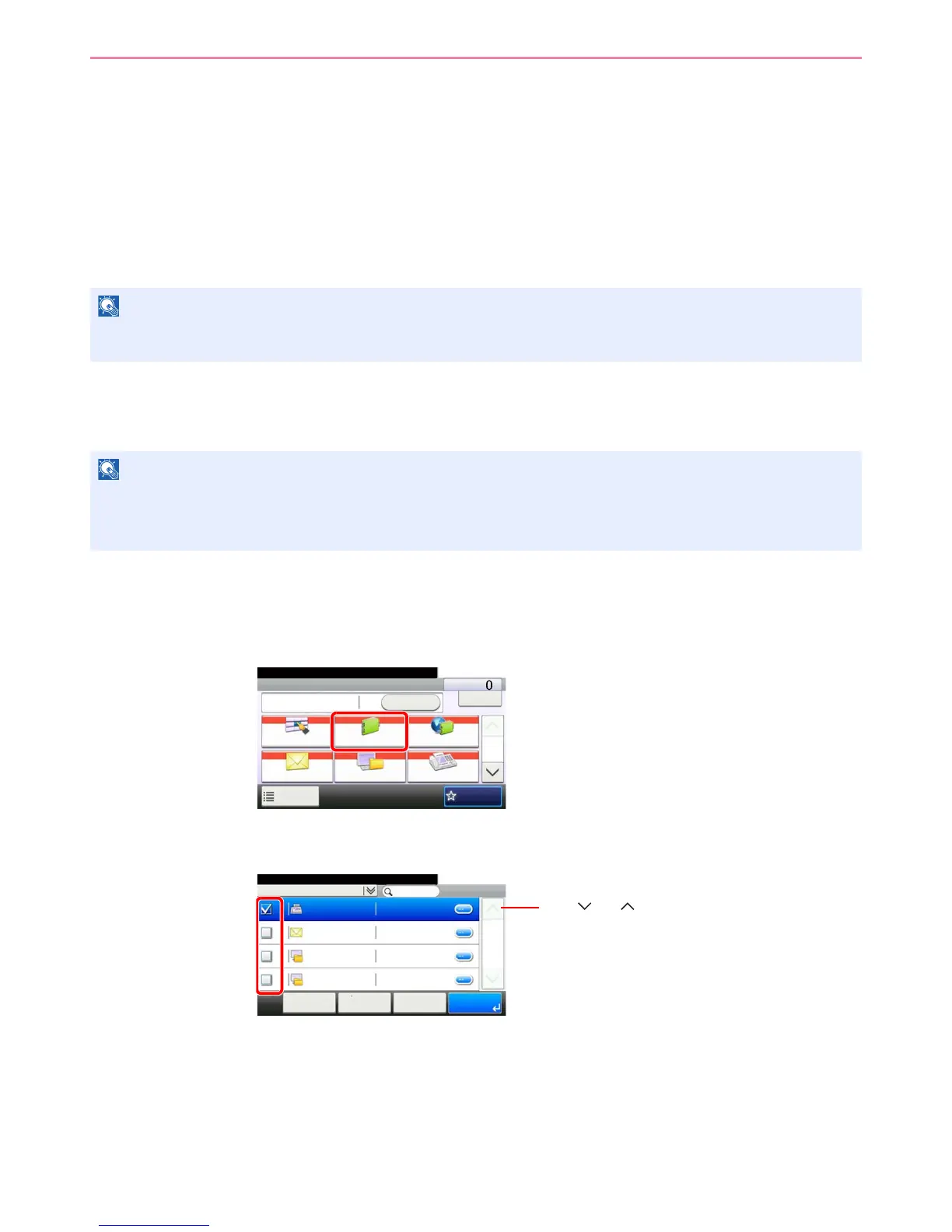6-15
Sending > Specifying Destination
Specifying Destination
Select the destination to which to send an image.
Select the destination using either of the following methods.
• Choosing from the Address Book (page 6-15)
• Choosing by One Touch Key (page 6-17)
• Entering a New E-mail Address (page 6-18)
• Specifying a New PC Folder (page 6-19)
Choosing from the Address Book
Select a destination registered in the Address Book.
1
Display the screen.
1 Referring to Basic Operation on page 6-2, display the screen.
2
2
Select the destination.
Press the checkbox to select the desired destination from the list. The selected destinations
are indicated by a checkmark in the check box.
If you are using the products equipped with the fax function, you can specify the fax destination. Enter the other
party’s number using the numeric keypad.
For more information about how to register destinations in the Address Book, refer to Registering Destinations in the
Address Book on page 6-24.
For details on the External Address Book, refer to KYOCERA COMMAND CENTER Operation Guide.
