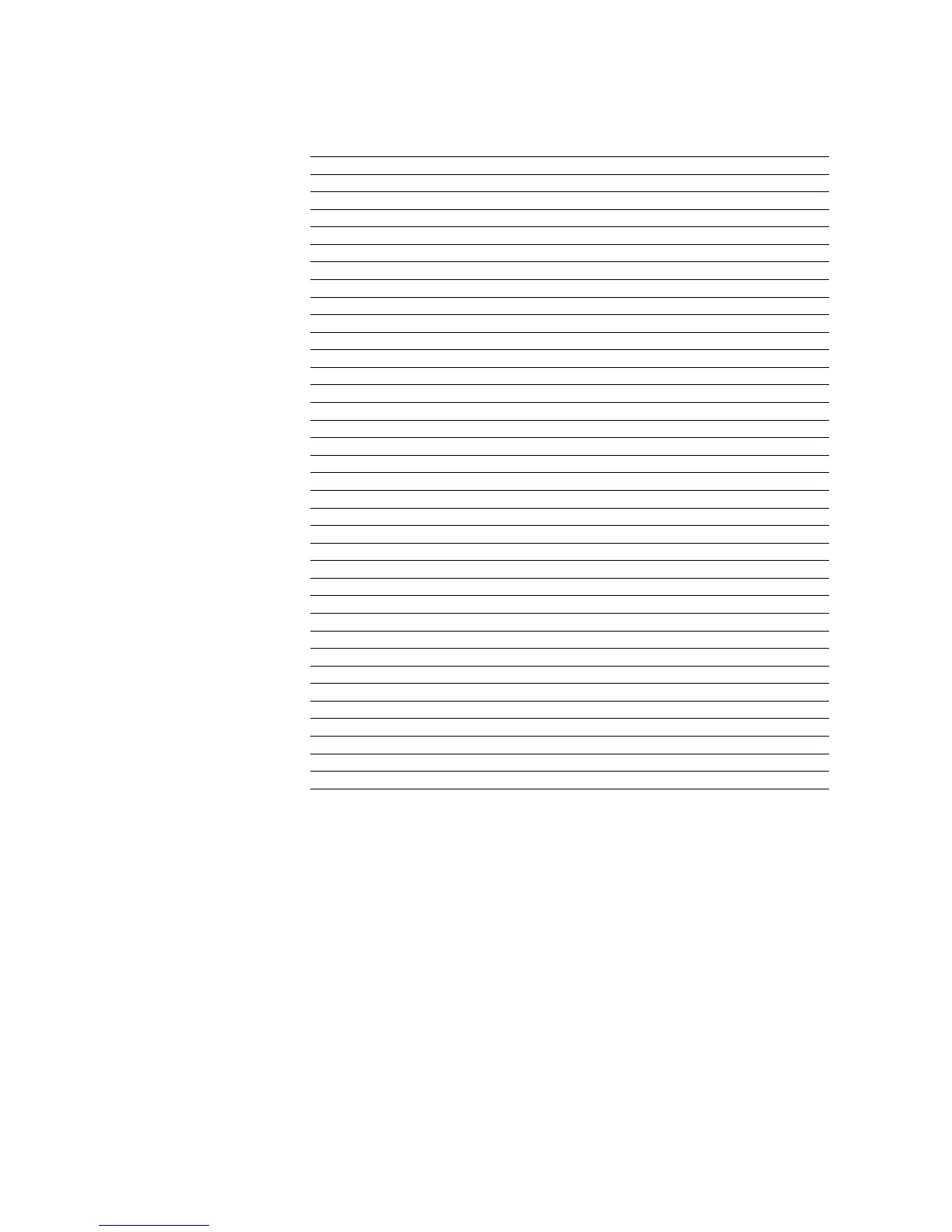Diablo 630 Emulation (Mode 2)
7-15
ESC 3 Graphics mode ON 1B 33 Yes
ESC 4 Graphics mode OFF 1B 34 Yes
ESC 5 Forward printing mode 1B 35 Yes
ESC 6 Backward printing mode 1B 36 Yes
ESC 7 Print suppression 1B 37 –
ESC 8 Clear horizontal tab at current position 1B 38 Yes
ESC 9 Set left margin at current position 1B 39 Yes
ESC < Reverse printing mode ON 1B 3C –
ESC > Reverse printing mode OFF 1B 3E –
ESC = Auto-center 1B 3D –
ESC ? Auto carriage return ON 1B 3F Yes
ESC ! Auto carriage return OFF 1B 21 Yes
ESC A Alternate font 1 (for red ribbon) 1B 41 Yes
ESC B Alternate font 0 (for black ribbon) 1B 42 Yes
ESC C Clear top and bottom margins 1B 43 Yes
ESC D Reverse half linefeed 1B 44 Yes
ESC E Underline ON 1B 45 Yes
ESC G Hyplot ON–absolute move 1B 47 –
ESC G BEL Hyplot ON–absolute plot 1B 47 07 –
ESC L Set bottom margin at current position 1B 4C Yes
ESC M Auto-justify 1B 4D –
ESC N Restore normal carriage settling time 1B 4E –
ESC O Bold printing ON 1B 4F Yes
ESC P Proportional spacing ON 1B 50 Yes
ESC Q Proportional spacing OFF 1B 51 Yes
ESC R Underline OFF 1B 52 Yes
ESC S Reset character spacing 1B 53 Yes
ESC T Set top margin at current position 1B 54 Yes
ESC U Half linefeed 1B 55 Yes
ESC V Hyplot ON–relative move 1B 56 –
ESC V BEL Hyplot–relative plot 1B 56 07 –
ESC W Shadow printing ON 1B 57 Yes
ESC X Bold, shadow, and underline OFF 1B 58 Yes
ESC Y Printwheel spoke-0 character 1B 59 –
ESC Z Printwheel spoke-95 character 1B 5A –
Table 7.9. Diablo 630 Control Codes (Sheet 2 of 2)
Command Function Code (hex) Supported
