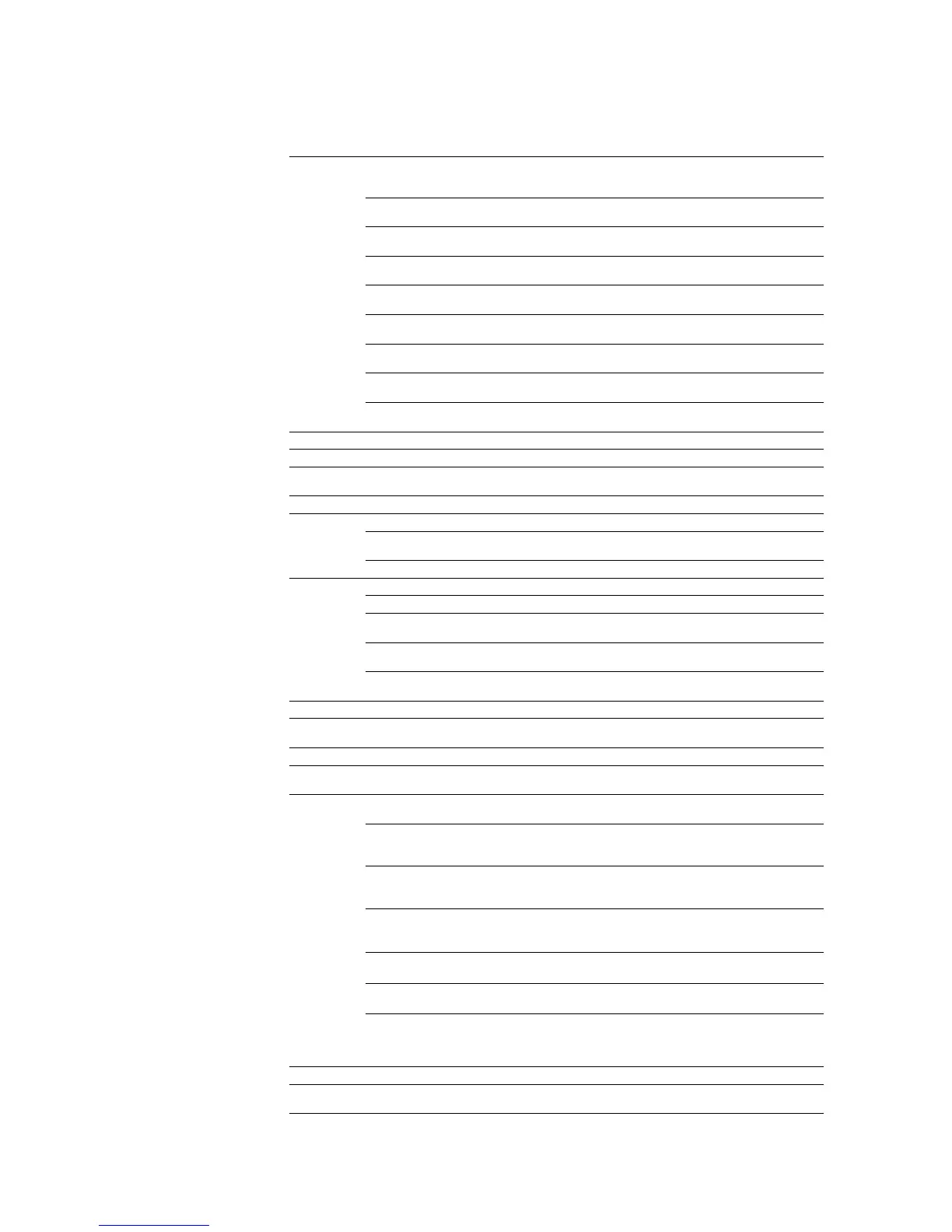Chapter 7 Emulation
7-56
MS Mincho
ESC
(s28752T 1B 28 73 32 38
37 35 32 54
YesYesYesYesYes
MS Gothic
ESC
(s28825T 1B 28 73 32 38
38 32 35 54
YesYesYesYesYes
Times New
Roman
ESC
(s16901T 1B 28 73 31 36
39 30
YesYesYesYesYes
SimHei
ESC
(s37110T 1B 28 73 33 37
31 31 30 54
YesYesYesYesYes
SimSun
ESC
(s37058T 1B 28 73 33 37
30 35 38 54
YesYesYesYesYes
Symbol
ESC
(s16686T 1B 28 73 31 36
36 38 36 54
YesYesYesYesYes
Wingdings
ESC
(s6826T 1B 28 73 36 38
32 36 54
YesYesYesYesYes
Wingdings
ESC
(s31402T 1B 28 73 33 31
34 30 32 54
YesYesYesYesYes
Font Default
Font Default Primary Font
ESC
(3@ 1B 28 33 40 Yes Yes Yes Yes Yes
Secondary
Font
ESC
)3@ 1B 29 33 40 Yes Yes Yes Yes Yes
Underline
Underline Enable Fixed
E
S
C
&d0D 1B 26 64 30 44 Yes Yes Yes Yes Yes
Enable
Floating
ESC
&d3D 1B 26 64 33 44 Yes Yes Yes Yes Yes
Disable
ESC
&d@ 1B 26 64 40 Yes Yes Yes Yes Yes
Text Parsing
Method
1-Byte
ESC
&t0P 1B 26 74 30 50 Yes Yes Yes Yes Yes
1-Byte
ESC
&t1P 1B 26 74 31 50 Yes Yes Yes Yes Yes
1-Byte/2-Byte
ESC
&t21P 1B 26 74 32 31
50
YesYesYesYesYes
1-Byte/2-Byte
ESC
&t31P 1B 26 74 33 31
50
YesYesYesYesYes
1-Byte/2-Byte
ESC
&t38P 1B 26 74 33 38
50
YesYesYesYesYes
Transparent Print
Transparent
Print Data
# of Bytes
ESC
&p#X
[Data]
1B 26 70 #...# 58 Yes Yes Yes Yes Yes
FONT MANAGEMENT
Assign Font ID Font ID #
ESC
*c#D 1B 2A 63 #...#
44
YesYesYesYesYes
Font and
Character
Control
Delete all
Fonts
ESC
*c0F 1B 2A 63 30 46 Yes Yes Yes Yes Yes
Delete all
temporary
fonts
ESC
*c1F 1B 2A 63 31 46 Yes Yes Yes Yes Yes
Delete last
font
ID specified
ESC
*c2F 1B 2A 63 32 46 Yes Yes Yes Yes Yes
Delete last
character
specified
ESC
*c3F 1B 2A 63 33 46 Yes Yes Yes Yes Yes
Make font
temporary
ESC
*c4F 1B 2A 63 34 46 Yes Yes Yes Yes Yes
Make font
permanent
ESC
*c5F 1B 2A 63 35 46 Yes Yes Yes Yes Yes
Copy/Assign
the currently
invoked font
as temporary
ESC
*c6F 1B 2A 63 36 46 Yes Yes Yes Yes Yes
Soft Symbol Set Management/Creation
Set Symbol Set ID #
ESC
*c#R 1B 2A 63 #...#
52
YesYesYesYesYes
Table 7.25. HP LaserJet PCL Commands (Sheet 8 of 15)
Function Parameter Command Hexadecimal
Value
1000
1000+
1800
1900
3800
6300
6750
6900
9100DN
9500DN
8000C
