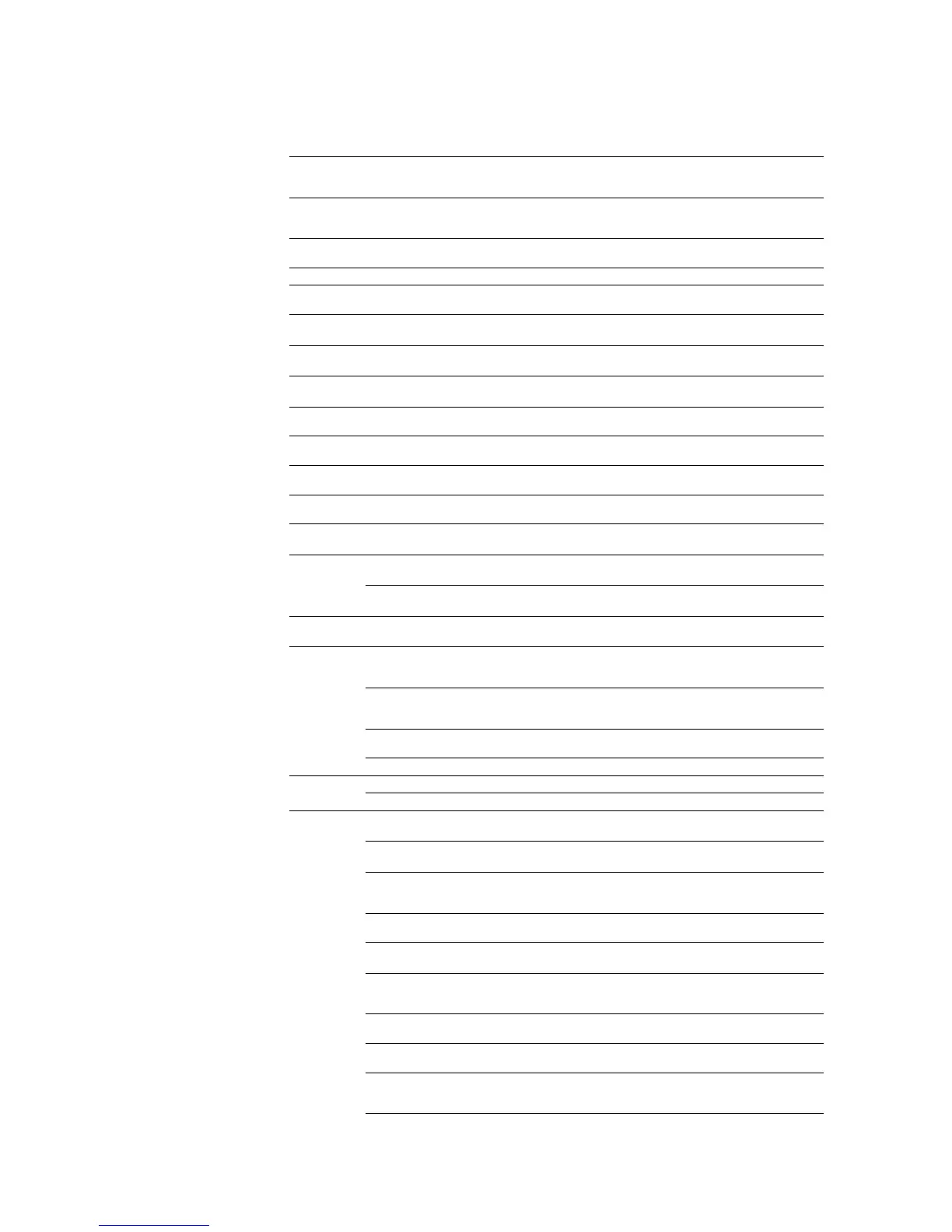Chapter 7 Emulation
7-62
Picture Frame
Horizontal
Size
Decipoints
ESC
*c#X 1B 2A 63 #...#
58
YesYesYesYesYes
Picture Frame
Vertical Size
Decipoints
ESC
*c#Y 1B 2A 63 #...#
59
YesYesYesYesYes
Colors
Assign Color
Index
Index Number
ESC
*v#I 1B 2A 76 #...#
49
No No No No Yes
Color
Component 1
1st
Component
ESC
*v#A 1B 2A 76 #...#
41
No No No No Yes
Color
Component 2
2nd
Component
ESC
*v#B 1B 2A 76 #...#
42
No No No No Yes
Color
Component 3
3rd
Component
ESC
*v#C 1B 2A 76 #...#
43
No No No No Yes
Color Lookup
Tables
# of Bytes
ESC
*l#W 1B 2A 6C #...#
57
No No No No Yes
Configure
Image Data
# of Bytes
ESC
*v#W 1B 2A 76 #...#
57
No No No No Yes
Download
Dither Matrix
# of Bytes
ESC
*m#W 1B 2A 76 #...#
49
No No No No Yes
Foreground
Color
Index Number
ESC
*v#S 1B 2A 76 #...#
53
No No No No Yes
Gamma
Correction
Gamma
number
ESC
*t#I 1B 2A 74 #...#
49
No No No No Yes
Monochrome
Print Model
Mixed
Rendering
ESC
&b#M 1B 26 98 30 4D No No No No Yes
Gray
Equivalent
ESC
&b#M 1B 26 98 31 4D No No No No Yes
Palette
Control ID
Palette ID #
ESC
&p#I 1B 26 70 #...# 49 No No No No Yes
Palette
Control
Delete All
Palettes in
st
ore
ESC
&p#C 1B 26 70 30 43 No No No No Yes
Delete All
Palettes in
stack
ESC
*p#C 1B 26 70 31 43 No No No No Yes
Delete Palette
(last ID)
ESC
*p#C 1B 26 70 32 43 No No No No Yes
Copy Palette
ESC
*p#C 1B 26 70 36 43 No No No No Yes
Push/Pop
Palette
Push Palette
ESC
*p#P 1B 2A 70 30 50 No No No No Yes
Pop Palette
ESC
*p#P 1B 2A 70 31 50 No No No No Yes
Render
Algorithm
Continuous
tone detail
ESC
*t#J 1B 2A 74 30 4A No No No No Yes
Snap to
primaries
ESC
*t#J 1B 2A 74 31 4A No No No No Yes
Snap
black/white,
colors to black
ESC
*t#J 1B 2A 74 32 4A No No No No Yes
Device best
dither
ESC
*t#J 1B 2A 74 33 4A No No No No Yes
Error
diffusion
ESC
*t#J 1B 2A 74 34 4A No No No No Yes
Monochrome
device best
dither
ESC
*t#J 1B 2A 74 35 4A No No No No Yes
Monochrome
error diffusion
ESC
*t#J 1B 2A 74 36 4A No No No No Yes
Cluster
ordered dither
ESC
*t#J 1B 2A 74 37 4A No No No No Yes
Monochrome
cluster
ordered
ESC
*t#J 1B 2A 74 38 4A No No No No Yes
Table 7.25. HP LaserJet PCL Commands (Sheet 14 of 15)
Function Parameter Command Hexadecimal
Value
1000
1000+
1800
1900
3800
6300
6750
6900
9100DN
9500DN
8000C
