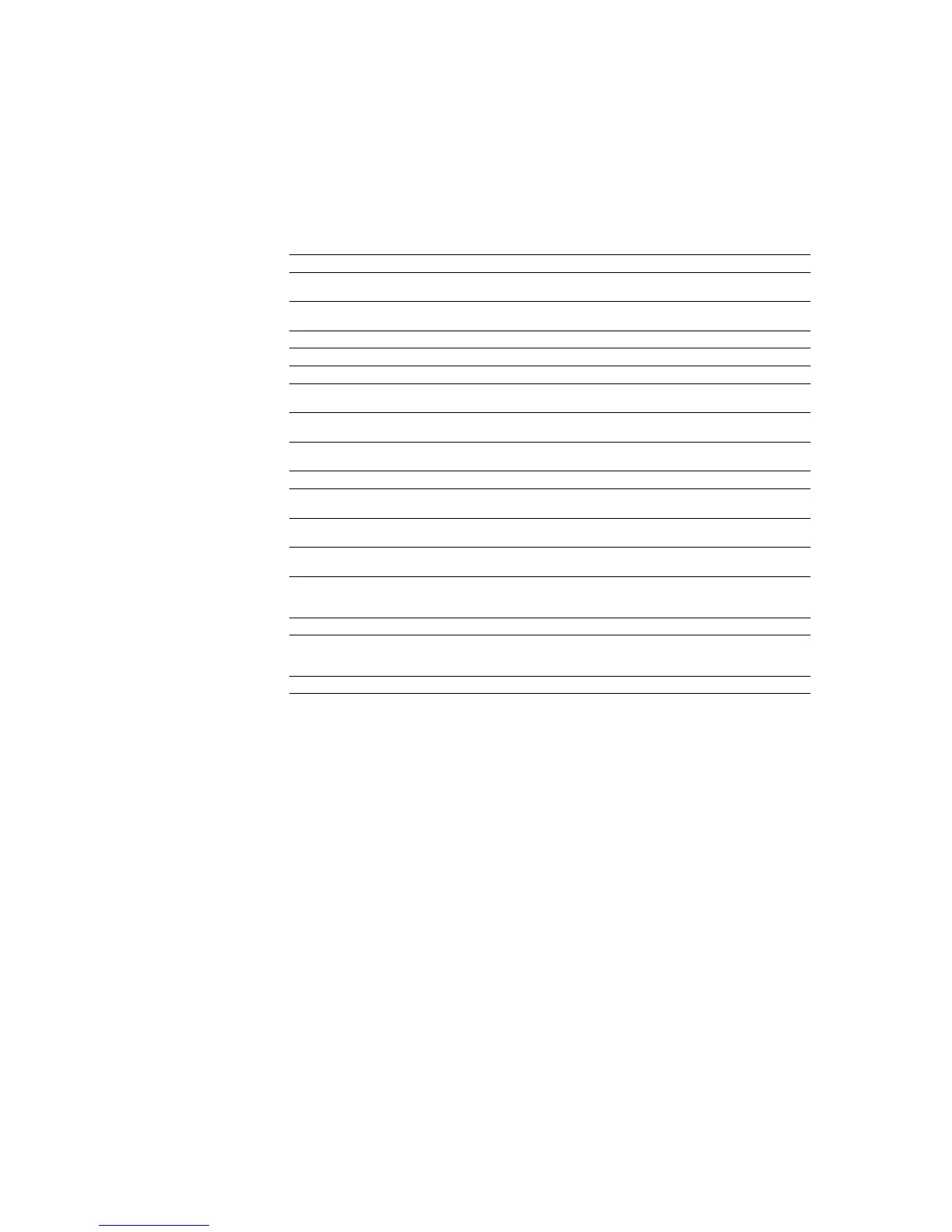Chapter 7 Emulation
7-134
KPDL User Parameters
The following table summarizes the user parameters. The user parameters establish tem-
porary policies on functions such as naming the current job for a user.
Table 7.48. KPDL User Parameters
Preceding stack Parameter Result Description
AccurateScreens bool Turn on/off the accurate mode flag for the setscreen
operator. (true: detail screen on, false: default)
JobName string Return the name of the job currently being processed
by the printer.
JobTimeout int Return the current job timeout value.
MaxDictStack int Indicate the maximum size of the dictionary stack.
MaxExecStack int Indicate the maximum size of the execution stack.
MaxFontItem int Indicate the maximum number of bytes used by a
pixel array for a single character in the font cache.
MaxFormItem int Indicate the maximum number of bytes used by the
form of a single cached form.
MaxLocalVM int Indicate the maximum number of bytes of the local
VM.
MaxOpStack int Indicate the maximum size of the operand stack.
MaxPatternItem int Indicate the maximum number of bytes used by the
form of a single cached pattern.
MaxScreenItem int Indicate the maximum number of bytes used by a
single half-tone screen.
MaxUPathItem int Indicate the maximum number of bytes used by a
single cached user path.
MinFontCompress int Indicate the threshold value for storing characters in
the font cache not as complete pixel arrays but in
compressed form.
VMReclaim int Indicate the automatic garbage collection mode.
VMThreshold int Indicate the threshold at which automatic garbage
collection is executed once this number of bytes has
been allocated after garbage collection.
WaitTimeout int Return the current wait timeout value.
