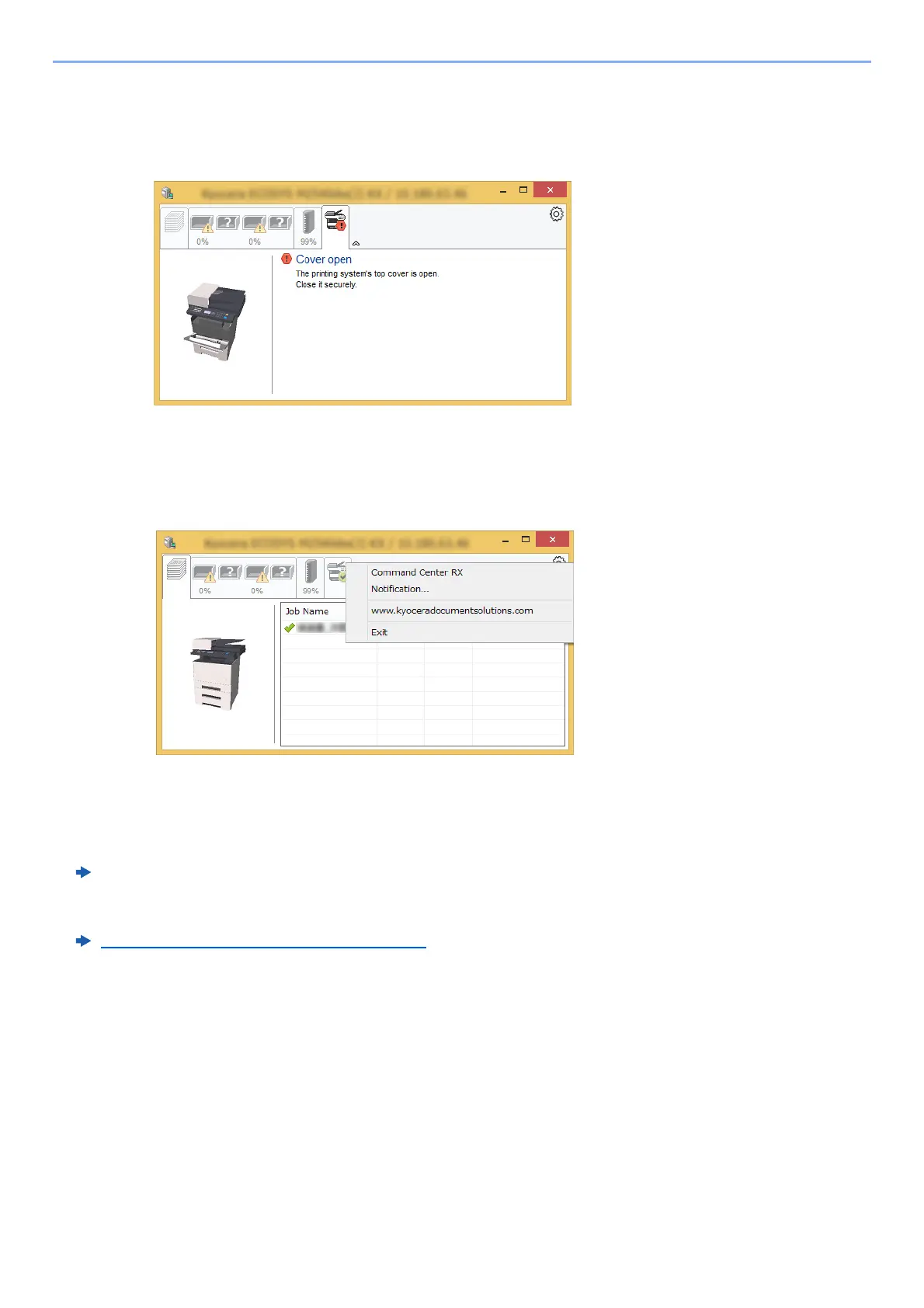4-19
Printing from PC > Monitoring the Printer Status (Status Monitor)
Alert Tab
If an error occurs, a notice is displayed using a 3D image and a message.
Status Monitor Context Menu
The following menu is displayed when the settings icon is clicked.
• Command Center RX
If the printer is connected to a TCP/IP network and has its own IP address, use a web browser to access the
Command Center RX to modify or confirm the network settings.This menu is not displayed when using USB
connection.
Command Center RX User Guide
• Notification…
This sets the display of the Status Monitor.
Status Monitor Notification Settings (page 4-20)
• www.kyoceradocumentsolutions.com
Open our website.
•Exit
Exits the Status Monitor.
