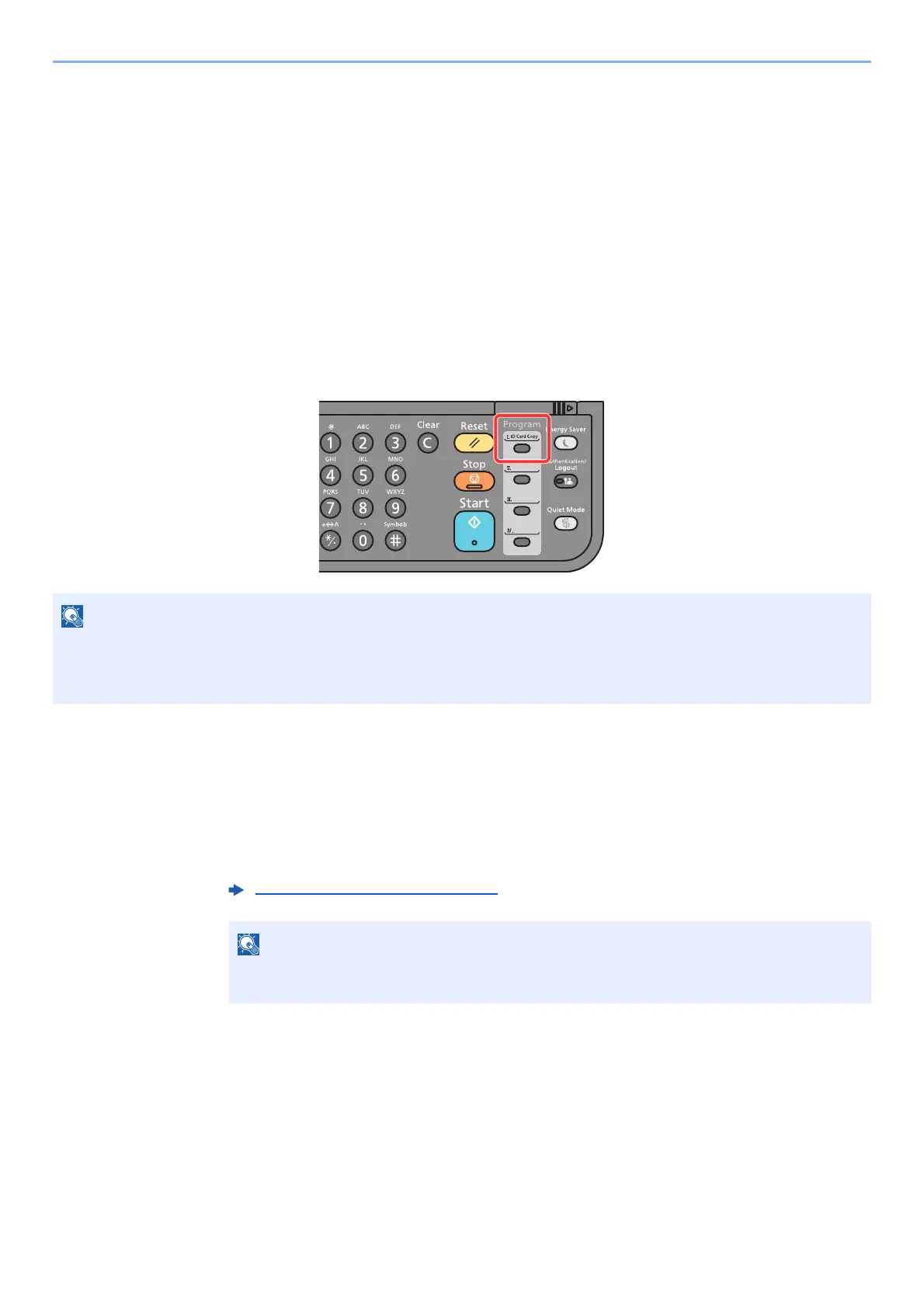5-8
Operation on the Machine > Program
Program
By registering sets of frequently used functions as a single program, you can simply select one of the [Program I] to
[Program IV] keys as needed to recall those functions.
The following functions are already registered in [Program I] key. This function allows you to copy the front and back
sides of ID card or other document that is smaller than Statement or A5/Statement size onto a single page. Although the
functions are deleted by overwriting [Program I] key, you can register the same settings using the [Function Menu] key.
• Paper Selection: Cassette 1
• Same size
• Combine: 2 in 1
• Original size: A5/Statement
• Continuous scanning: ON
Registering Programs
1
Configure the settings of the functions.
Configure the settings of the functions you want to register in a program.
For the settings of functions, refer to the following:
• It is possible to register the copy function, sending function and fax function in a program. (The fax function can be
registered or recalled only on products with the fax function installed)
• If user login administration is enabled, you can only register functions by logging in with administrator privileges.
Using Various Functions (page 6-1)
In the case of the sending function and fax function, a destination is also registered in the
program.
