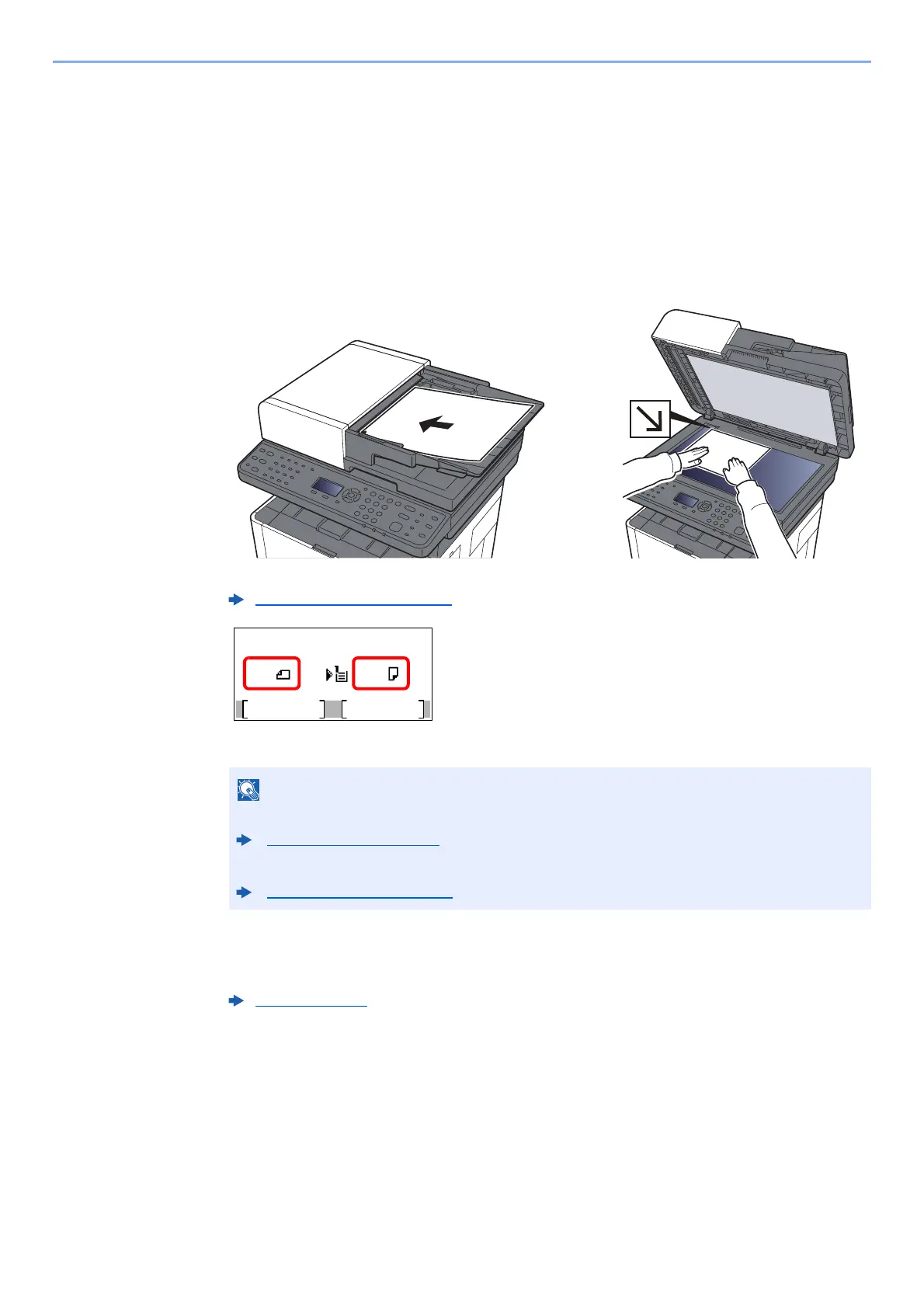5-12
Operation on the Machine > Copying
Copying
The procedures here represent the basic copy operation and how to cancel the copy.
Basic Operation
1
Select the [Copy] key.
2
Place the originals.
Check the original size and the paper size.
3
Select the functions.
Select the [Function Menu] key to select the copier functions to use.
4
Use the numeric keys to enter the copy quantity.
Specify the desired number up to 999.
5
Press the [Start] key.
Copying begins.
Loading Originals (page 5-2)
For selecting the original size, refer to the following:
Original Size (page 6-16)
For selecting the paper source, refer to the following:
Paper Selection (page 6-8)
Copy (page 6-3)
Ready to copy.
A4 A4
1
Zoom
Paper
Copies
100%
:
1 Original size
2 Paper size
12
