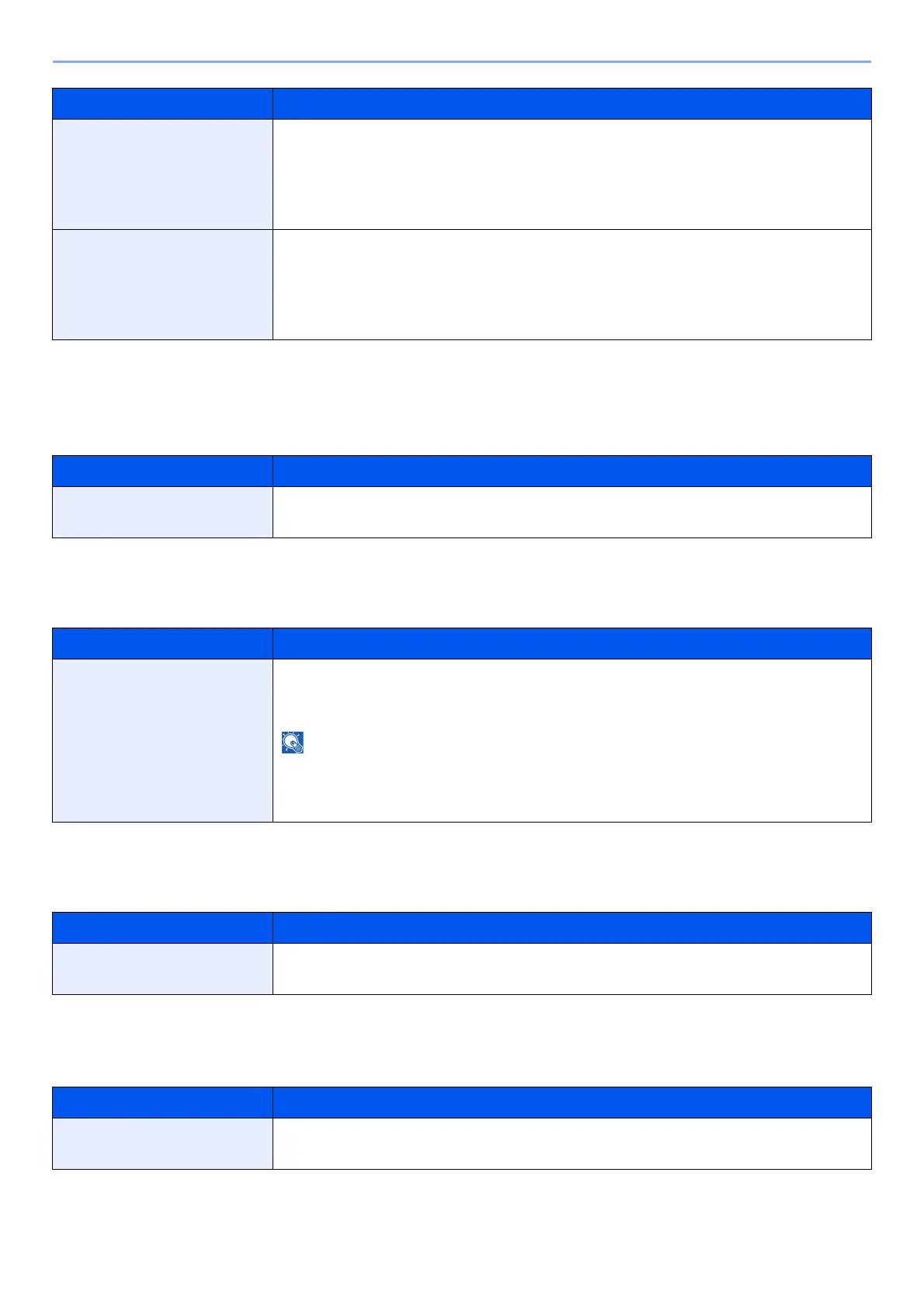8-18
Setup and Registration (System Menu) > System Menu
Measurement
[System Menu/Counter] key > [Common Settings] > [Measurement]
Low Toner Alert
[System Menu/Counter] key > [Common Settings] > [Low Toner Alert]
Keyboard Layout
[System Menu/Counter] key > [Common Settings] > [Keyboard Layout]
Optional Keyboard Type
[System Menu/Counter] key > [Common Settings] > [Optional Keyboard Type]
Inserted Paper Mismatch Set what to do when it is detected that the cassette paper size setting does not match the
actual paper size that is fed.
Value
Ignore: The setting is ignored and the job is printed.
Display Error: Message to cancel printing is displayed.
Multi Originals Fed
*1
Set the action that is executed when two or more original sheets feed at once in the automatic
document feeder.
Value
Ignore: Scanning the originals is continued.
Display Error: Message to cancel scanning is displayed.
*1 ECOSYS M3660idn only
Item Description
Measurement Select inch or metric for the unit for paper dimensions.
Value: mm, inch
Item Description
Low Toner Alert Set the amount of remaining toner to notify the administrator when to order a toner when the
toner is running low.
Value: Off, On
Selecting [Off] alerts you low toner when the amount of remaining toner becomes 5%.
If [On] is selected, set the amount of remaining toner to alert. The setting range is 5 to 100% (in
1% increments).
Item Description
Keyboard Layout Change the layout of the touch panel keyboard used to enter characters.
Value: QWERTY, QWERTZ, AZERTY
Item Description
Optional Keyboard Type Select the type of Optional keyboard that you want to use.
Value: US-English, US-English with Euro, French, German, UK-English
Item Description
