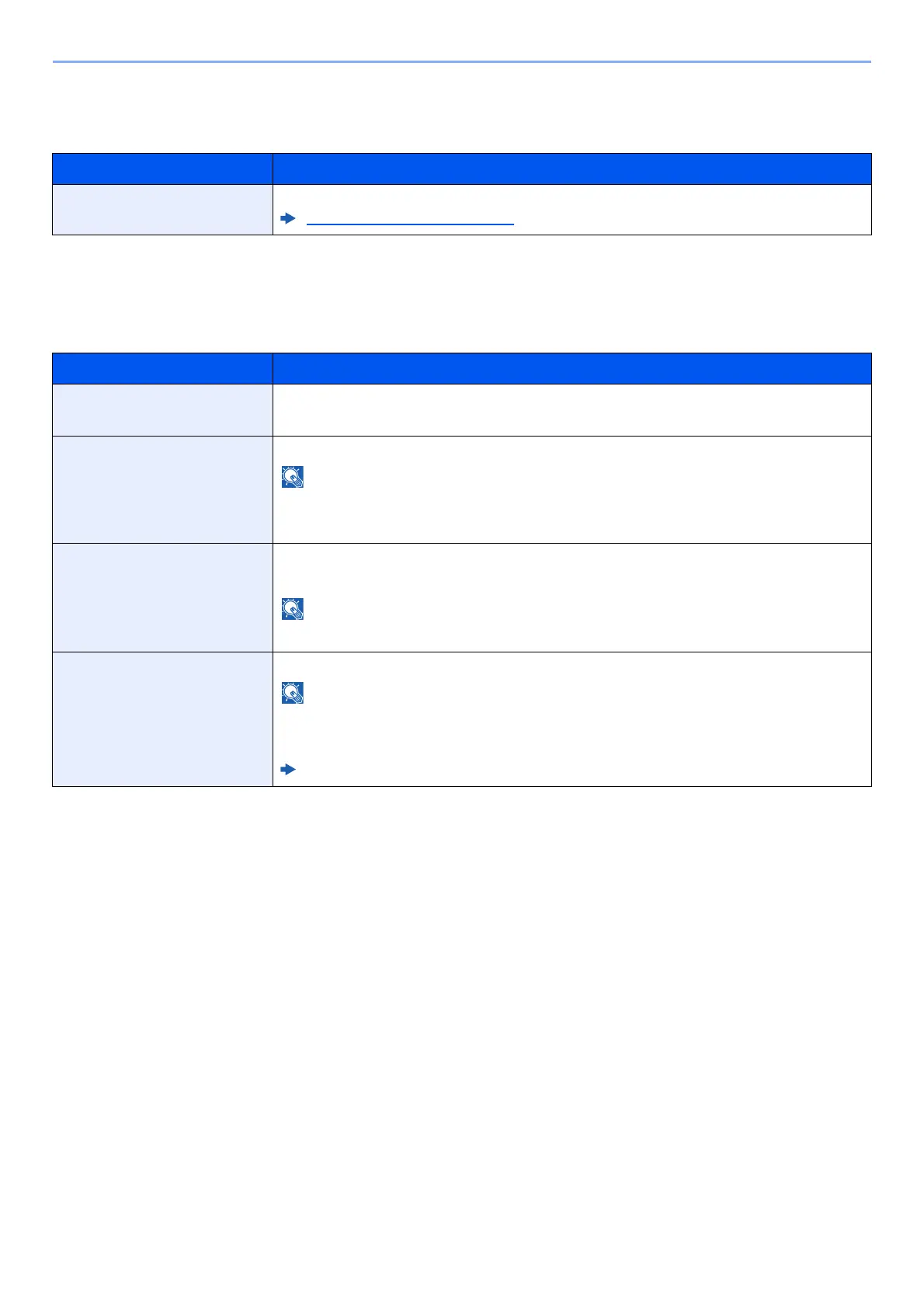8-45
Setup and Registration (System Menu) > System Menu
Optional Function
[System Menu/Counter] key > [System/Network] > [Optional Function]
FAX Server Settings
[System Menu/Counter] key > [System/Network] > [FAX Server Settings]
Configure settings for FAX Server.
Item Description
Optional Function You can use the optional applications installed on this machine.
Optional Applications (page 11-9)
Item Description
FAX Server Select whether or not to use FAX Server.
Value: Off, On
Address Settings Set the prefix, suffix, and domain name to be assigned to the address.
• This appears when [On] is set in fax server.
• For the fax server information, ask your fax server administrator.
File Format Select the default type of the files to be sent.
Value: PDF, TIFF, XPS
This appears when [On] is set in fax server.
Address Book Defaults Set the expansion address book to be used.
• This appears when [On] is set in fax server.
• This does not appear when extension address book is not enabled, .
Command Center RX User Guide
