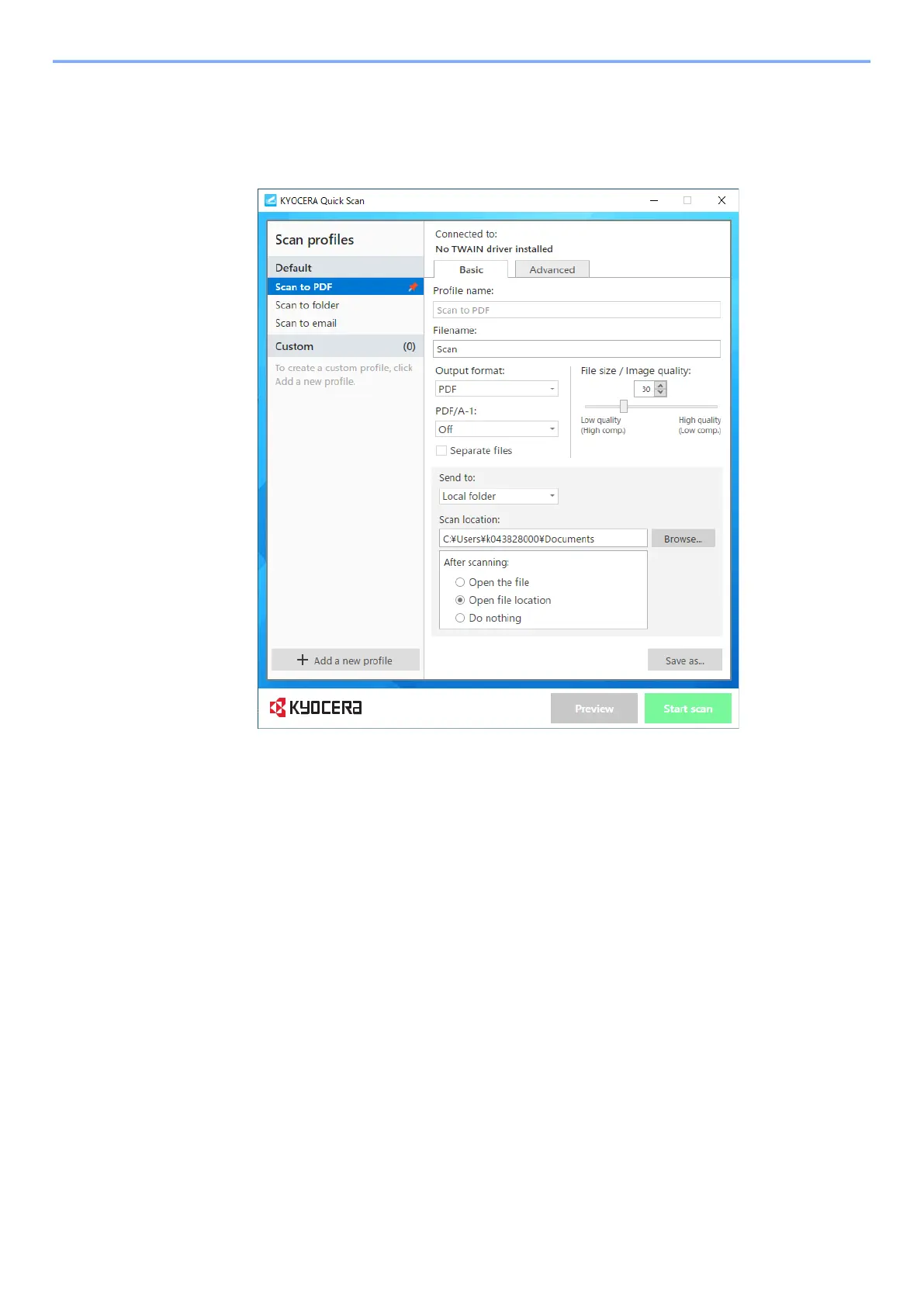5-20
Operation on the Machine > Sending Document Using Quick Scan Tool
If you select [KYOCERA Quick Scan], the setting screen is displayed. In KYOCERA Quick Scan, three profiles, namely
[Scan to PDF], [Scan to folder], and [Scan to email] are registered beforehand. The user can register scan profile
settings according to his/her need from [Add a New Profile].
When you click [Start scan], the scanned original is either saved or sent to a destination according to the settings.
