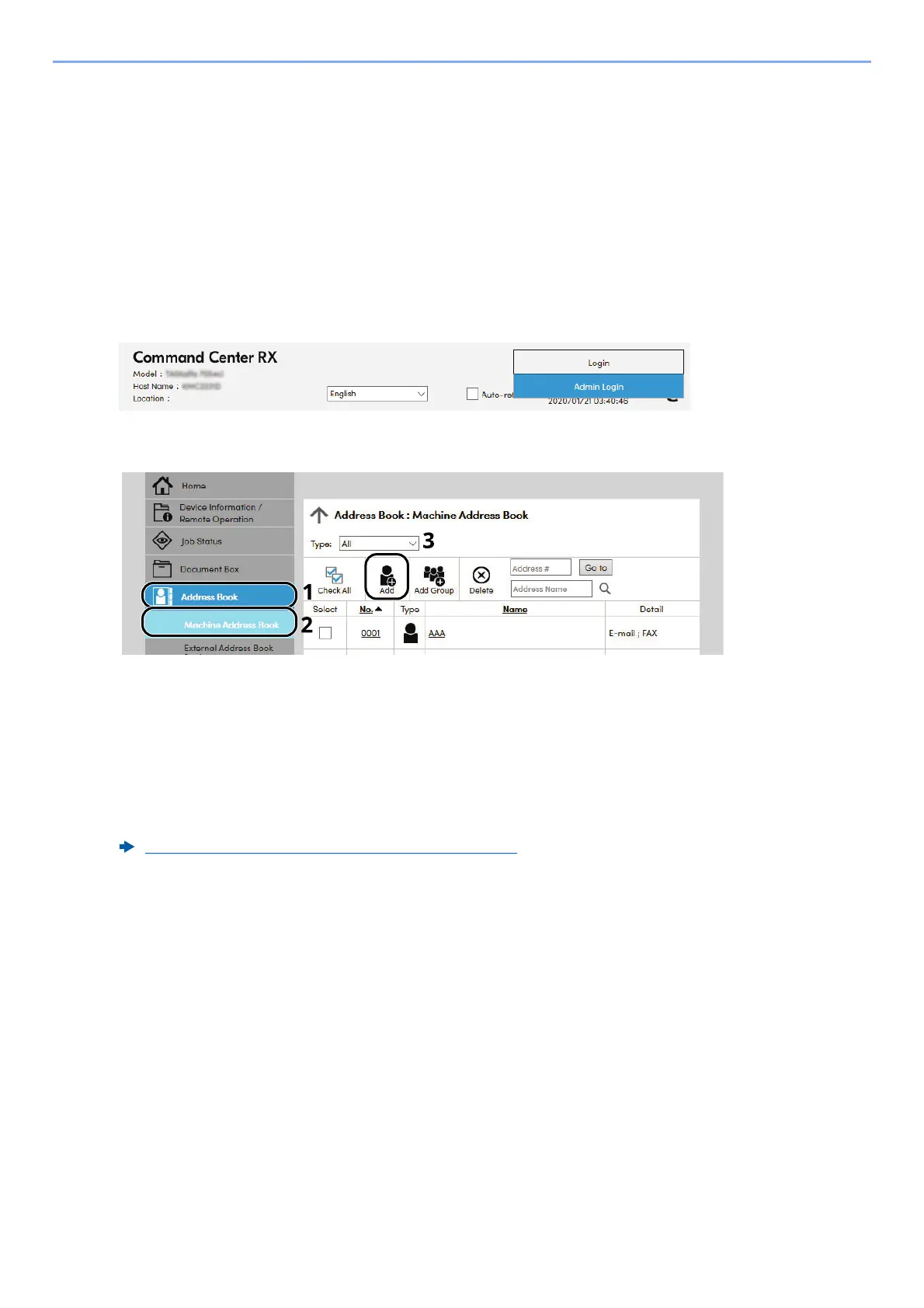2-78
Installing and Setting up the Machine > Command Center RX
Registering Destinations
1
Display the screen.
1 Launch your Web browser.
2 In the address or location bar, enter the machine's IP address or the host name.
Click in the following order to check the machine's IP address and the host name.
[Device Information] in the home screen > [Identification/Wired Network]
3 Log in with administrator privileges.
4 From the [Address Book] menu, click [Machine Address Book].
5 Click [Add].
2
Populate the fields.
1 Enter the destination information.
Enter the information for the destination you want to register. The fields to populate are the same as when
registering via operation panel.
2 Click [Submit].
Registering Destinations in the Address Book (page 3-33)
