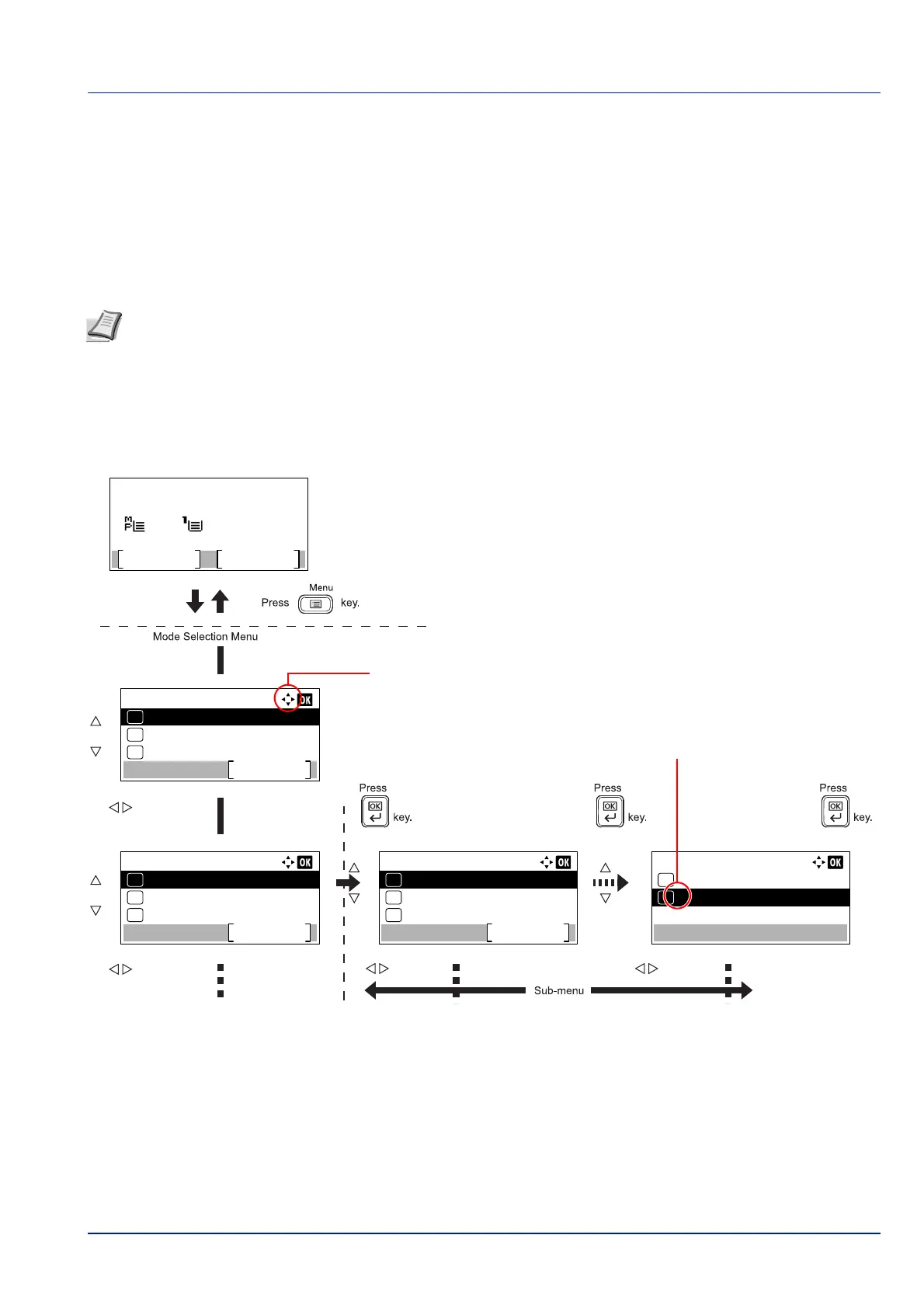4-7
Operation Panel
Using the Menu Selection System
Menu Selection System
This section explains how to use the menu selection system.
[Menu] on the operation panel allows you to use the menu to configure the printer settings to your specific needs. Settings
can be made when Ready to print., Please wait., Processing. or Sleeping... is indicated on the printer
message display.
Entering the Mode Selection Menu
Press [Menu] when Ready to print. is indicated on the printer message display.
The mode selection menu is displayed.
Note Settings that are received from application software and the printer driver will take priority over settings made
in the operation panel.
Paper Source:
MP Tray
01
Cassette 1
02
*
Ready to print.
A4 A4
Status
Toner
Scroll page
Scroll line
An asterisk (*) is displayed
to the left of the currently
selected setting.
Menu:
Counter
Exit
03
Paper Settings
02
01
Report
The directions of usable
arrow keys are shown on
the screen displayed.
Menu:
Network
Exit
06
Print Settings
05
04
Device Common
Print Settings:
MP Tray Priority
Exit
03
Auto Cass.Change
02
01
Paper Source