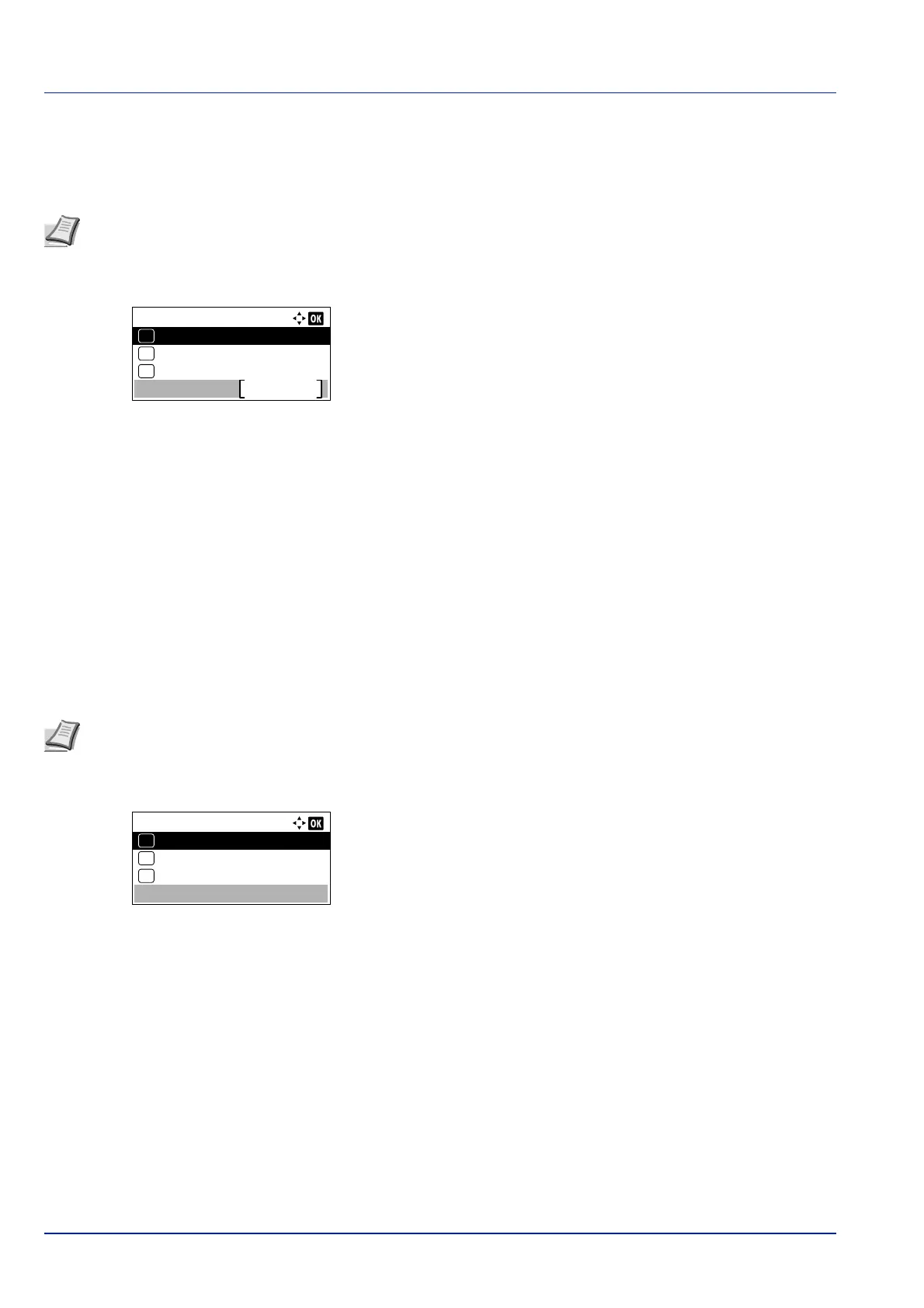Status Menu
6-6
Wi-Fi
When the optional Wireless Network Interface Kit (IB-36) is installed, it is possible to check the status of the option wireless
network.
1 In the Status menu, press or to select Wi-Fi.
2 Press [OK]. The Wi-Fi menu is displayed.
3 Press or to select the item you want to check.
The following items can be checked.
•Status
•Host Name
• IP Address(IPv4)
• IP Address(IPv6)
• NetwkName(SSID)
• MAC Address
4 Press [OK]. The selected details appear.
Wi-Fi Direct
You can check the connection status of the optional Wireless Network Interface Kit, and set the network by push-button.
1 In the Status menu, press or to select Wi-Fi Direct.
2 Press [OK]. The Wi-Fi Direct menu is displayed.
The options available in the Wi-Fi Direct settings are as follows:
• PushButton Setup...6-7
• Detail Info...6-7
• ConnectionStatus...6-7
Note Wi-Fi is only displayed when the optional Wireless Network Interface Kit (IB-36) is installed.
Wi-Fi:
Host Name
Exit
03
02
01
Status
IP Address(IPv4)
Note Wi-Fi Direct is only displayed when the optional Wireless Network Interface Kit (IB-36) is installed.
Wi-Fi Direct:
Detail Info
03
02
01
PushButton Setup
ConnectionStatus
