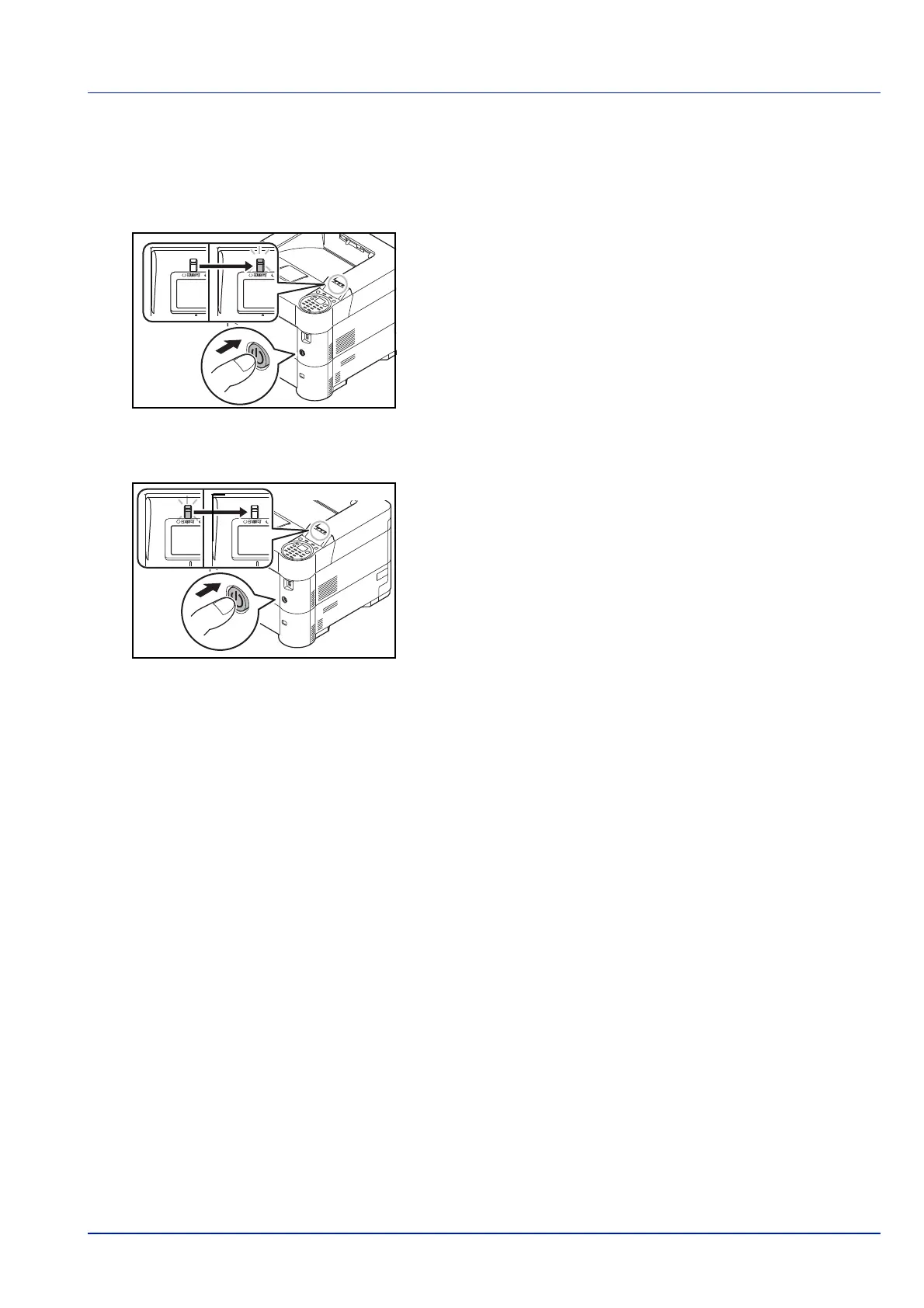2-35
Preparation before Use
Power On/Off
Power On
1 Press the Power switch.
IMPORTANT When turning off the power switch, do not turn on the
power switch again immediately. Wait more than 5 seconds, and then
turn on the power switch.
Power Off
1 Press the Power switch.
The confirmation message for power supply off is displayed.
It takes about 3 minutes for power off.
OFF
OFF
