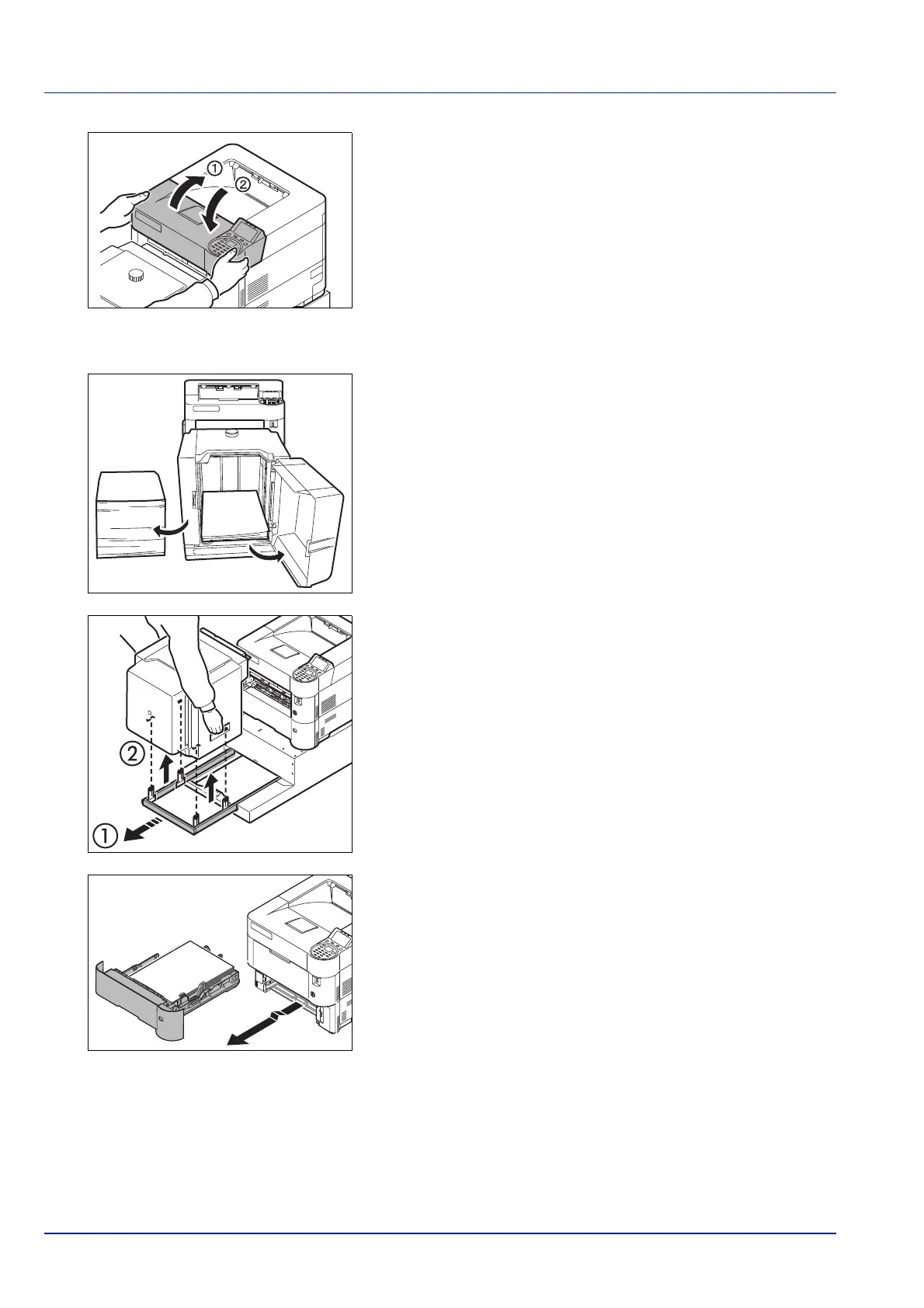Troubleshooting
8-26
4 Open and close the top cover to clear the error. The printer warms up
and resumes printing.
Duplex unit (when Bulk Feeder is installed)
1
Decrease the amount of paper in the Bulk Feeder.
2 Pull the Bulk Feeder out from the printer. Hold the bulk feeder with
both hands and lift to remove.
3 Pull out the cassette from the machine.
