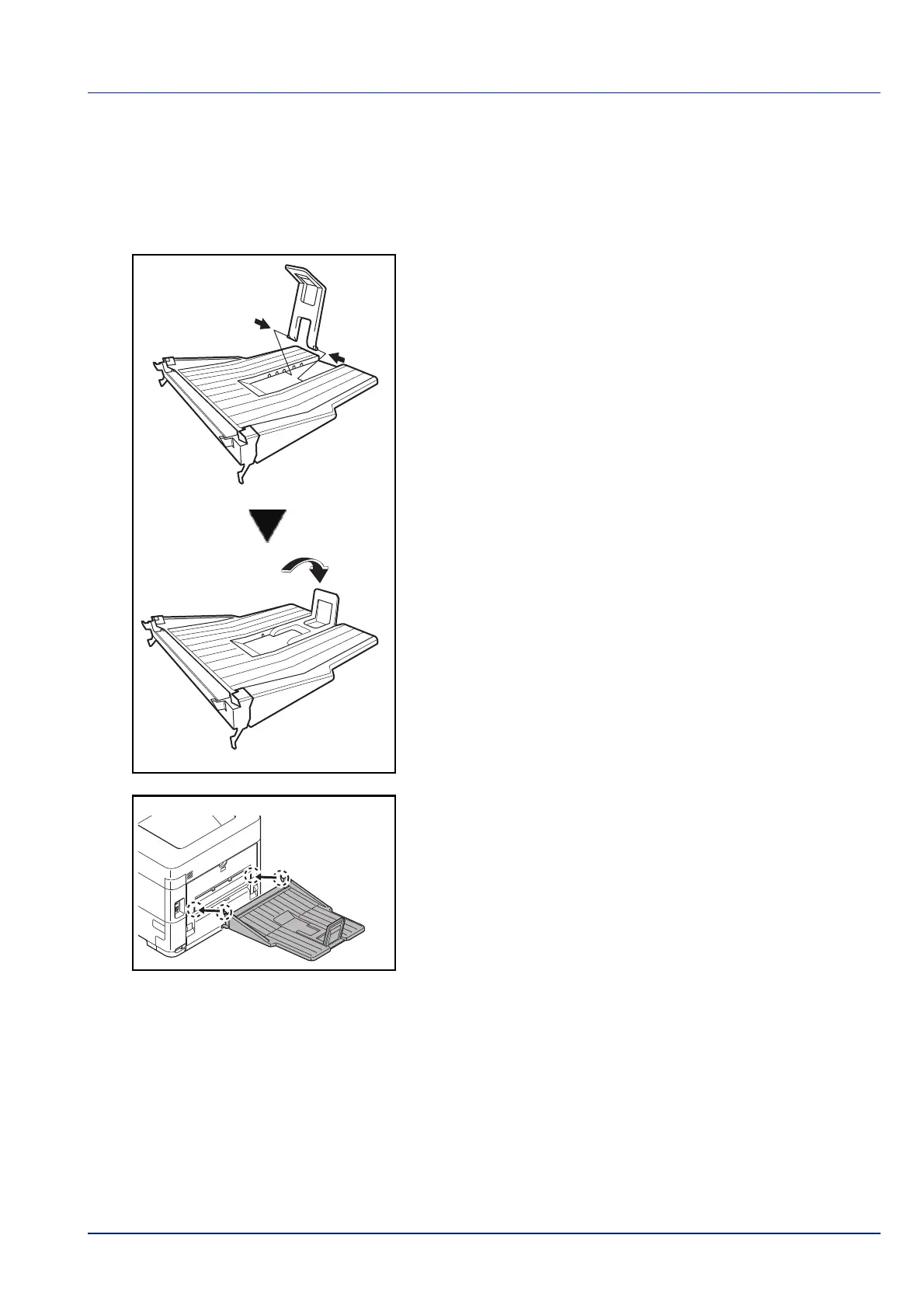A-9
Appendix
PT-320 Faceup Output Tray (Only ECOSYS P3050dn/ECOSYS P3055dn/
ECOSYS P3060dn)
Use the faceup output tray when you wish paper to be stacked with the printed side facing up (reverse order).
To install the faceup output tray, perform the following procedures:
1 Install the paper stopper according to the size of paper to be used.
2 Install the faceup output tray on the rear of the printer.
