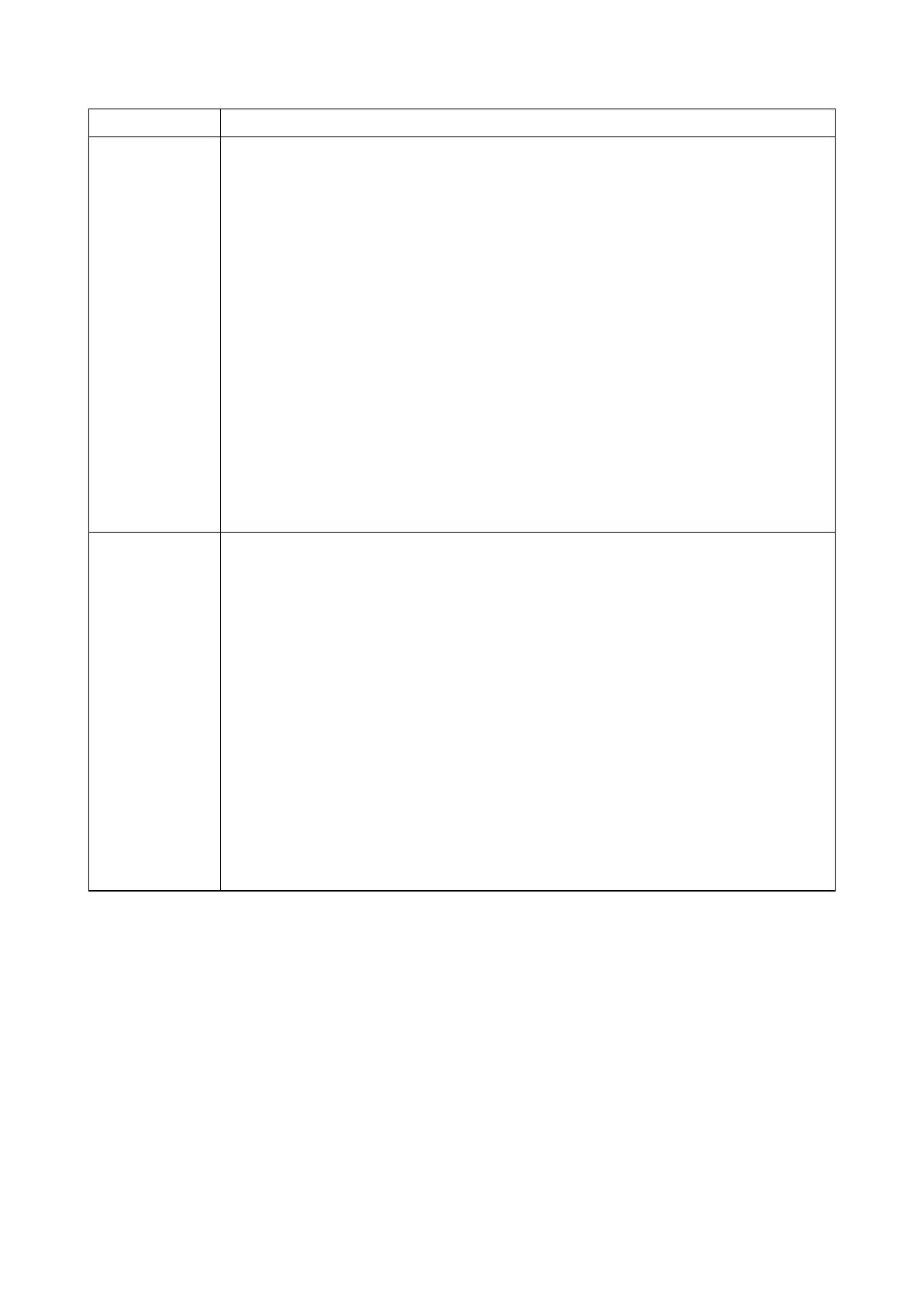2T6/2T7/2T8/2T9
1-3-20
Drum Drum surface refreshing
Description
The execution of the drum refresh (no paper)
Rotates the drum approximately 3 minutes with toner lightly on the overall drum using
the high-voltage output control. The cleaning blade in the drum unit scrapes toner off the
drum surface to clean it.
Purpose
To clean the drum surface when image failure occurs due to the drum. This mode is
effective when dew condensation on the drum occurs.
Method
1. Enter the Service Setting menu.
2. Select [Drum] using the cursor up/down keys.
3. Press the OK key.
4. Select the [YES] using the left select key.
Drum surface refreshing will start.
Drum2 Drum surface refreshing 2
Description
The execution of the drum refresh (with paper)
Drum surface refreshing be done by being rubed to the paper that was fed from MP.
Purpose
To clean the drum surface when image failure occurs due to the drum. This mode is
effective when dash-mark on the drum occurs.
Method
1. Enter the Service Setting menu.
2. Select [Drum2] using the cursor up/down keys.
3. Press the OK key.
4. Select the [YES] using the left select key.
Drum surface refreshing will start.
Service items Description