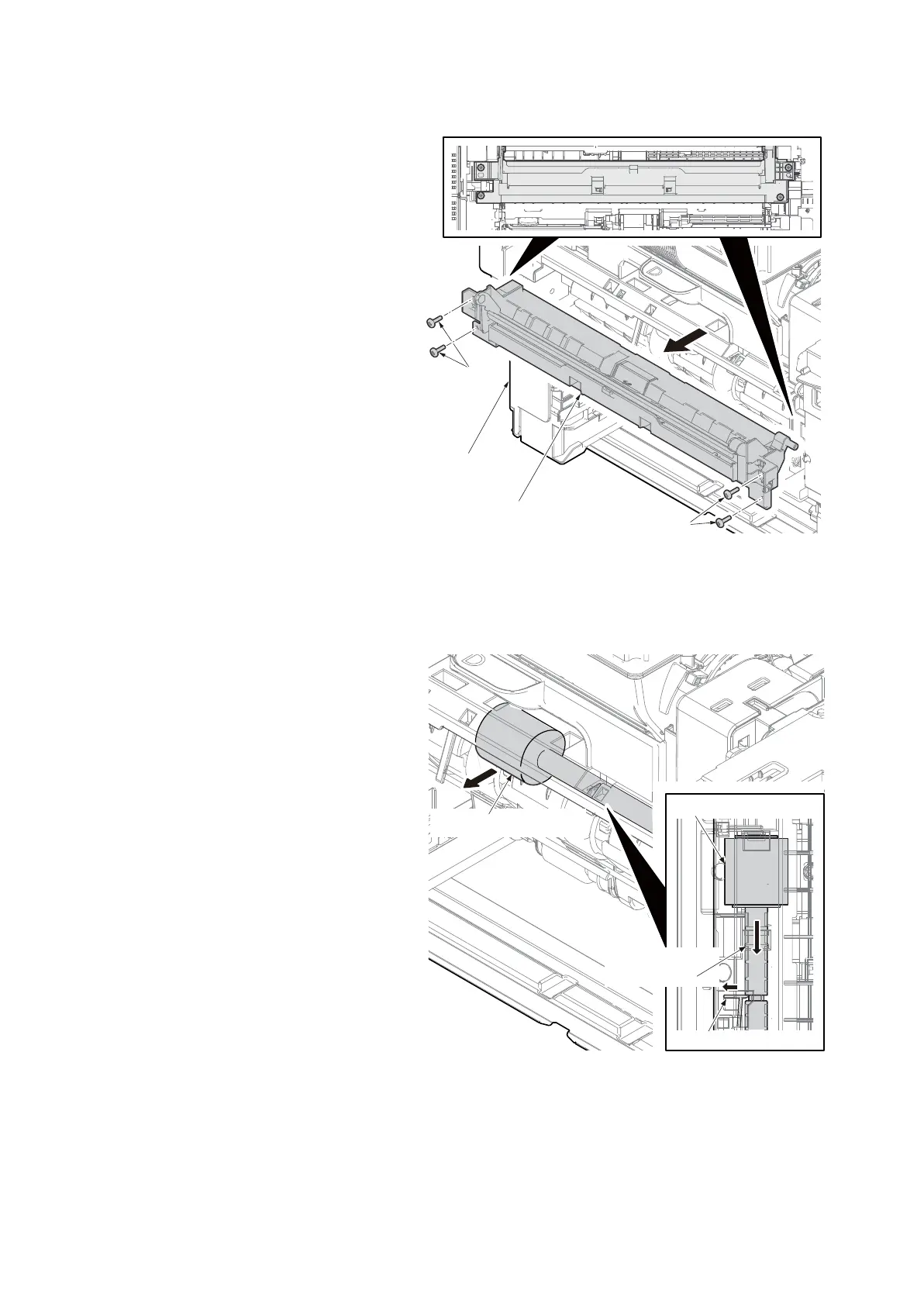2P7/2R0/3PN
1-5-13
8. Remove the four screws on the MP
paper feed unit.
9. Remove the MP paper feed unit from
the printer.
Figure 1-5-22
10. Release the lock lever and then slide
the MP paper feed pulley axis.
11. Remove MP paper feed pulley.
12. Check or replace the MP paper feed
pulley and refit all the removed parts.
Figure 1-5-23
MP paper feed unit
Screws
Screws
Printer
MP paper feed pulley
Lock lever
MP paper feed
pulley axis
MP paper feed pulley
