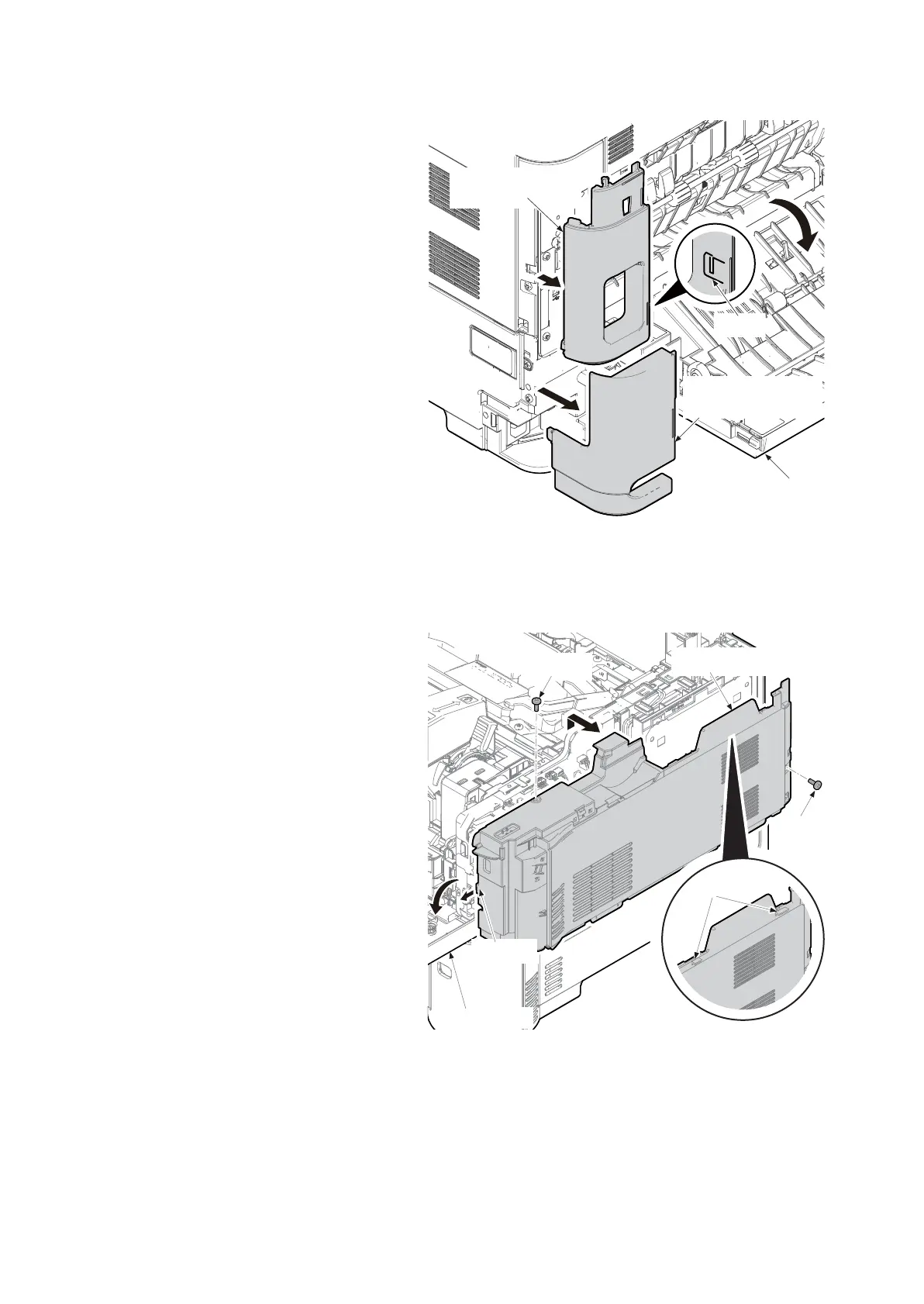2P7/2R0/3PN
1-5-25
8. Remove the power cord cover by slid-
ing it.
9. Release the hook of the interface cover
and then remove during twisting it.
Figure 1-5-44
10. Remove two screws.
11. Release the hook A by twisting right
upper cover.
12. Release two hooks B by sliding the right
upper cover upward and then remove it.
Figure 1-5-45
Interface cover
Power cord
connector cover
Rear cover
Hook
Right upper cover
Front cover
Screw
Screw
Hooks B
Hook A
