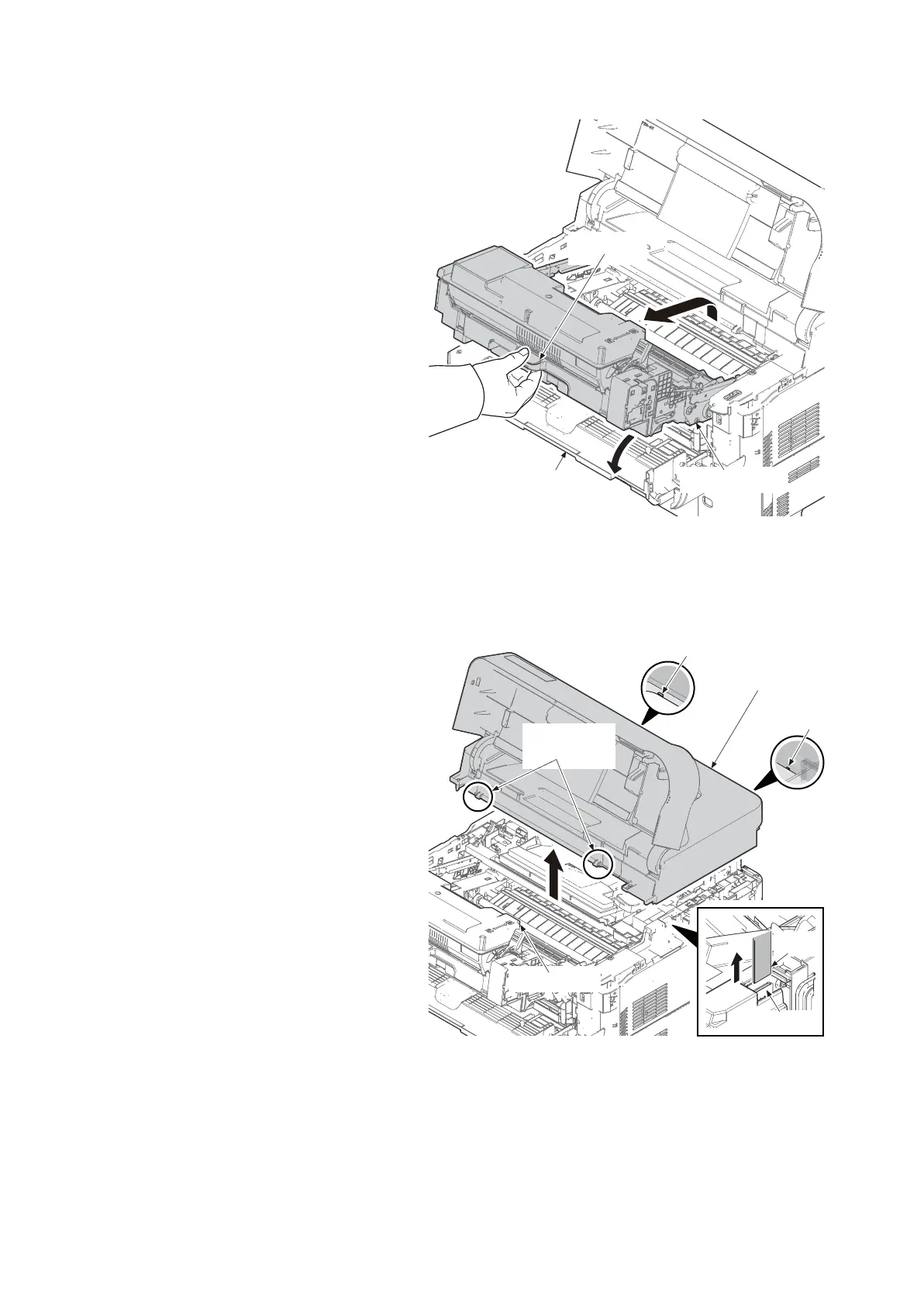2P7/2R0/3PN
1-5-31
4. Open the front cover.
5. Grip the knob and then Pull the imaging
unit forward.
Figure 1-5-55
6. Release two hooks and then lift the top
cover upward.
7. Pull out FFC from the connector and
then remove the top cover assembly.
*: At the time of detaching and refitting the
top cover assembly, pull the imaging unit
out, for the container will not catch two
projection parts.
Figure 1-5-56
Imaging unit
Front cover
Knob
Top cover
assembly
Hook
Hook
FFC
Connector
Projection
parts
Container
