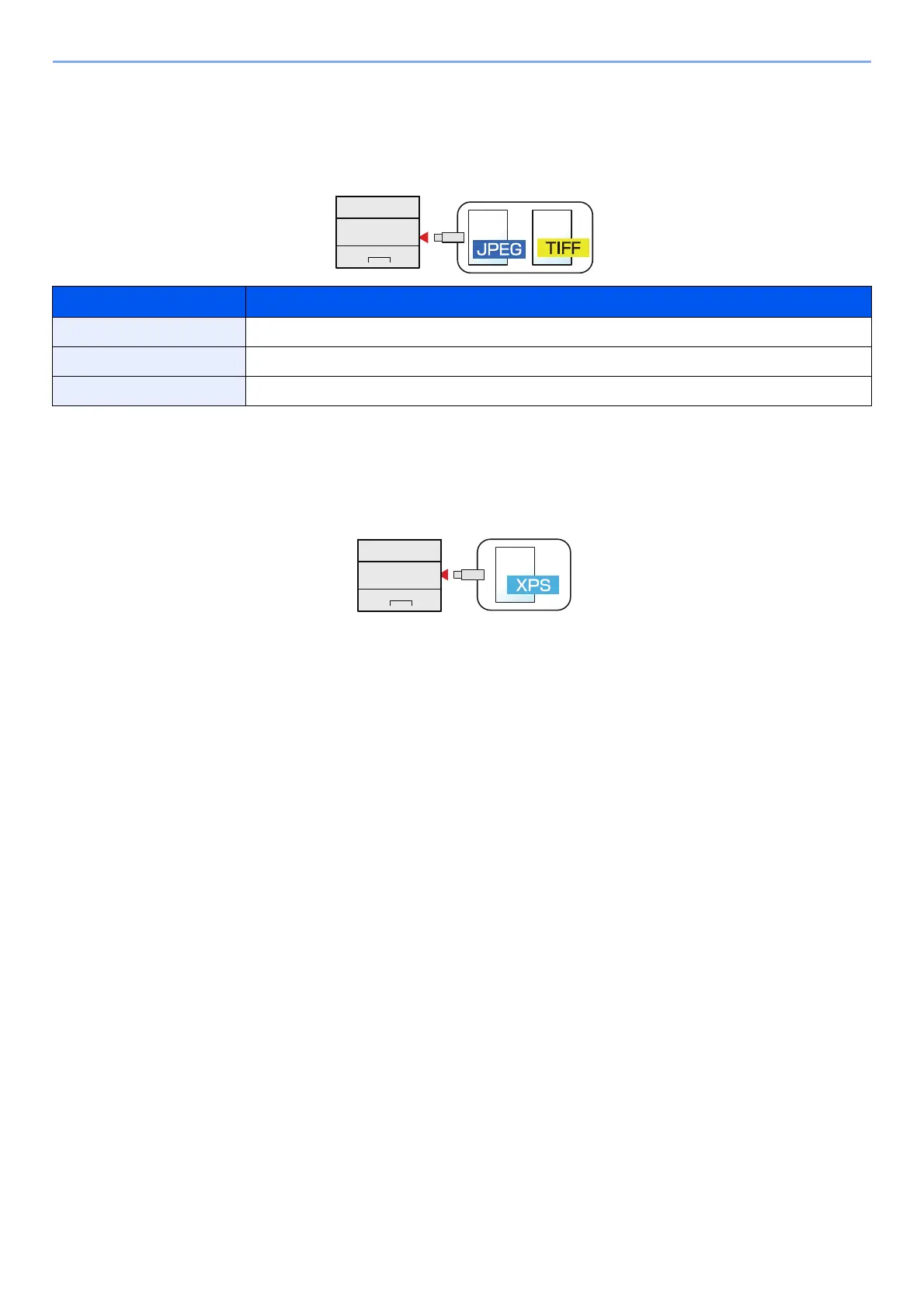6-6
Using Various Functions > Functions
TIFF/JPEG Size
Select the image size when printing JPEG or TIFF files.
(Value: [Paper Size] / [Image Resolution] / [Print Resolution])
XPS FitTo Page
Reduces or enlarges the image size to fit to the selected paper size when printing XPS file.
(Value: [Off] / [On])
Item Description
Paper Size Fits the image size to the selected paper size.
Image Resolution Prints at resolution of the actual image.
Print Resolution Fits the image size to the print resolution.
