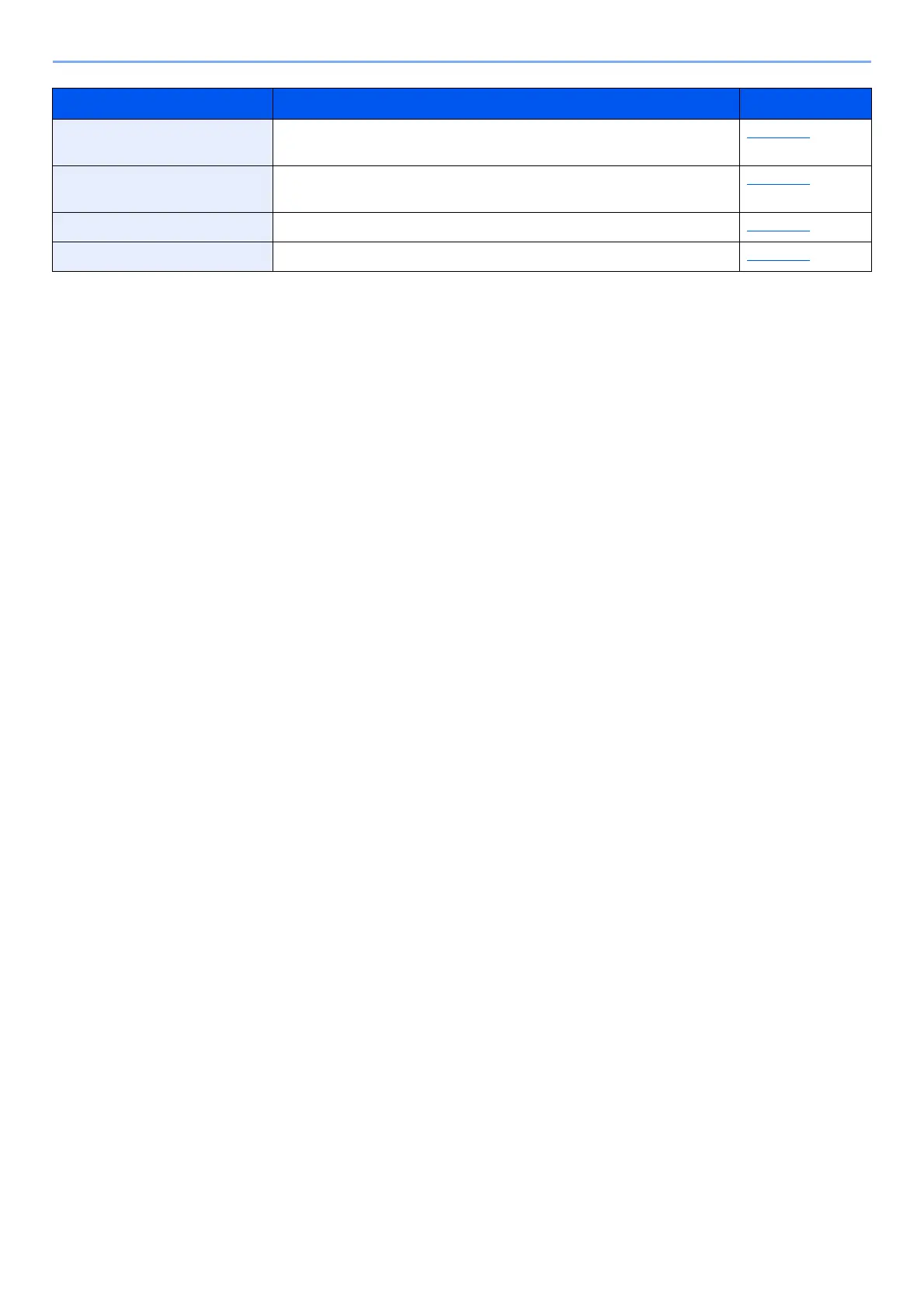8-4
Setup and Registration (System Menu) > System Menu
Restart Restart the CPU without turning the power switch off. Use this to deal with
any unstable operation by the machine. (Same as the computer restart.)
page 8-26
Data Security Configure settings for data stored in the optional SSD and machine's
memory.
page 8-25
Op Functions You can use the optional applications installed on this machine. page 8-25
Adjust/Maint. Adjust printing quality and conduct machine maintenance. page 8-26
Item Description Reference Page
