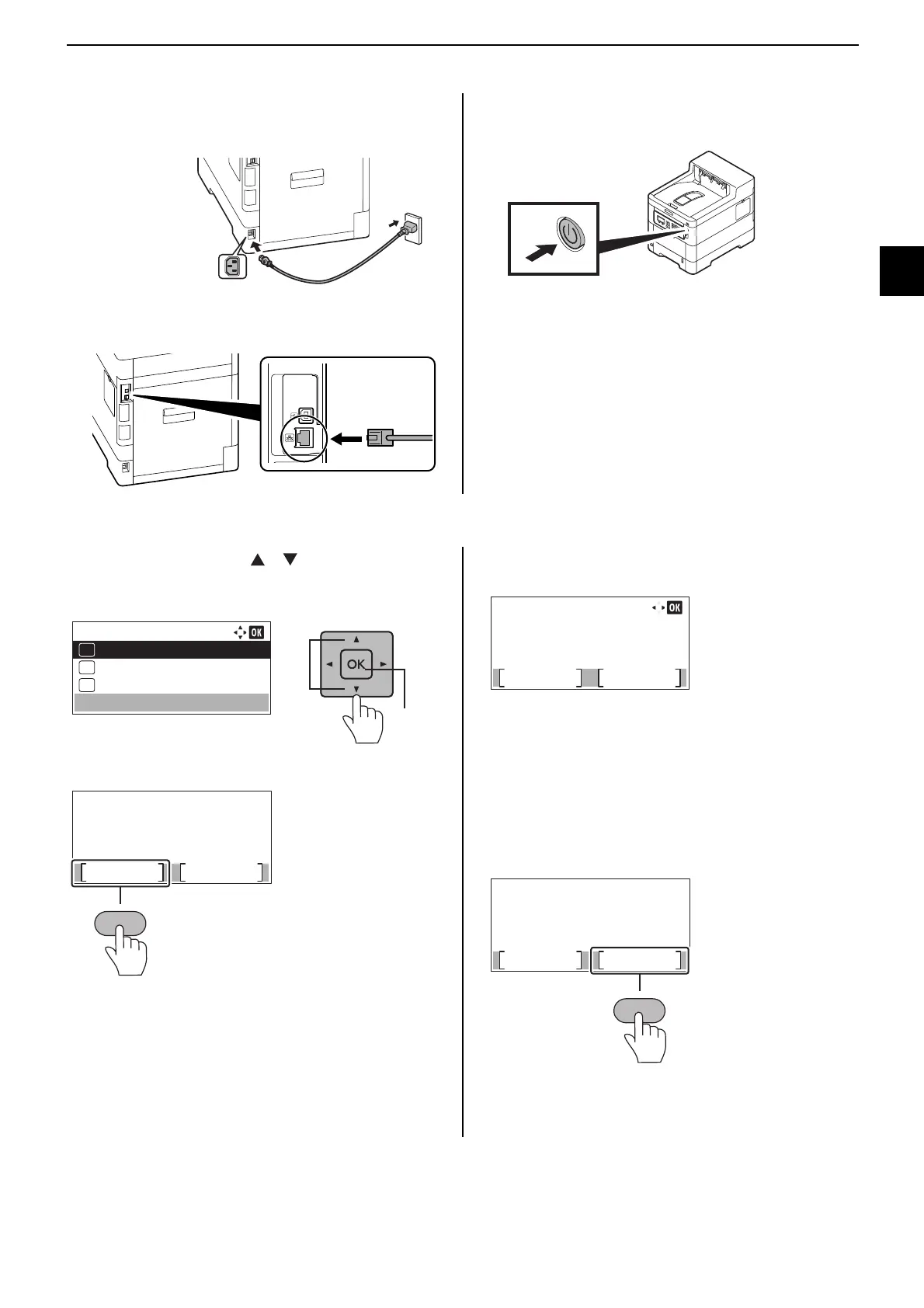15
BR-PT
Etapa 3 Ligando a máquina
1
Conecte o cabo de alimentação à parte
traseira da máquina e a outra
extremidade à tomada elétrica.
2 Conecte os cabos de rede conforme
necessário.
3 Ligue o interruptor de alimentação na
parte frontal da máquina.
Etapa 4 Configurações padrão da máquina
1
Pressione a tecla [ ] [ ] para
selecionar o idioma padrão > tecla [OK].
2 Selecione [Sim].
A tela de configuração é exibida.
3 As configurações podem ser definidas
em uma tela ao estilo de assistente.
Siga as instruções na tela.
NOTA
Para definir o item atual, selecione [
Alterar
].
Para avançar ao próximo item sem definir o
item atual, selecione [Pular].
4 Quando a tela a seguir for exibida,
selecione [Concl].
+ Leva cerca de 6 minutos a partir do
mome
nto em que a energia é ligada
até
que a
unidade esteja pronta para uso.
Idioma
English
01
Deutsch
02
Français
03
*
%HPYLQGR
&RQILJXUDUVXD
PiTXLQDDJRUD
7HPFHUWH]D"
6LP
1mR
Config (1/3)
Pular
Alterar
Defina o fuso
horário, a data
e a hora.
5HDGPH &RQFO
&RQFOXLQGRFRQILJ
/HLDR>5HDGPH@SDUD
GHWDOKHVGHFRQILJ
